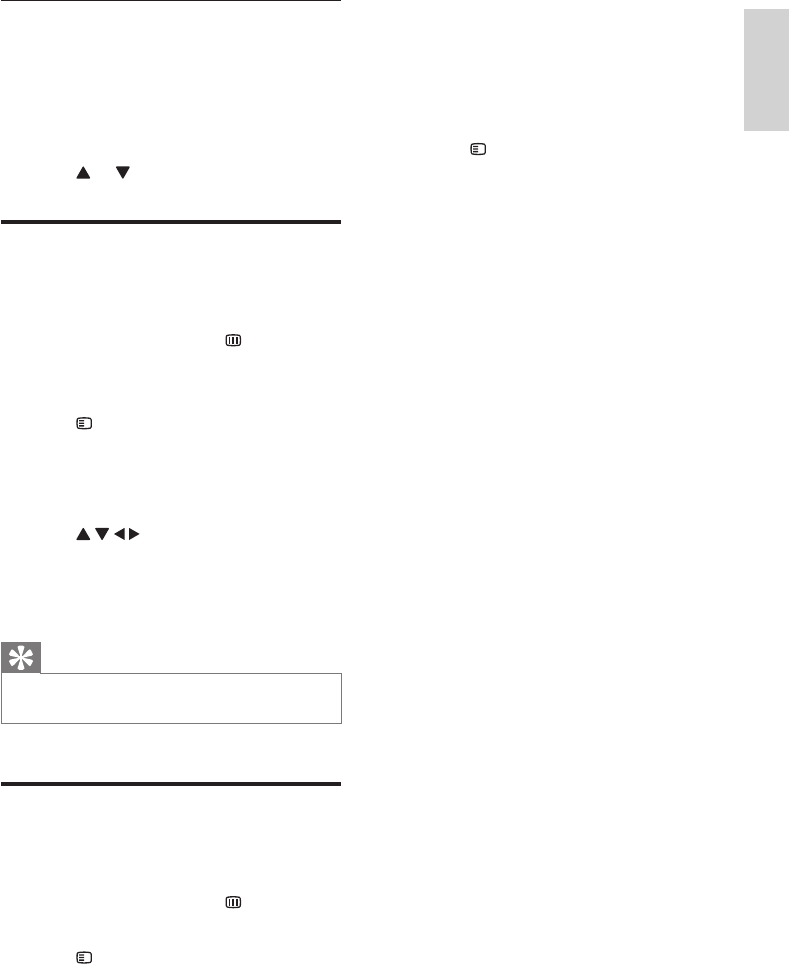
27
English
4 Select the channel to rearrange, then press
OK.
» The selected channel is highlighted.
5 Move the highlighted channel to its new
location, then press OK.
6 Press OPTIONS.
7 Select [Done reordering], then press OK.
Step 3: Fine-tune analogue channels
1 Press MENU.
2 Select [Setup] > [Channel settings]
> [Channel installation] > [Analogue:
Manual antenna installation] > [Fine tune],
then press OK.
3 Press or to ne-tune the channel.
Rename channels
You can rename channels. The name appears
when you select the channel.
1 While you watch TV, press BROWSE.
» The channel matrix menu appears.
2 Select the channel to rename.
3 Press OPTIONS.
» The channel options menu appears.
4 Select [Rename channel], then press OK.
» A text input box appears.
5 Press or Numeric buttons to
select each character, then press OK.
6 When the name is complete, select
[Done], then press OK.
Tip
• Press [abc] to change uppercase letters to lowercase
and vice versa.
Rearrange channels
After you install channels, you can rearrange the
order in which they appear.
1 While you watch TV, press BROWSE.
» The channel matrix menu is displayed.
2 Press OPTIONS.
» The channel options menu appears.
3 Select [Reorder], then press OK.
EN


















