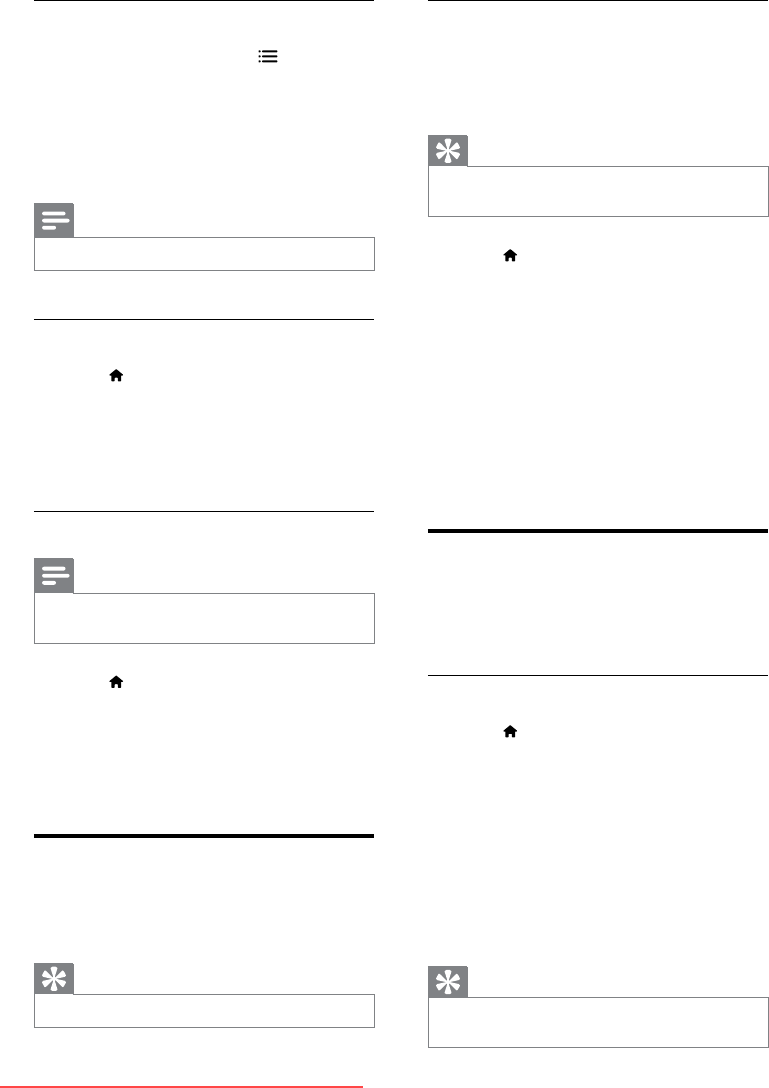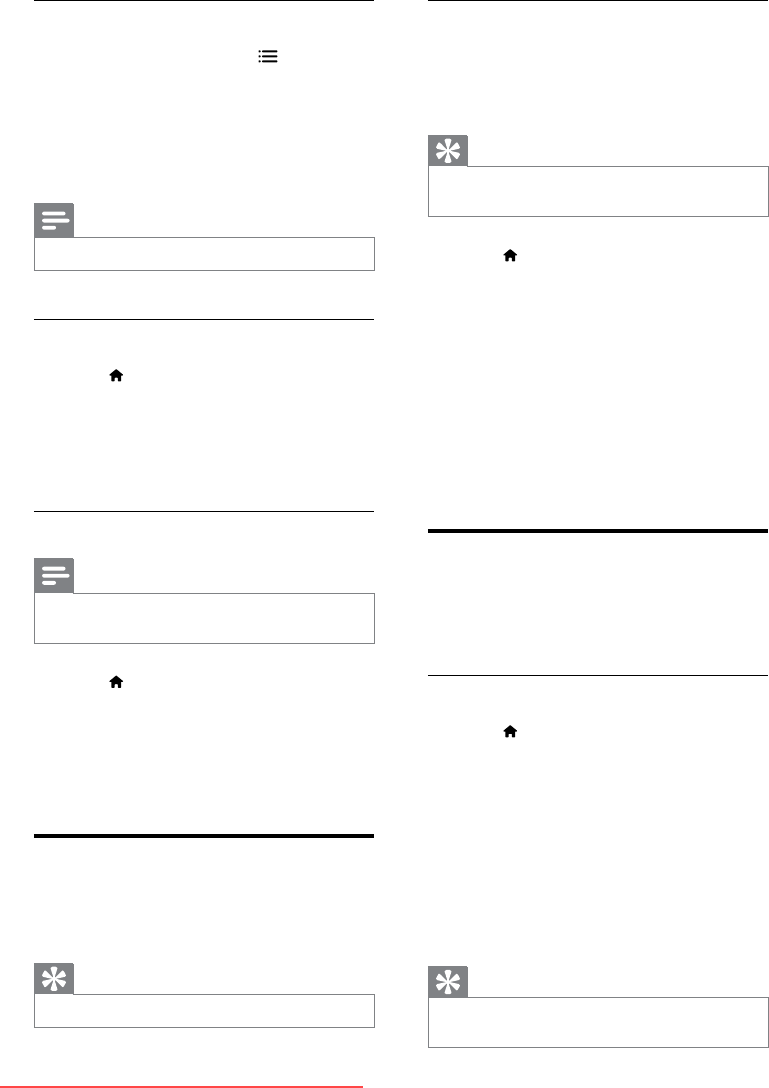
18 EN
Display the TV clock
1 While you watch TV, press OPTIONS.
» The options menu is displayed.
2 Select [Clock].
» The clock is displayed.
3 Press OK.
Note
•
To disable the clock, repeat the procedure.
Change the clock mode
1 Press .
2 Select [Setup] > [TV settings] >
[Preferences] > [Clock] > [Auto clock].
3 Select [Automatic] or [Manual], then press
OK.
Change the time zone
Note
•
This option is only available if you select [Auto clock] >
[Automatic] (in countries with clock transmission data).
1 Press .
2 Select [Setup] > [TV settings] >
[Preferences] > [Clock] > [Time zone].
3 Select your time zone.
4 Press OK to conrm.
Use timers
You can set timers to switch the TV to standby
at a specied time.
Tip
•
Set the TV clock before you use timers.
Automatically switch the TV to
standby (sleep timer)
Sleep timer switches the TV to standby after a
pre-dened duration.
Tip
•
You can switch off your TV earlier or reset the sleep
timer during the countdown.
1 Press .
2 Select [Setup] > [TV settings] >
[Preferences] > [Sleep timer].
» The [Sleep timer] menu appears.
3 Select a value between zero and 180 minutes.
» If you select zero, the sleep timer
switches off.
4 Press OK to switch on the sleep timer.
» The TV switches to standby after the
specied time.
Lock unsuitable content
You can prevent your children from watching
certain programs or channels by locking the TV
controls.
Set or change code
1 Press .
2 Select [Setup] > [Channel
settings]>[Child lock].
3 Select [Set code] or [Change code].
» The [Set code] / [Change code] menu
appears.
4 Enter your code using the Numeric buttons.
» Follow the on-screen instructions to
create or change your PIN code.
Tip
•
If you forget your code, enter ‘8888’ to override any
existing codes.
Downloaded From TV-Manual.com Manuals