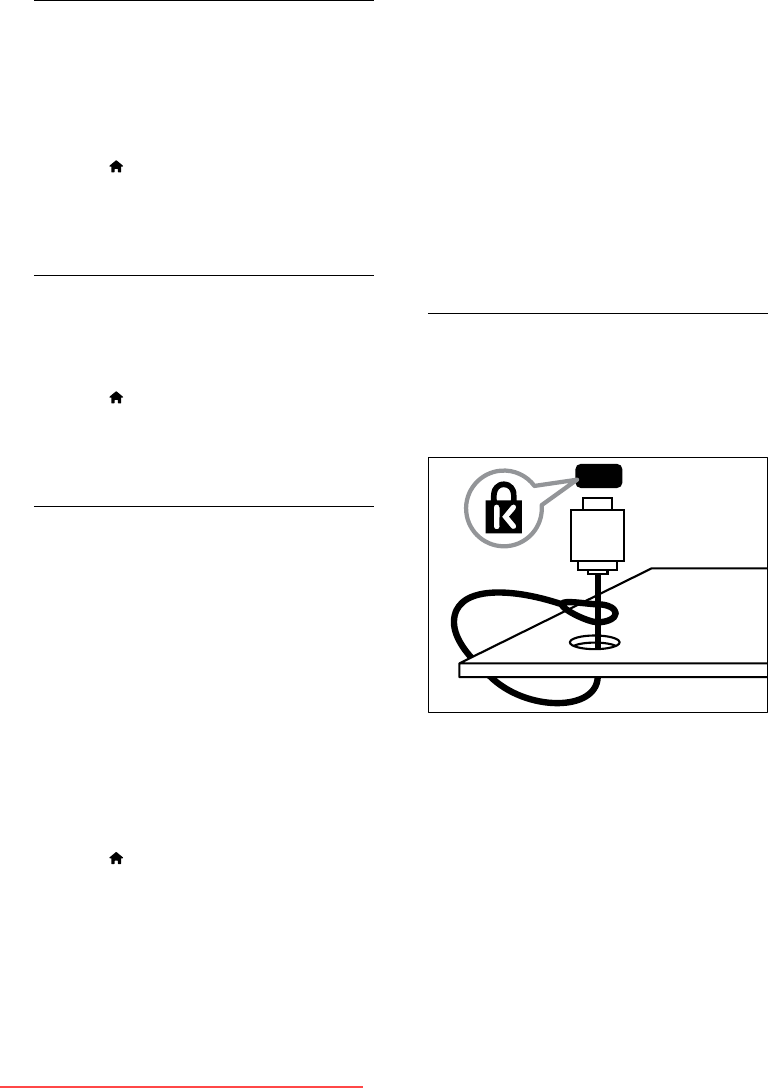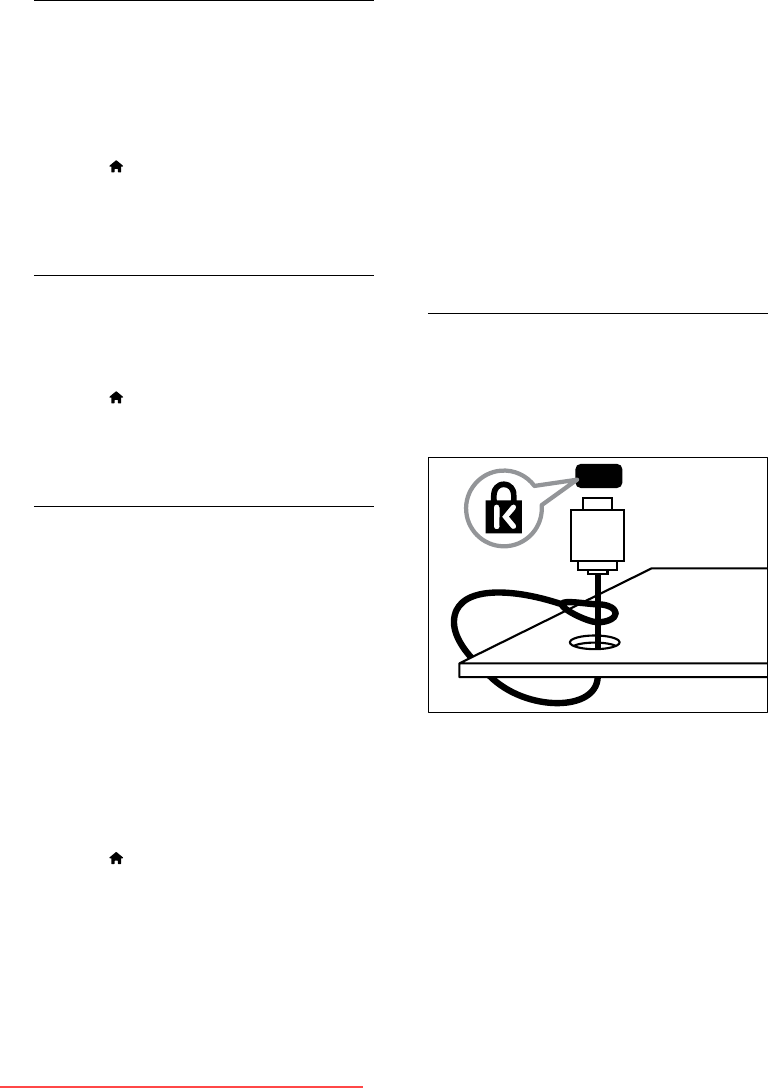
31EN
Maximize display for subtitled video
Some subtitles can create a separate subtitle
bar under the video, which limits the video
display area. After you switch on auto subtitle
shift, the subtitles display over the video image,
which maximizes the video display area.
1 Press .
2 Select [Setup] > [TV settings] >
[EasyLink] > [Auto subtitle shift] > [On],
then press OK.
Retain picture quality
If your TV picture quality is affected by the
picture-processing features of other devices,
switch on Pixel Plus Link.
1 Press .
2 Select [Setup] > [TV settings] >
[EasyLink] > [Pixel Plus Link] > [On],
then press OK.
Hear TV audio through another
device
If you connect an EasyLink- compliant device
that has speakers, you can get the most out of
those speakers if you listen to TV audio through
them.
If the connected device is HDMI-ARC
compliant, and you connect the device through
a HDMI ARC connector, you can output TV
audio through the HDMI cable. You will not
need an additional audio cable.
1 Make sure that the EasyLink-compliant
device is connected through an HDMI
ARC connector.
2 Press .
3 Select [Setup] > [TV settings] >
[EasyLink] > [HDMI1 - audio out], then
press OK.
4 Select one of the following, then press OK.
• [On]: Hear the TV audio through
the connected EasyLink device. You
cannot hear the TV audio through
the TV speakers or through devices
connected through the digital audio
out connector.
• [Off]: Hear the TV audio through the
TV speakers, or through a device
connected through the digital audio
out connector.
5 Control playback with the TV remote
control play buttons.
Use a Kensington lock
There is a Kensington security slot at the back
of the TV. Prevent theft by looping a Kensington
lock between the slot and a permanent object,
such as a heavy table.
Downloaded From TV-Manual.com Manuals