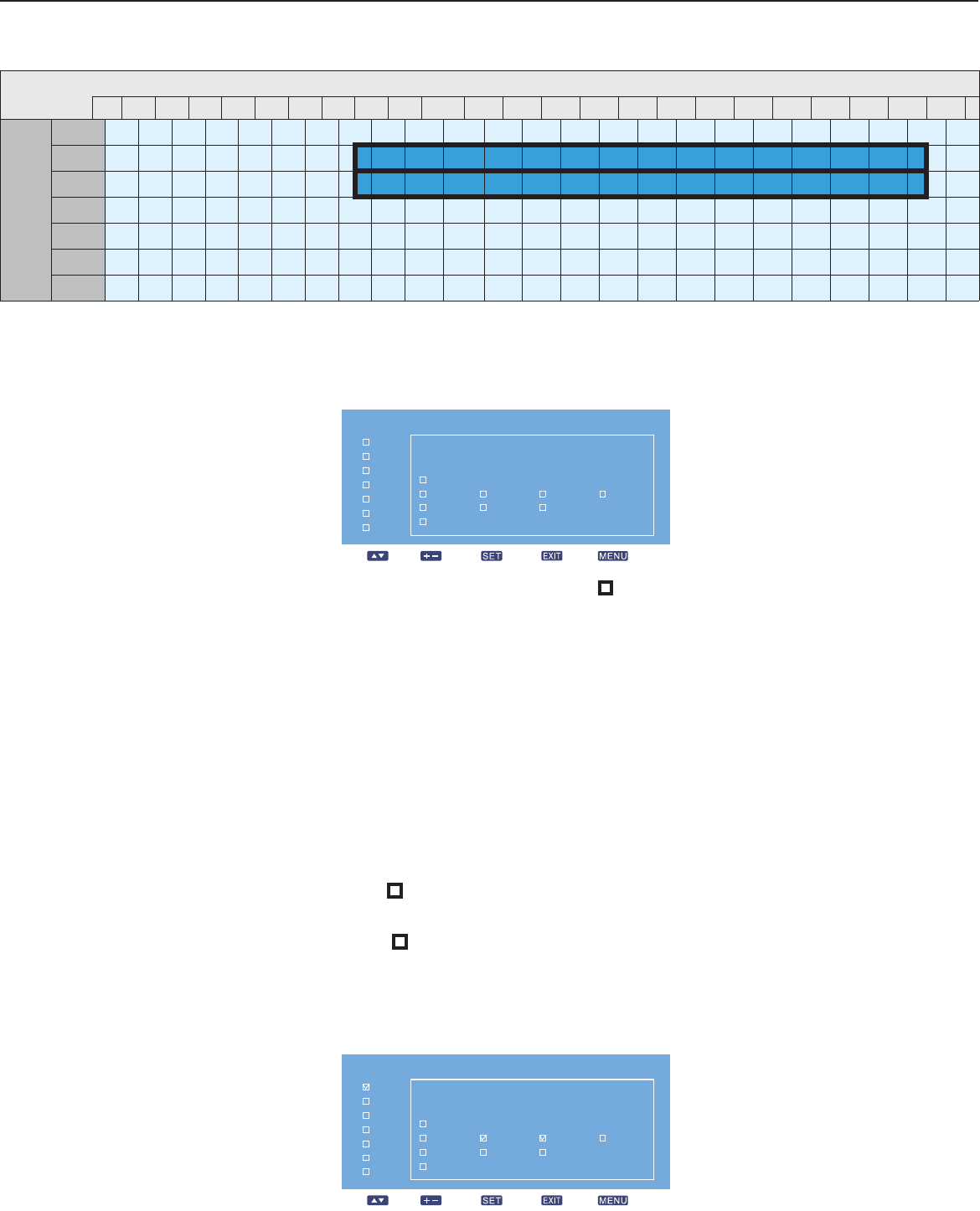
User Manual BDL4230ET
RETURN TO THE CONTENTS
For example, if you wish to turn the display on automatically at 7:30 AM and off at 10:30 PM on Tuesdays and
Wednesdays and display the signal from the HDMI input:
Perform the following steps:
1. With the SCHEDULE item highlighted in the ADVANCED OPTION menu, press the SET button to
open the submenu.
2. Press the UP/DOWN button to select schedule item #1 ( 1), and then press the PLUS button. A
check mark will appear in the box indicating that the schedule item has been selected.
3. With the ON item highlighted, press the SET button and then press the UP/DOWN button to set the
power on hour to “07”.
4. Press the PLUS button to move to the minute slot. Press the UP/DOWN button to set the power on
minute to “30”, then press the EXIT button.
5. Press the PLUS button to highlight the OFF item. Press the SET button, and then press the UP/
DOWN button to set the power off hour to “22”.
6. Press the PLUS button to move to the minute slot. Press the UP/DOWN button to set the power off
minute to “30”, then press the EXIT button.
7. Press the PLUS button to highlight the INPUT item, and then press the UP/DOWN button to select
HDMI.
8. Press the PLUS button to select TUE and then press the SET button. A check mark will appear in the
box indicating that it has been selected.
9. Press the PLUS button to select WED and then press the SET button. A check mark will appear in
the box indicating that it has been selected.
10. Now you have completed the schedule settings. The on-screen display should look like the illustration
below:
Time
0:00 1:00 2:00 3:00 4:00 5:00 6:00 7:00 8:00 9:00 10:00 11:0012:0013:0014:0015:0016:0017:0018:0019:0020:0021:0022:0023:00
Day
MON Off
TUE Off On Off
WED Off On Off
THU Off
FRI Off
SAT Off
SUN Off
TODAY
1
2
3
4
5
6
7
Sel Adjust Enter Back Quit
SCHEDULE
2001 . 3 . 5 FRI 18 : 52 : 16
ON INPUTOFF
-- : 00 -- : 00 VIDEO
EVERY DAY
MON
FRI
EVERY WEEK
THU TUE
SAT
WED
SUN
TODAY
1
2
3
4
5
6
7
Sel Adjust Enter Back Quit
SCHEDULE
2001 . 3 . 5 FRI 18 : 52 : 16
ON INPUTOFF
07 : 30 22 : 30 HDMI
EVERY DAY
MON
FRI
EVERY WEEK
THU TUE
SAT
WED
SUN


















