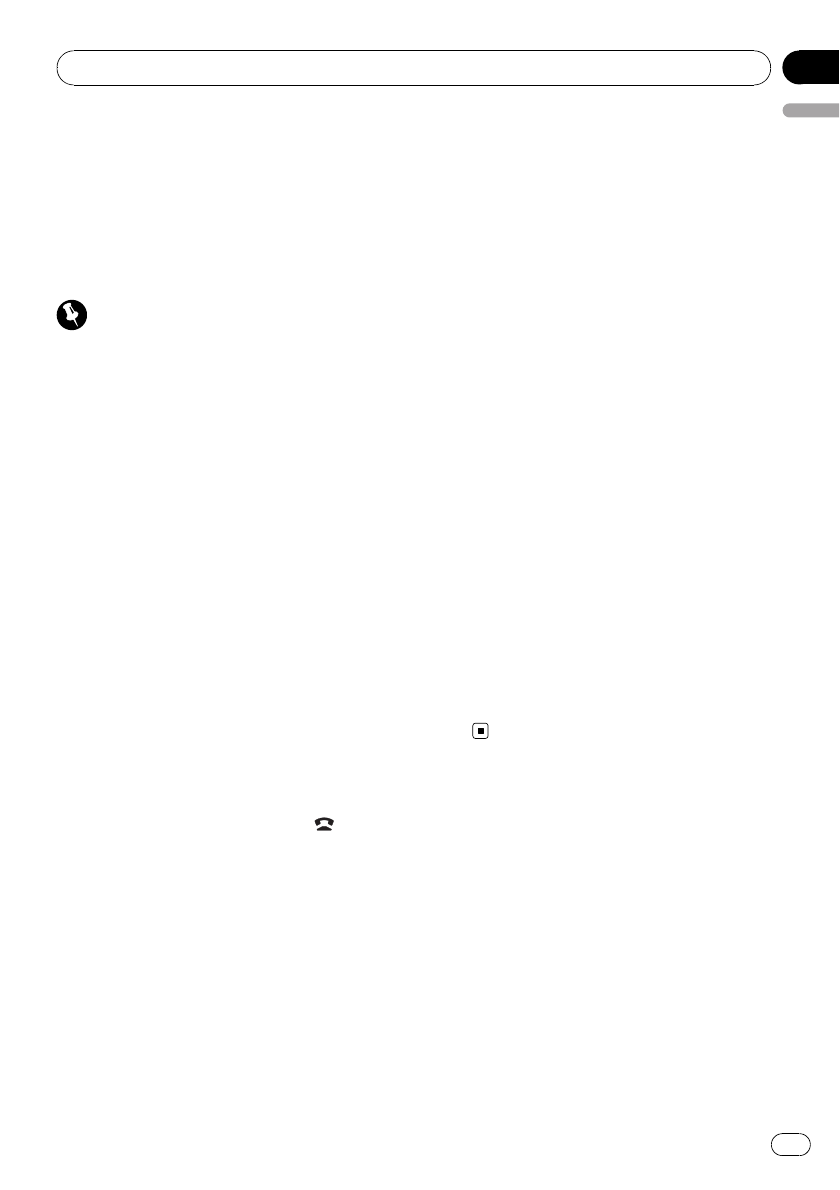
3 Press MULTI-CONTROL to turn ring tone
on.
To turn ring tone off, press MULTI-CONTROL
again.
Making a call by entering
phone number
Important
Be sure to park your vehicle and apply the park-
ing brake when performing this operation.
1 Display the function menu.
Refer to Introduction to advanced operations
on page 37.
2 Use MULTI-CONTROL to select
Number dial.
3 Push MULTI-CONTROL up or down to
select a number.
4 Push MULTI-CONTROL left or right to
move the cursor to the previous or next po-
sition.
# Up to 32digits can be entered.
5 When you finish entering the number,
press MULTI-CONTROL.
Call confirmation appears.
6 Press MULTI-CONTROL again to make a
call.
7 To end the call, press PHONE/
/
BT MENU.
Setting the private mode
During a conversation, you can switch to pri-
vate mode (talking directly on your cellular
phone).
1 Display the function menu.
Refer to Introduction to advanced operations
on page 37.
2 Use MULTI-CONTROL to select
SCO Private Mode.
3 Press MULTI-CONTROL to turn private
mode on.
To turn private mode off, press
MULTI-CONTROL again.
Selecting the incoming call screen
You can assign one of screen movies to be dis-
played for incoming calls. The selected movie
appears on the right side of the screen when
you receive a call.
1 Press MULTI-CONTROL to display the
main menu.
2 Use MULTI-CONTROL to select
RECEIVING MOVIE.
Turn to change the menu option. Press to se-
lect.
3 Turn MULTI-CONTROL to select the
screen.
Screen 1—Screen 2—Screen 3—Screen 4
4 Press MULTI-CONTROL to store the
screen movie.
The screen movie is stored and the display re-
verts.
Using Bluetooth wireless technology
En
39
English
Section
08


















