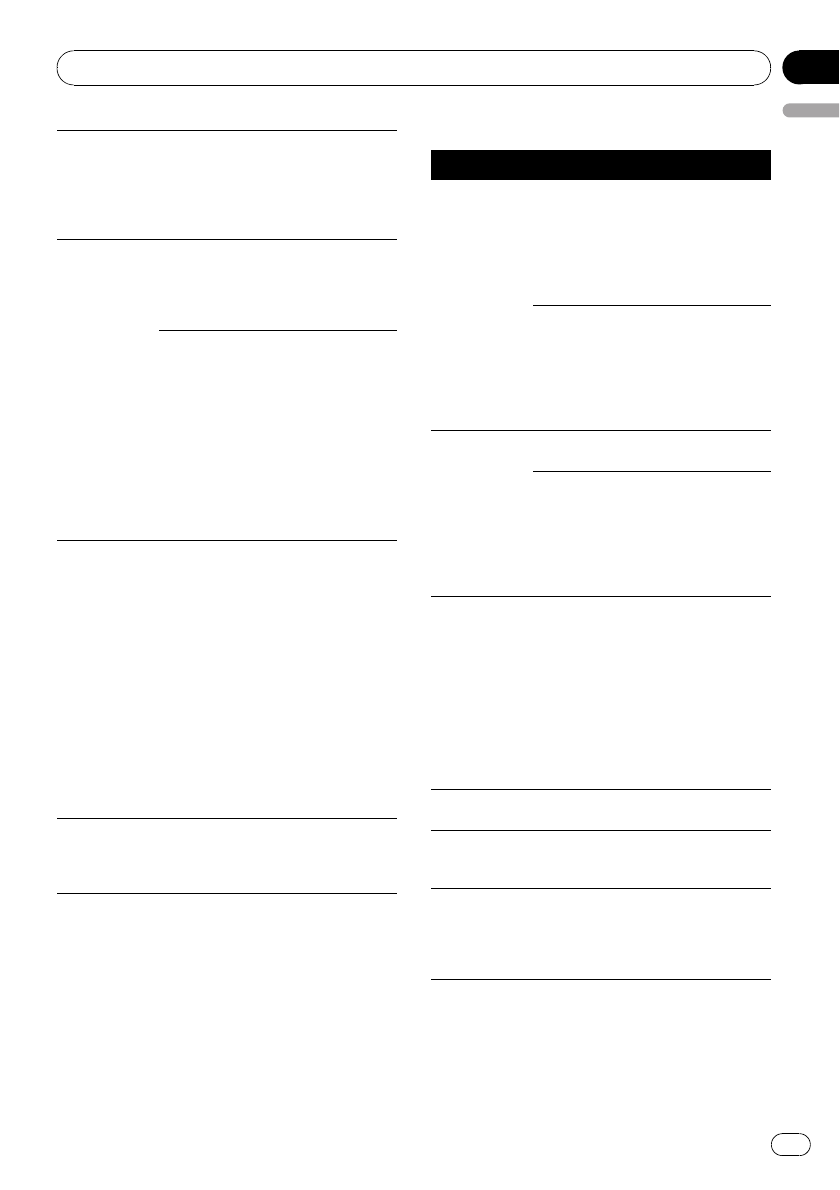
NOT COMPA-
TIBLE
The USB device
connected to is
not supported by
this unit.
Connect a USB
portable audio
player or USB
memor y that is
USB Mass Storage
Class compliant.
CHECK USB TheUSB connec-
tor or USB cable
is short-circuited.
Confirm that the
USB connector or
USB cable is not
caught in some-
thing or damaged.
The connected
USB portable
audio player/
USB memory
consumes more
than 500 mA
(maximum allow-
able current).
Disconnect the
USB portable
audio player/USB
memor y and do
not use it. Turn the
ignition switch to
OFF, then to ACC
or ON and then
connect the com-
pliant USB porta-
ble audio player/
USB memory.
ERROR-19 Communication
failure
Perform one of the
following opera-
tions.
–Turn the ignition
switch OFFand
back ON.
–Disconnect the
USB portable
audio player/USB
memor y.
–Change to a dif-
ferent source.
Then, return to the
USB portable
audio player/USB
memor y.
ERROR-23 USBdevice is
not formatted
with FAT16 or
FAT32
USB device should
be formatted with
FAT16 orFAT32.
iPod
Message Cause Action
ERROR-19 Communication
failure
Disconnect the
cable from iPod.
Once iPod main
menu is displayed,
connect the cable
again.
Reset the iPod.
iPod failure Disconnect the
cable from iPod.
Once iPod main
menu is displayed,
connect the cable
again.
Reset the iPod.
ERROR-16 Oldversion of
iPod
Update the iPod
version.
iPod failure Disconnect the
cable from iPod.
Once iPod main
menu is displayed,
connect the cable
again.
Reset the iPod.
ERROR-A1
CHECK USB
iPod is not
charged but op-
erates correctly
Check if the con-
nection cable for
iPod shorted out
(e.g., not caught in
metal objects).
After checking,
turn the ignition
switch OFFand
back ON or discon-
nect the iPod and
connect again.
No Songs No songs Transfer the songs
to iPod.
STOP No songs inthe
current list
Select a list that
contains the
songs.
NO DEVICE The USBstorage
device or iPod is
not connected to
the USB port of
this unit.
Connect a compa-
tible iPod.
Additional Information
En
71
English
Appendix


















