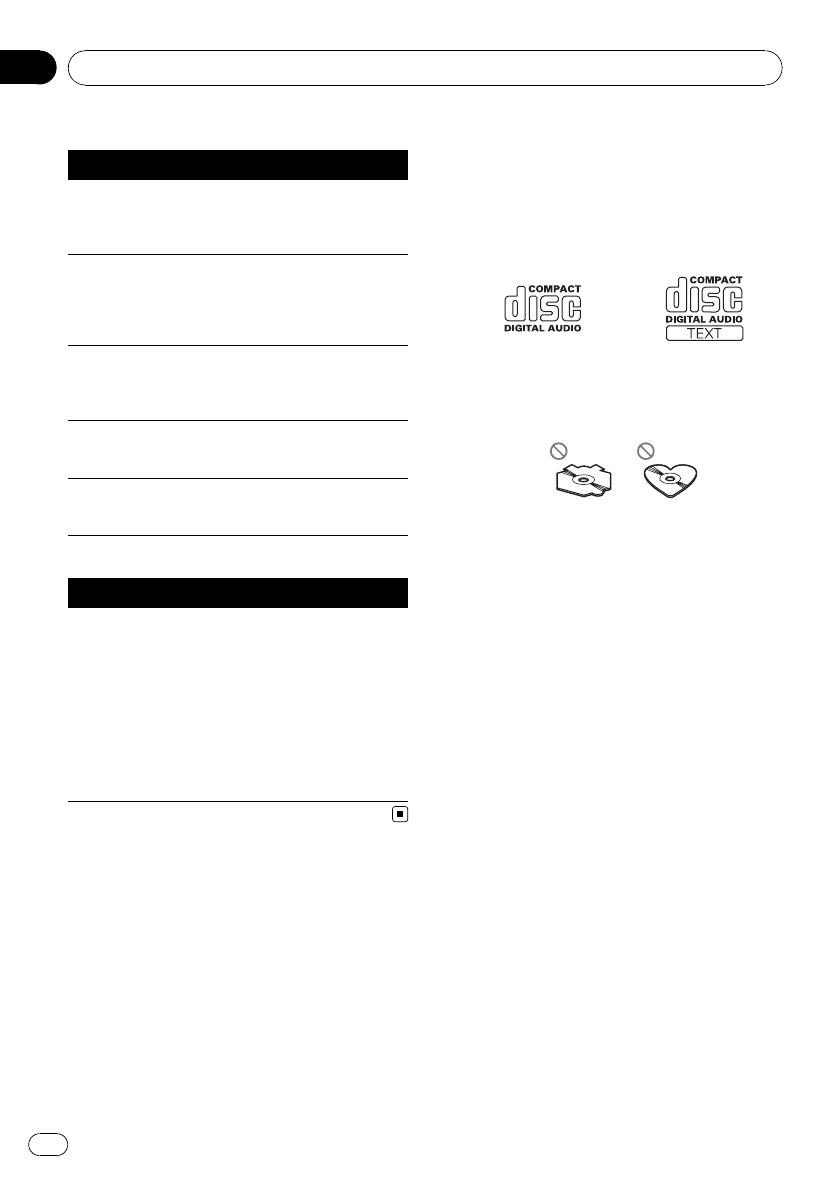
iTunes tagging
Message Cause Action
iPod full. Tags
not trans-
ferred.
Memor y used for
tag information
on the iPod is
full.
Sync the iPod with
iTunes and clean
up the tagged play-
list.
Memory full.
Tags not
stored.
This unit’s flash
memor y used for
temporary sto-
rage area is full.
Connect the iPod
to this unit and
transfer this unit’s
tag information to
the iPod.
Tag trans-
ferred failed.
This unit’s tag in-
formation cannot
transfer to the
iPod.
Check the iPod
and try again.
Tag store
failed.
Tag information
cannot be stored
in this unit.
Try again.
ERROR-8D Built-in FLASH
ROM encoun-
tered an error
Turn the ignition
OFFand ON.
Bluetooth audio/telephone
Message Cause Action
ERROR-10 Power failureof
the Bluetooth
module of this
unit
Turn the ignition
switch OFFand
then to ACC orON.
If the error mes-
sage is displayed
again after the ac-
tion, please con-
tact your dealer or
an authorized
Pioneer Service
Station.
Handling guideline of discs
and player
! Use only discs featuring either of following
two logos.
! Use only conventional, fully circular discs.
Do not use shaped discs.
! Use 12-cm or 8-cm CD. Do not use an
adapter when playing 8-cm CDs.
! Do not insert anything other than a CD into
the CD loading slot.
! Do not use cracked, chipped, warped, or
otherwise damaged discs as they may da-
mage the player.
! Unfinalized CD-R/CD-RW disc playback is
not possible.
! Do not touch the recorded surface of the
discs.
! Store discs in their cases when not in use.
! Avoid leaving discs in excessively hot envir-
onments including under direct sunlight.
! Do not attach labels, write on or apply che-
micals to the surface of the discs.
! To clean a CD, wipe the disc with a soft
cloth outward from the center.
! Condensation may temporarily impair the
player’s performance. Leave it to adjust to
the warmer temperature for about one
hour. Also, wipe any dump discs with a soft
cloth.
! Playback of discs may not be possible be-
cause of disc characteristics, disc format,
recorded application, playback environ-
ment, storage conditions, and so on.
Additional Information
En
72
Appendix


















