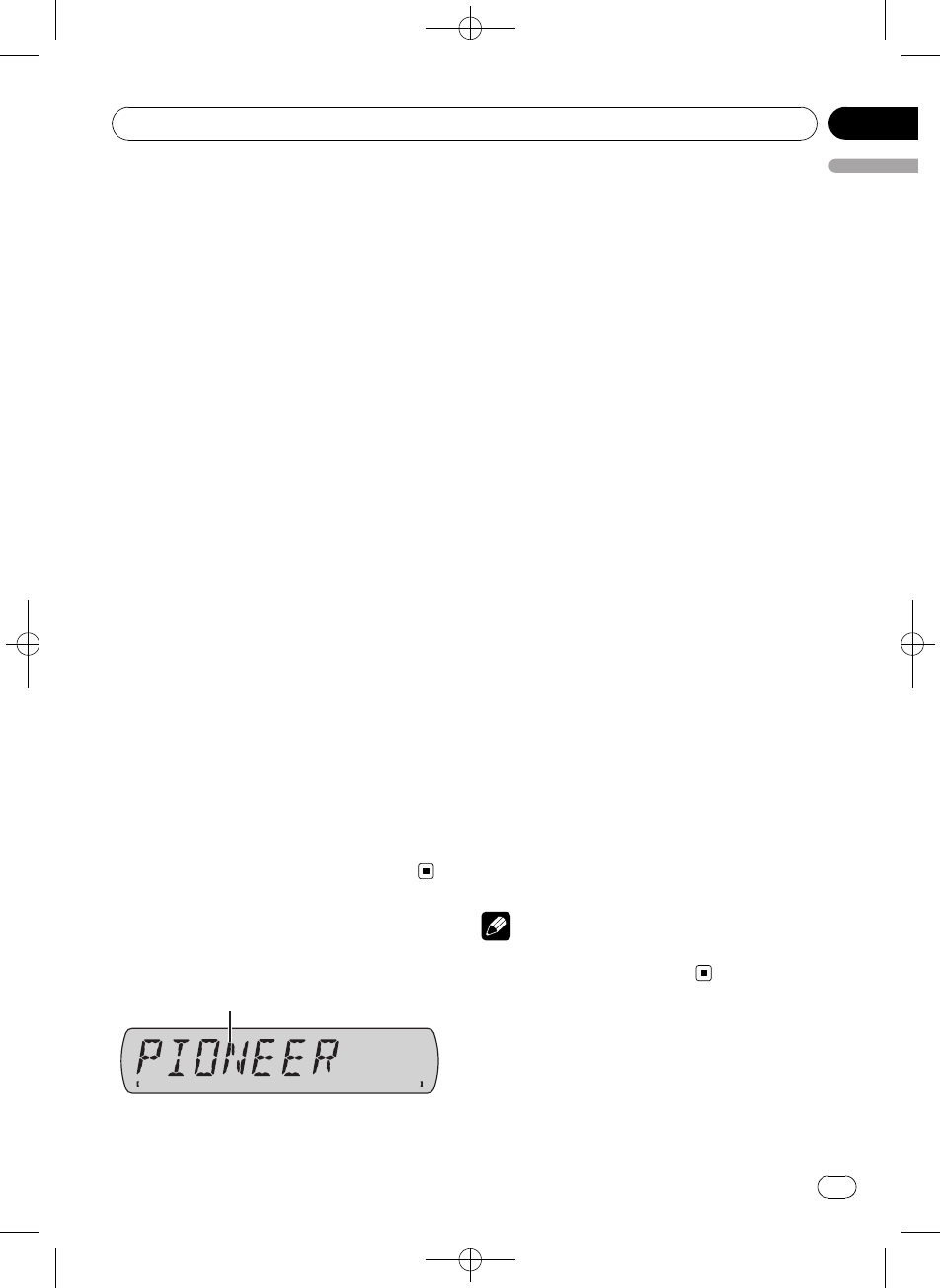
Black plate (23,1)
About AUX connection method
You have two methods to connect auxiliary
equipments to this unit.
Stereo mini pin plug cable (AUX1)
When connecting auxiliary equipment using a
stereo mini plug cable
% Insert the stereo mini plug into the
AUX input jack on this unit.
IP-BUS-RCA interconnector (AUX2)
When connecting auxiliary equipment using an
IP-BUS-RCA Inter connector (sold separately)
% Use an IP-BUS-RCA Interconnector such
as the CD-RB20/CD-RB10 (sold separetely)
to connect this unit to auxiliary equipment
featuring RCA output.
For more details, refer to the IP-BUS-RCA Inter-
connector owner’s manual.
# You canonly make this typeof connection if
the auxiliary equipment hasRCA outputs.
Selecting AUX as the source
% Press SOURCE to select AUX (AUX1 or
AUX2) as the source.
Press SOURCE until AUX appears in the dis-
play.
# If the auxiliary setting isnot turned on, AUX
cannot be selected.For moredetails, see Switch-
ing the auxiliary setting on theprevious page.
Introduction of iPod
®
operation
1
1
1
You can use this unit to control an iPod adapter,
which is sold separately.
For details concerning operation, refer to the
iPod adapter’s operation manuals. This sec-
tion provides information on iPod operations
with this unit which differs from thatdescribed
in the iPod adapter’s operation manual.
! This unit is a head unit group 1 unit.
! iPod is a trademark of Apple Computer,
Inc., registered in the U.S. and other coun-
tries.
1 Songtitle indicator
Shows the title of the currently playing
song.
iPod operation
iPod operation of the following function with
this unit differs.
! Displaying text information on iPod (Refer to
this page.)
Displaying text information on
iPod
Text information recorded on the iPod can be
displayed.
% Press DISPLAY.
Press DISPLAY repeatedly to switch between
the following settings:
Song title—Artist name—Album title—Repeat
play status—Random play status—Play time
# If the characters recordedon the iPod are not
compatible with thisunit, those characters will
not be displayed.
Note
You canscroll to the left thetext information by
pressing and holdingDISPLAY.
<YRD5079-A/U>23
Other Functions
En
23
English
Section
07


















