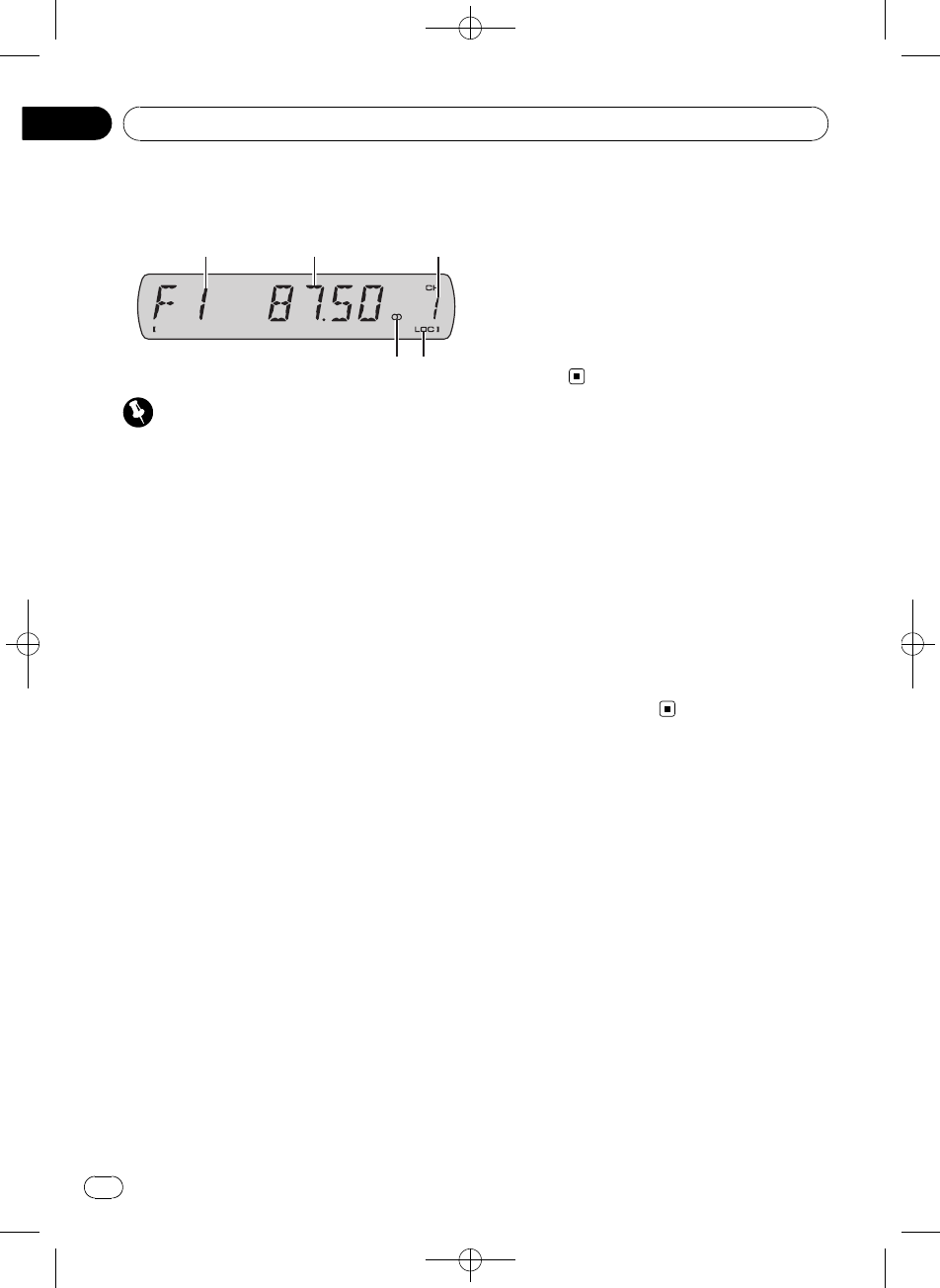
Black plate (8,1)
Listening to the radio
5
5
5
4
4
4
3
3
3
2
2
2
1
1
1
Important
If you are usingthis unit in North,Central or
South America, resetthe AM tuning step(see
Setting the AMtuning step on page 21).
1 Bandindicator
Shows which band the radio is tuned to, AM
or FM.
2 Frequencyindicator
Shows the frequency to which the tuner is
tuned.
3 Presetnumber indicator
Shows which preset has been selected.
4 LOCindicator
Shows when local seek tuning is on.
5 Stereo(5) indicator
Shows when the selected frequency is
being broadcast in stereo.
1 Press SOURCE to select the tuner.
Press SOURCE until you see TUNER dis-
played.
2 Press BAND to select a band.
Press BAND until the desired band (F1, F2, F3
for FM or AM) is displayed.
3 To perform manual tuning, briefly press
c or d.
4 To perform seek tuning, press and hold
c or d for about one second and release.
The tuner will scan the frequencies until a
broadcast strong enough for good reception is
found.
# You cancancel seek tuning bybriefly pressing
c or d.
# If you press andhold c or dyou can skip sta-
tions. Seek tuningstarts as soon asyou release
the button.
Introduction of advanced
tuner operation
% Press FUNCTION to display the function
names.
Press FUNCTION repeatedly to switch be-
tween the following functions:
BSM (best stations memory)—LOCAL (local
seek tuning)
# To return to thefrequency display, press
BAND.
# If you do notoperate the function withinabout
30 seconds, thedisplay is automatically returned
to the frequencydisplay.
Storing and recalling
broadcast frequencies
If you press any of the preset tuning buttons 1
to 6 you can easily store up to six broadcast
frequencies for later recall with the touch of a
button.
! Up to 18 FM stations, six for each of the
three FM bands, and six AM stations can
be stored in memory.
% When you find a frequency that you
want to store in memory, press one of pre-
set tuning buttons 1 to 6 and hold until the
preset number stops flashing.
The number you have pressed will flash in the
preset number indicator and then remain lit.
The selected radio station frequency has been
stored in memory.
<YRD5079-A/U>8
Tuner
En
8
Section
03


















