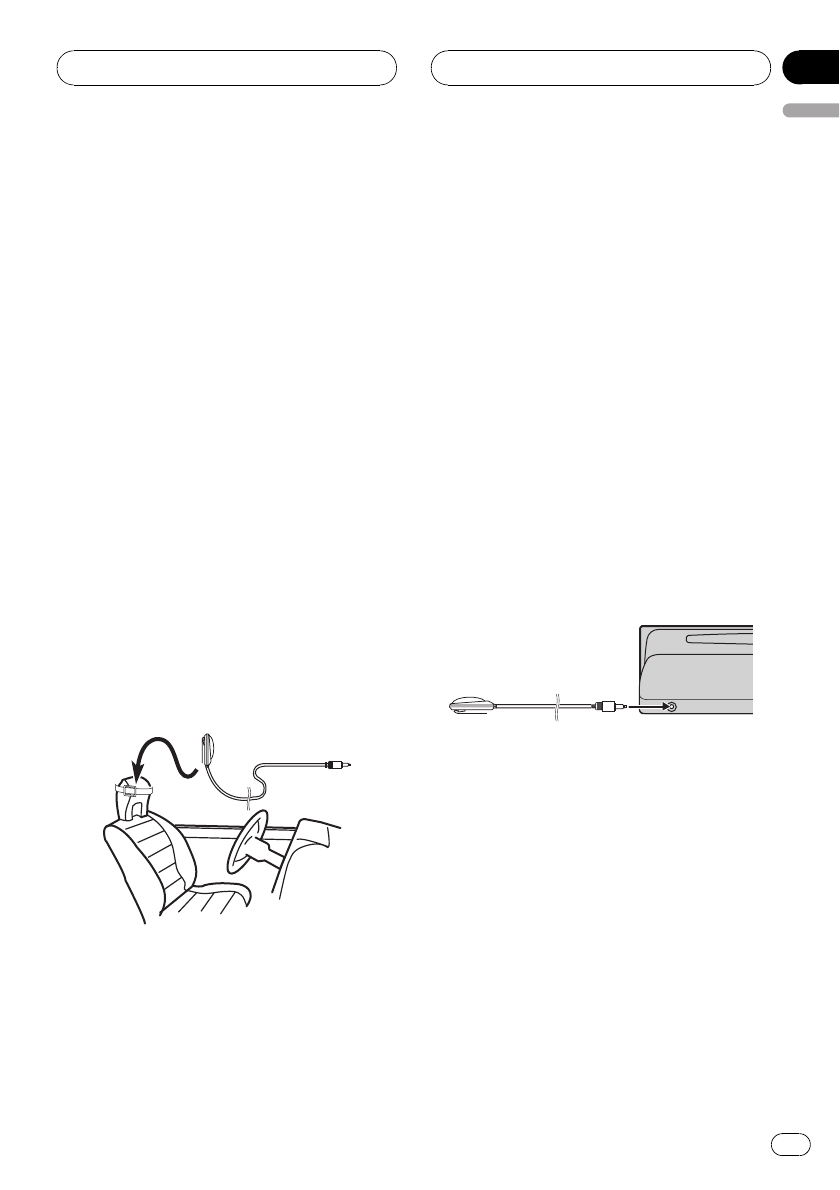
! When connecting tweeters, please confirm
the tweeter’s usable frequency range.
When you set the cut-off frequency, set
higher than the lowest usable frequency of
the tweeter.
! Auto TA uses higher range than 10 kHz for
measurement. Therefore, using the tweeter
that cannot reproduce 10 kHz frequency
range may damage the tweeter. When Auto
TA&EQ is operated, be sure to set the ap-
propriate cut-off frequency. Also, use the
tweeter that can reproduce 10 kHz at the
lowest usable frequency.
Carrying out auto TA and EQ
1 Stop the car in a place that is as quiet
as possible, close all doors, windows and
the sun roof, and then turn the engine off.
# If the engineis left running, engine noisemay
prevent correct autoTA and EQ.
2 Fix the supplied microphone in the cen-
ter of the headrest of the driver’s seat, fa-
cing forward, using the belt (sold
separately).
# The auto TA and EQ maydiffer depending on
where you placethe microphone. If desired,place
the microphone onthe front passenger seatto
carry out auto TA and EQ.
3 Turn the ignition switch to ON or ACC.
# If the car’s air conditioner orheater is turned
on, turn itoff. Noise fromthe fan in theair condi-
tioner or heatermay prevent correct autoTA and
EQ.
# Press SOURCE toturn the source onif this
unit is turnedoff.
4 Select the position for the seat on
which the microphone is placed.
Refer to Using the position selector on page
50.
# If no positionis selected before youstart auto
TA andEQ, Front Left isselected automatically.
5 Press SOURCE and hold until the unit
turns off.
6 Press and hold EQ to enter the auto TA
and EQ measurement mode.
The front panel opens automatically.
7 Plug the microphone into the micro-
phone input jack on this unit.
8 Press MULTI-CONTROL to start the auto
TA and EQ.
9 Get out of the car and close the door
within 10 seconds when the 10-second
count-down starts.
The measurement tone (noise) is outputted
from the speakers, and auto TA and EQ be-
gins.
# When all speakers are connected, autoTA
and EQ iscompleted in about sixminutes.
# To stop auto TA and EQ,press
MULTI-CONTROL again.
# To cancel autoTA andEQ part way through,
press BAND.
Audio Adjustments
En
61
English
Section
11


















