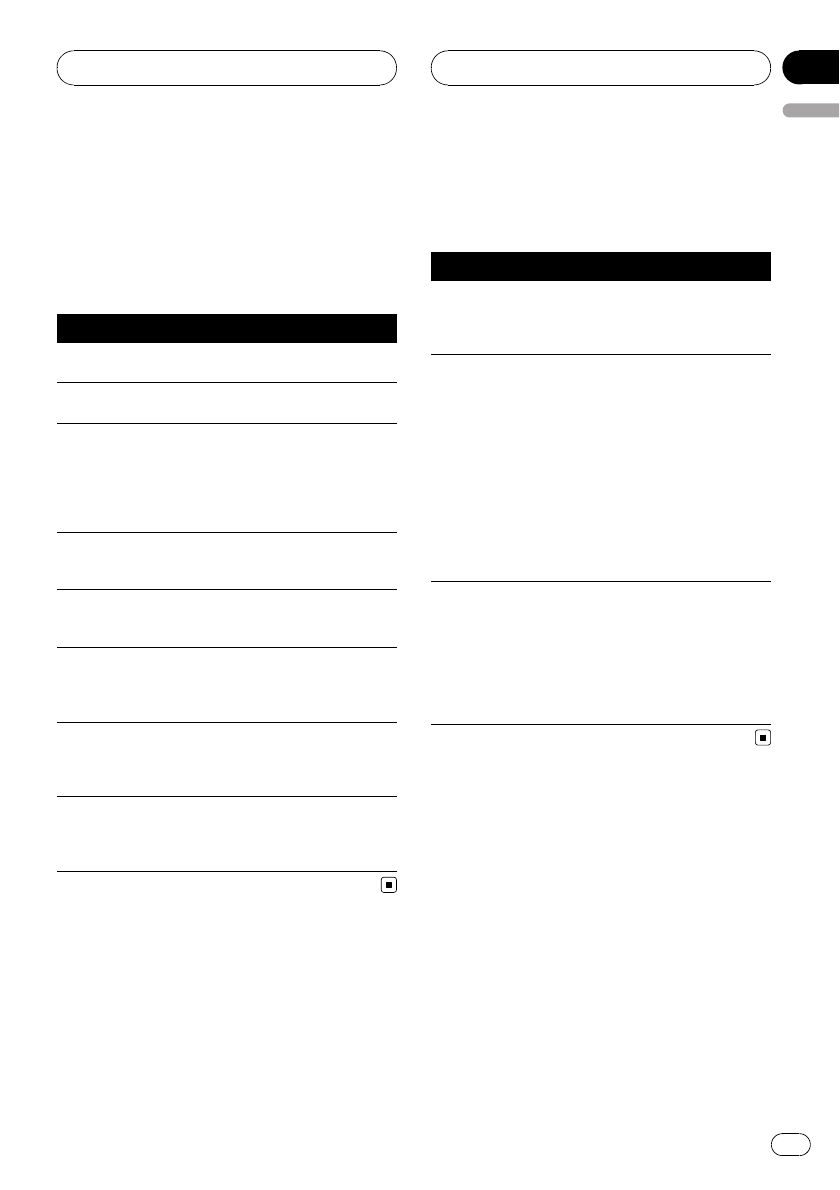
Understanding built-in CD
player error messages
When you contact your dealer or your nearest
Pioneer Service Center, be sure to record the
error message.
Message Cause Action
ERROR-11, 12,
17, 30
Dirty disc Clean disc.
ERROR-11, 12,
17, 30
Scratched disc Replacedisc.
ERROR-10, 11,
12, 15,17,30,
A0
Electrical orme-
chanical
Turn theignition
ON andOFF,or
switch toa differ-
ent source,then
back totheCD
player.
ERROR-15 The inserteddisc
does notcontain
any data
Replacedisc.
ERROR-23 The CDformat
cannot beplayed
back
Replacedisc.
No Audio The inserteddisc
does notcontain
any filesthatcan
beplayedback
Replacedisc.
TRK SKIPPED The inserteddisc
contains WMA
files thatare pro-
tected byDRM
Replacedisc.
PROTECT Allthefiles on
the inserteddisc
are securedby
DRM
Replacedisc.
Understanding auto TA and
EQ error messages
When correct measurement of car interior
acoustic characteristics is not possible using
the auto TA and EQ, an error message may ap-
pear on the display. If an error message ap-
pears, refer to the table below to see what the
problem is and the suggested method of cor-
recting the problem. After checking, try again.
Message Cause Action
ERR:MIC check Microphone is
not connected.
Plug thesupplied
microphone se-
curely intothe
jack.
ERR:Front
Speaker, ERR:
Front-Lch,
ERR:Front-Rch,
ERR:Rear-Lch,
ERR:Rear-Rch,
ERR:SubW-
Lch,ERR:
SubW-Rch,
ERR:SubWoo-
fer
The microphone
cannot pickup
the measuring
tone ofaspeaker.
! Confirmthatthe
speakers are con-
nected correctly.
! Cancelmuting
the frontspeaker
units.
! Correcttheinput
level settingof the
power ampcon-
nected tothe
speakers.
! Setthemicro-
phone correctly.
ERR:Outside
Noise
The surrounding
noise levelistoo
high.
! Stopyourcar in
a placethat isas
quiet aspossible,
and switchoff the
engine, aircondi-
tioner orheater.
! Setthemicro-
phone correctly.
Additional Information
En
71
English
Appendix


















