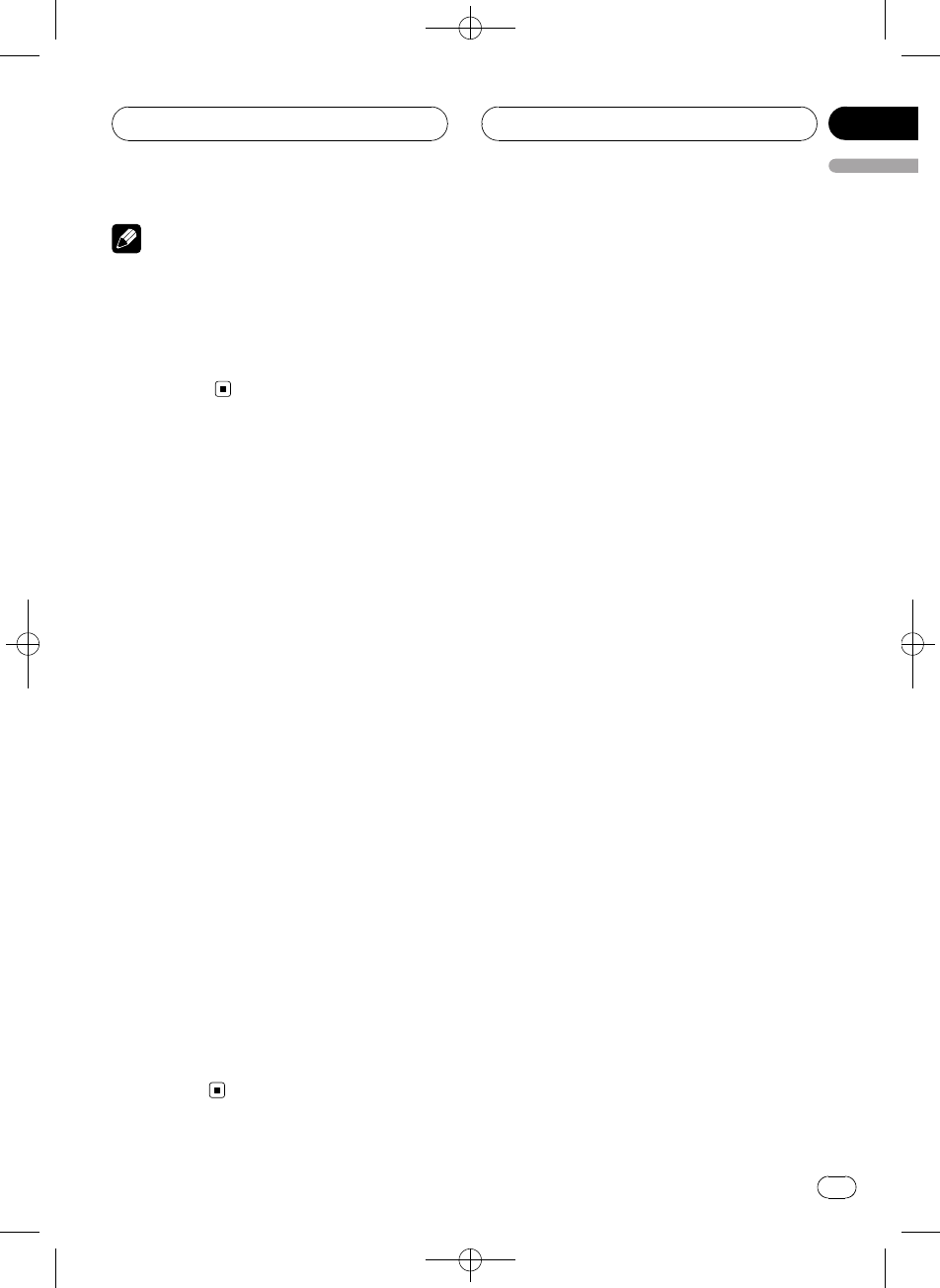
Black plate (27,1)
Notes
! Unlike MP3, WMAand AAC file format, WAV
files display onlythe folder name and the file
name.
! When Ever Scroll isset to ON at the initialset-
ting, text information scrolls continuouslyin
the display. Refer to Switching the EverScroll
on page 63.
Selecting tracks from the
file name list
File name list lets you see the list of file names
(or folder names) and select one of them to
playback.
1 Press LIST to select the file name list
mode.
Press LIST repeatedly to switch between the
following lists:
Folder/file name list—jacket art list —playback
display
2 Use MULTI-CONTROL to select the de-
sired file name (or folder name).
Turn to change the name of file or folder;
press to play; push right to see a list of the
files (or folders) in the selected folder.
# You canalso change the name offile or folder
by pushing MULTI-CONTROL up or down.
# To return to the previouslist (the folder one
level higher), pushMULTI-CONTROL left.
# If the folder/file numberis more than 100, last
2-digit of the folder/filenumber is displayed.
# Number of the folders/files in thecurrently se-
lected folder will be indicatedon the right side of
the display.
# If you do not operatethe list within about 30
seconds, the file namelist mode is canceled
automatically.
Displaying jacket arts on
CD-ROM discs
If jacket arts are recorded on CD-ROM disc,
you can display them on this unit so you can
easily find a specific folder looking at the jack-
et art.
! Record jacket arts for folders on CD-ROM
in advance using your computer. For de-
tails, please visit the following site:
http://www.pioneer.co.jp/car/pclink4/index-
e.html
! Jacket arts (max. 15 images) directly be-
neath the ROOT folder can be read. If
images have been recorded on the lower
tier than the ROOT folder, these images are
not displayed. In this case, preset images
are displayed. Refer to About folders and
MP3/WMA/AAC/WAV files on page 73.
Reading jacket arts
With this function on, jacket arts on CD-ROM
disc are automatically read in this unit when
the disc is inserted.
! Up to 15 jacket arts can be read in this unit.
! Reading jacket arts can take approx. 40
seconds. If the disc is reloaded, this unit
read jacket arts again from the beginning.
! Jacket arts are not displayed if MIXED-
MODE CD or partial CD is inserted into this
unit.
! For other folders with no jacket arts re-
corded, this unit automatically assigns pre-
set images to them.
1 Use MULTI-CONTROL to select
Jacket art in the function menu.
Jacket art appears in the display.
2 Press MULTI-CONTROL to turn jacket art
read on.
# To turn jacket art function off, press
MULTI-CONTROL again.
<CRD4089-A/N>27
MP3/WMA/AAC/WAV Player
En
27
English
Section
06


















