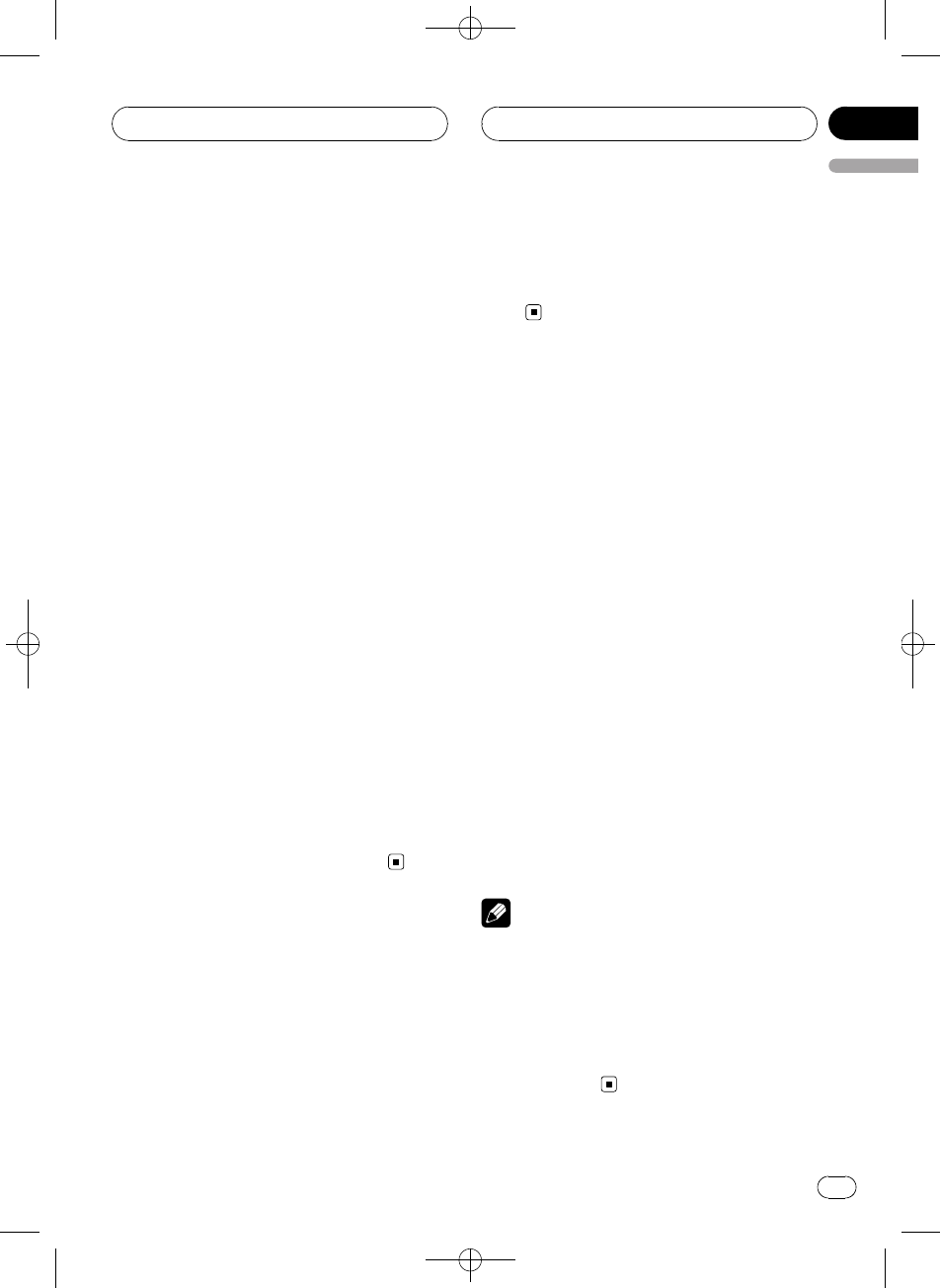
Black plate (55,1)
Using compression and BMX
Using the COMP (compression) and BMX
functions let you adjust the sound playback
quality of this unit. Each of the functions has a
two-step adjustment. The COMP function bal-
ances the output of louder and softer sounds
at higher volumes. BMX controls sound rever-
berations to give playback a fuller sound. Lis-
ten to each of the effects as you select
through them and use the one that best en-
hances the playback of the track or CD that
you are listening to.
! When tuner, television or AUX is selected
as a source, you cannot select
COMP/BMX.
1 Use MULTI-CONTROL to select
COMP/BMX.
COMP/BMX appears in the display.
2 Press MULTI-CONTROL to turn COMP/
BMX on.
# To turn COMP/BMX off, press
MULTI-CONTROL again.
3 Push MULTI-CONTROL left or right to
select the desired setting.
Each time MULTI-CONTROL is pushed left or
right, settings are selected in the following
order:
COMP 1—COMP 2—BMX 1—BMX 2
Adjusting loudness
Loudness compensates for deficiencies in the
low- and high-sound ranges at low volume.
1 Use MULTI-CONTROL to select
Loudness.
Loudness appears in the display.
2 Press MULTI-CONTROL to turn loudness
on.
ON appears in the display.
# To turn loudness off, press MULTI-CONTROL
again.
Adjusting source levels
SLA (source level adjustment) lets you adjust
the volume level of each source to prevent ra-
dical changes in volume when switching be-
tween sources.
! Settings are based on the FM tuner volume
level, which remains unchanged.
1 Compare the FM tuner volume level
with the level of the source you wish to ad-
just.
2 Use MULTI-CONTROL to select SLA.
SLA appears in the display.
# When selecting theFM tuner as the source,
you cannot switchto SLA.
3 Push MULTI-CONTROL up or down to
adjust the source volume.
Each time MULTI-CONTROL is pushed up or
down, source volume increases or decreases.
+4 to –4 is displayed as the source volume is
increased or decreased.
Notes
! The AM tuner volume level canalso be ad-
justed with source leveladjustments.
! The built-in CDplayer and the multi-CD player
are set to thesame source level adjustment
volume automatically.
! External unit 1 andexternal unit 2 are set to
the same source leveladjustment volume
automatically.
<CRD4089-A/N>55
Audio Adjustments
En
55
English
Section
11


















