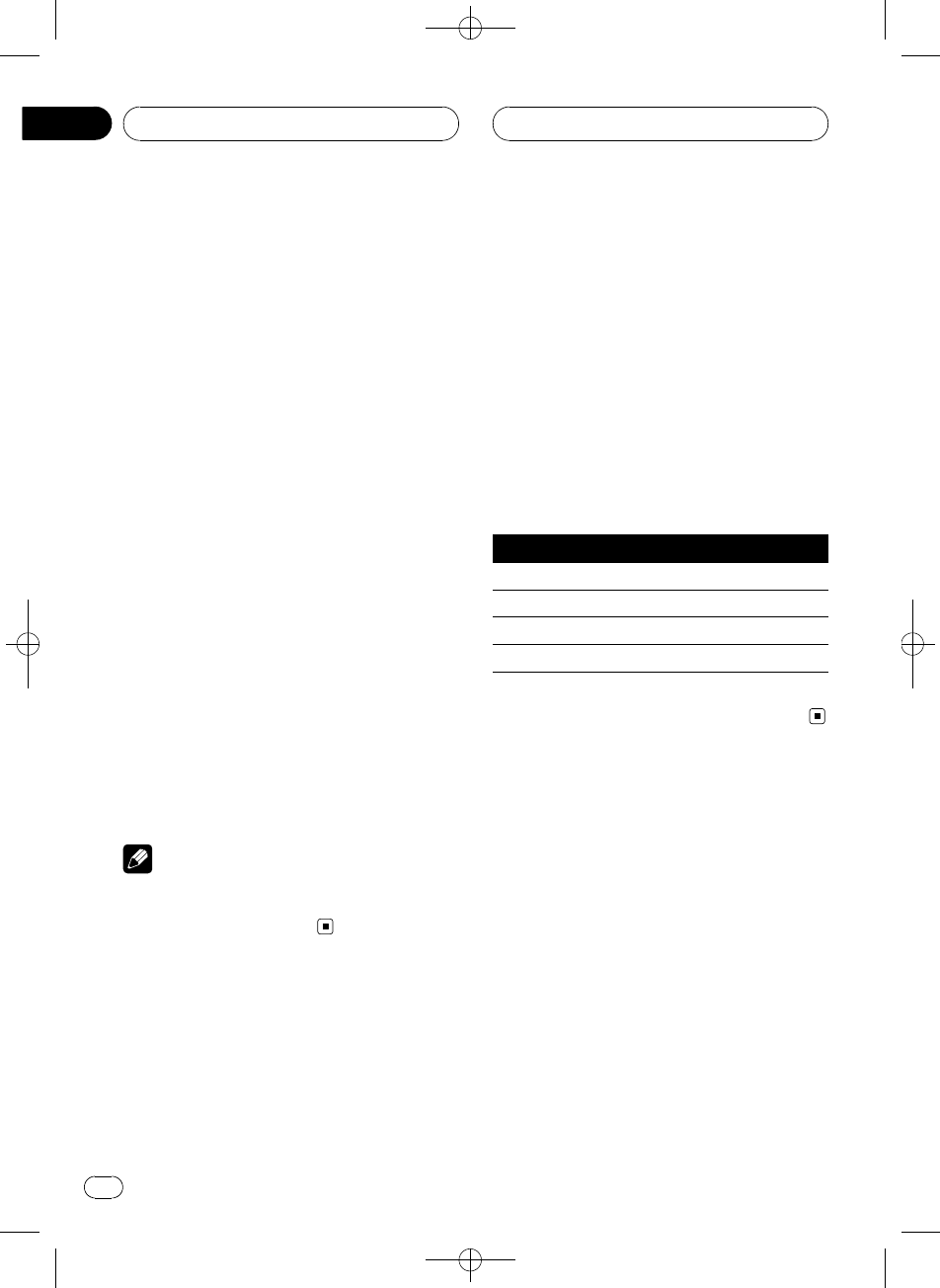
Black plate (48,1)
Fader (balance adjustment)—Position (posi-
tion selector)—TA Mode (time alignment set-
ting)—Time Alignment (time alignment
adjusting)—Loudness (loudness)—Powerful
(graphic equalizer adjustment)—FREQ. (16-
band graphic equalizer adjustment)—
Subwoofer1 (subwoofer on/off)—
Subwoofer2 (subwoofer cut-off frequency)—
Subwoofer3 (subwoofer slope)—Front HPF
(front high pass filter slope)—
Front HPF FREQ. (front high pass filter cut-off
frequency)—Rear HPF (rear high pass filter
slope)—Rear HPF FREQ. (rear high pass filter
cut-off frequency)—BBE (BBE)—COMP/BMX
(Compression and BMX)—Auto EQ (auto-
equalizer on/off)—SLA (source level adjust-
ment)—AUI sound level (auditory user inter-
face)
# When selecting OFFin TA Mode, you cannot
switch to TimeAlignment.
# You canselect Subwoofer2 and
Subwoofer3 only whensubwoofer output is
turned on in Subwoofer1.
# When tuner, television or AUX is selectedas a
source, you cannotselect COMP/BMX.
# When selecting theFM tuner as the source,
you cannot switchto SLA.
# To return to the displayof each source, press
BAND.
Note
If you do not operatethe audio function within
about 30 seconds,the display is automatically re-
turned to the sourcedisplay.
Using the position selector
One way to assure a more natural sound is to
clearly position the stereo image, putting you
right in the center of the sound field. The posi-
tion selector function lets you automatically
adjust the speakers’ output levels and inserts
a delay time to match the number and posi-
tion of occupied seats.
1 Use MULTI-CONTROL to select Position.
Position appears in the display.
2 Push MULTI-CONTROL left, right, up or
down to select a listening position.
Direction Display Position
Left FrontLeft Front seatleft
Right FrontRig ht Frontseat right
Up Front Front seats
Down All All seats
# To cancel the selectedlistening position, push
MULTI-CONTROL in the samedirection again.
Using balance adjustment
You can change the fader/balance setting so
that it can provide you an ideal listening envir-
onment in all occupied seats.
1 Use MULTI-CONTROL to select Fader.
Fader appears in the display.
# If the balance settinghas been previously ad-
justed, Balance willbe displayed.
2 Push MULTI-CONTROL up or down to
adjust front/rear speaker balance.
Each time MULTI-CONTROL is pushed up or
down, the front/rear speaker balance moves
towards the front or rear.
<CRD4089-A/N>48
Audio Adjustments
En
48
Section
11


















