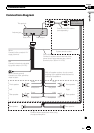Message Cause Action
SKIPPED The connected
USB storagede-
vice contains
WMA filesem-
bedded with
Windows Med-
iaä DRM9/10
Play anaudiofile
not embeddedwith
Windows Media
DRM 9/10.
PROTECT All thefilesin the
USB storagede-
vice areem-
bedded with
Windows Media
DRM 9/10
Transfer audiofiles
not embeddedwith
Windows Media
DRM 9/10tothe
USB storagede-
vice andconnect.
N/A USB The connected
USB storagede-
vice isnotsup-
ported bythis
unit.
Connect aUSB
Mass Storage
Class compliant
device.
CHECK USB The USBconnec-
tor orUSBcable
has short-
circuited.
Check thatthe
USB connectoror
USB cableisnot
caught insome-
thing ordamaged.
The connected
USB storagede-
vice consumes
more than500
mA (maximum
allowable cur-
rent).
Disconnect the
USB storagede-
vice anddonot
use it.Turnthe
ignition switchto
OFF, thento ACC
or ONandthen
connect onlycom-
pliant USBstorage
devices.
ERROR-18 Notcompatible
USB device
Disconnect your
device andreplace
it withacompat i-
ble USBstorage
device.
ERROR-19 Communication
failed.
Perform oneof the
following opera-
tions.
–Turn theignition
switch OFFand
back ON.
–Disconnect the
USB storagede-
vice.
–Change toadif-
ferent source.
Then, returntothe
USB source.
Message Cause Action
ERROR-23 USBstoragede-
vice isnotfor-
matted with
FAT16 orFAT32
USB storagede-
vice shouldbefor-
matted with FAT16
or FAT32.
Handling guideline
Discs and player
Use onlydiscs featuringeitherof followingtwo logos.
Use 12-cmdisc.Do notuse 8-cmdisc oranadapter
for 8-cmdisc.
Use onlyconventional, fullycirculardiscs. Donot use
shaped discs.
Do notinsertanything otherthan aCD intothe CD
loading slot.
Do notusecracked,chipped, warped, orotherwise
damaged discsas theymaydamage theplayer.
Unfinalized CD-R/CD-RW discplayback isnot possi-
ble.
Do nottouchthe recordedsurfaceof thediscs.
Store discsintheir caseswhen notin use.
Avoid leavingdiscs inexcessivelyhot environments
including underdirect sunlight.
Do notattach labels,writeon orapply chemicals to
the surfaceof thediscs.
To cleanaCD, wipethe discwith asoftclothoutward
from thecenter.
Condensation maytemporarily impair theplayer’s
per formance.Leave itto adjust tothe warmer tem-
perature forabout onehour.Also, wipeany damp
discs withasoftcloth.
En
17
English
Appendix
Additional Information