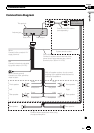Removing thefrontpanel toprotect yourunit from
theft
1 Pressthe detachbutton torelease thefront
panel.
2 Grab thefront panelandremove.
! Alwayskeep thedetached frontpanel ina
protection device suchasa protectioncase.
Re-attaching thefrontpanel
1 Slide thefront paneltothe leftuntil itclicks.
Front paneland theheadunit areconnected on
the left side.Makesure thatthe frontpanel has
been properlyconnected tothehead unit.
2 Pressthe rightside ofthe frontpaneluntil itis
firmly seated.
If youcan’tattach thefront panelto thehead unit
successfully,tryagain. However, forcingthefront
panel intoplacemay resultin damage.
Turning theunit on
1 PressSRC/OFF toturn theuniton.
Turning theunit off
1 PressSRC/OFFand holduntil theunitturns off.
Selecting asource
1 PressSRC/OFF tocycle between:
TUNER (tuner)—CD (built-in CDplayer)—USB
(USB)—AUX (AUX)
Adjusting thevolume
1 Turn M.C. toadjust volume.
Note
When this unit’s blue/white leadis connected to
the vehicle’s auto-antenna relaycontrol terminal,
the vehicle’s antenna extendswhen this unit’s
source is turnedon. To retract the antenna,turn
the source off.
Menu operations identical
for function settings/audio
adjustments/initial
settings/lists
Returning totheprevious display
Returning totheprevious list(the folderone level
higher)
1 PressDISP/
/SCRL.
Returning tothemain menu
Returning tothetop tierof list
1 Pressand holdDISP/
/SCRL.
Returning totheordinary display
Canceling theinitial settingmenu
1 PressBAND/ESC.
Returning totheordinary displayfromthe list
1 PressBAND/ESC or
.
Tuner
Basic Operations
Selecting aband
1 PressBAND/ESC untilthe desiredband (F1, F2,
F3 forFMor AM)is displayed.
Manual tuning(step bystep)
1 Pressc ord.
Seeking
1 Pressand holdc ord,and thenrelease.
You cancancel seektuning bybrieflypressing c
or d.
While pressingand holdingcor d, youcan skip
stations. Seektuning startsassoon asyou re-
lease cord.
Storing and recalling stations
for each band
You can easily store up to six stations for each
band as presets.
% When you find a station that you want
to store in memory, press one of the preset
tuning buttons (1 to 6) and hold untilthe
preset number stops flashing.
Stored radio station frequency can be recalled
by pressing the preset tuning button.
En
6
Section
01
Operating this unit