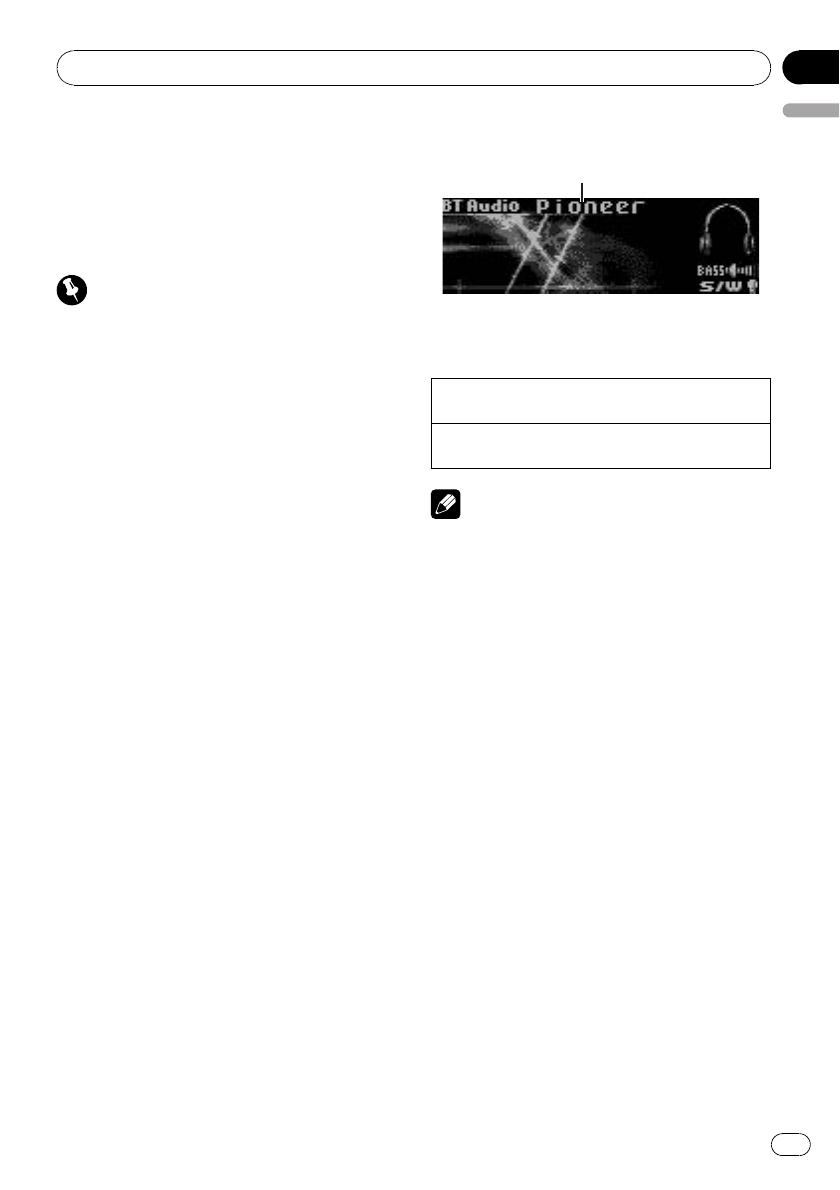
Bluetooth Audio
If you connect a Bluetooth adapter (e.g. CD-
BTB200) to this unit, you can control Bluetooth
audio players via Bluetooth wireless technology.
! In some countries, CD-BTB200 is not sold
on the market.
Important
! Depending on the Bluetooth audioplayer con-
nected to this unit, the operations available
with this unit are limited to the following two
levels:
— A2DP profile (Advanced Audio Distribution
Profile): Only playing back songs on your
audio player is possible.
— AVRCP profile (Audio/Video Remote Con-
trol Profile): Playing back, pausing, select-
ing songs, etc., are possible.
! Operations may vary depending on the kind of
a Bluetooth audio player.
! Refer to the instruction manual that came
with your Bluetooth audio player as wellas
this manual while operating your player on
this unit.
! Information about songs (e.g. the elapsed
playing time, song title, song index, etc.)can-
not be displayed on this unit.
! While you are listening to songs onyour Blue-
tooth audio player, refrain from using on your
cellular phone as much as possible.If youuse
your cellular phone, the signal from your cel-
lular phone may cause noiseon the song play-
back.
! When you are talking on a cellular phonecon-
nected to this unit via Bluetooth wirelesstech-
nology, song playback from your Bluetooth
audio player connected to this unit is muted.
! Even if you are listening to a song on your
Bluetooth audio player and you switch toan-
other source, song playback continues.
Basic Operations
1
1 Device name
Shows the device name of the connected
Bluetooth audio player (or Bluetooth adapter).
Selecting atrack
1 Push M.C. leftor right.
Fast forwarding orreversing
1 Pushand holdM.C. left orright.
Notes
! For detailsconcerning operation, refer to the
Bluetooth adapter’s operation manual.
! Even though your audio player does notcon-
tain a Bluetooth module, you can stillcontrol
it from this unit via Bluetooth wireless tech-
nology. To control your audio player using this
unit, connect a product featuring Bluetooth
wireless technology (available on themarket)
to your audio player and connect the Blue-
tooth adapter (e.g. CD-BTB200) to this unit.
Function settings
1 Press M.C. to display the main menu.
2 Turn M.C. to change the menu option
and press to select FUNCTION.
3 Turn M.C. to select the function.
After selecting, perform the following proce-
dures to set the function.
Available accessories
En
19
English
Section
03


















