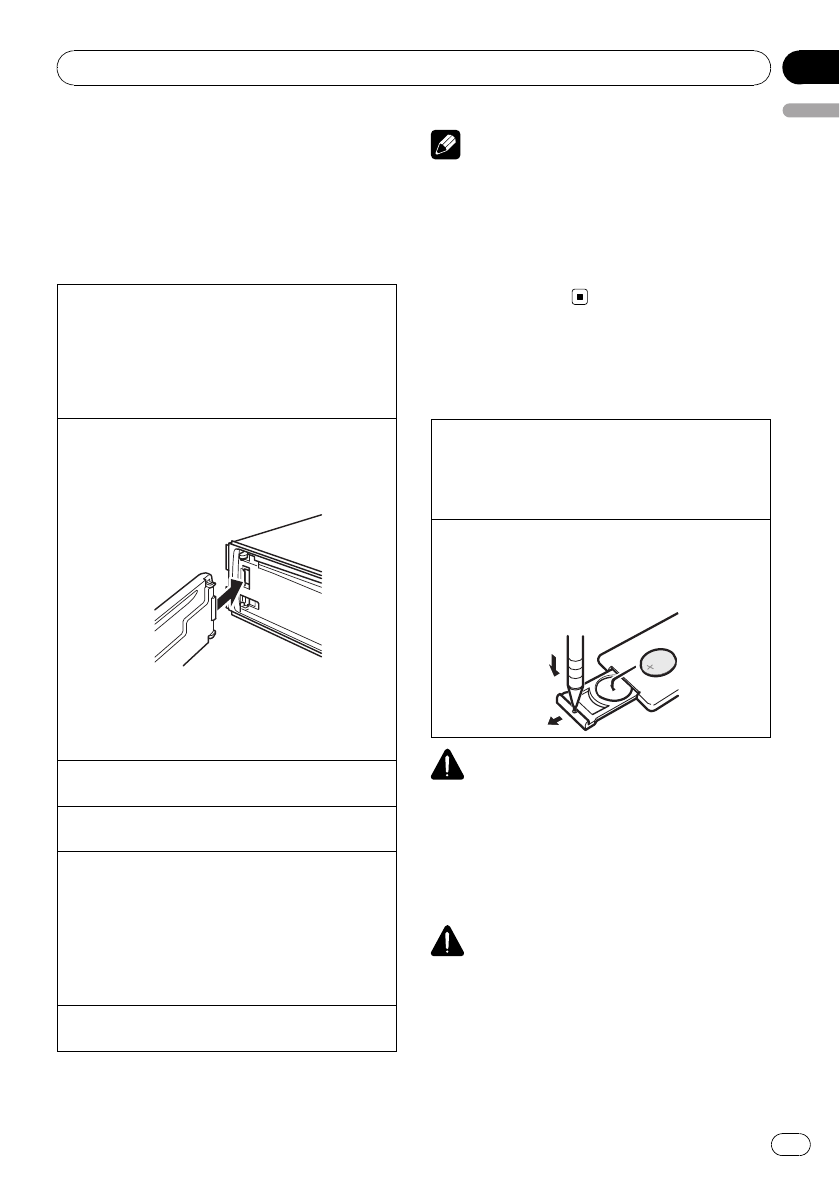
! Avoid subjecting the front panel toexcessive
shock.
! Keep the front panel out of direct sunlightand
high temperatures.
! Remove any cables and devicesattached to
this unit before detaching the front panel to
avoid damage to the device or vehicle interior.
Removing thefront panelto protectyour unit from
theft
1 Pressthe detachbutton torelease the front
panel.
2 Grab thefront paneland remove.
3 Always keepthe detachedfront panel inthe pro-
tection devicesuch asprotection case.
Re-attaching thefront panel
1 Slide thefront panelto theleftuntil itclicks.
Front paneland the headunit areconnected on
the leftside. Makesure that thefront panelhas
been properlyconnected tothe head unit.
2 Pressthe rightside of thefront paneluntil itis
firmly seated.
If youcan’t attachthe frontpanel to thehead unit
successfully,tryagain. However, forcing thefront
panel intoplace mayresult indamage.
Turningthe uniton
1 Press SRC/OFFto turnthe unit on.
Turningthe unitoff
1 Press SRC/OFFandhold untilthe unitturns off.
Selecting asource
1 Press SRC/OFFto cyclebetween:
XM (XMtuner)—SIRIUS (SIRIUStuner)—TUNER
(tuner)—CD (CDplayer)—USB (USBstorage de-
vice)/IPOD (iPodconnected using USBinput)—
EXT (externalunit 1)—EXT(externalunit 2)—
AUX1 (AUX1)—AUX2(AUX2)—BTAudio(BT
audio)—TEL (BTtelephone)
Adjusting thevolume
1 Turn M.C.to adjustvolume.
Notes
! When this unit’s blue/white lead is connected
to the vehicle’s auto-antenna relay control
terminal, the vehicle’s antenna extendswhen
this unit’s source is turned on. To retract the
antenna, turn the source off.
! In this manual, iPod and iPhone will be re-
ferred to as iPod.
Use and care of the remote
control
Using theremote control
1 Point theremote control inthe directionof the
front panelto operate.
When usingfor thefirst time,pull out thefilm
protruding fromthe tray.
Replacingthe battery
1 Slide thetray outon theback ofthe remote con-
trol.
2 Insert thebatterywith the plus(+) andminus (–)
poles alignedproperly.
WARNING
! Keep the battery out of the reach of children.
Should the battery be swallowed, consult a
doctor immediately.
! Batteries (battery pack or batteries installed)
must not be exposed to excessive heat such
as sunshine, fire or the like.
CAUTION
! Use one CR2025 (3V)lithium battery.
! Remove the battery if the remote control is not
used for a month or longer.
! There is a danger of explosion if the battery is
incorrectly replaced. Replace only with the
same or equivalent type.
! Do not handle the battery with metallic tools.
Operating this unit
En
7
English
Section
02


















