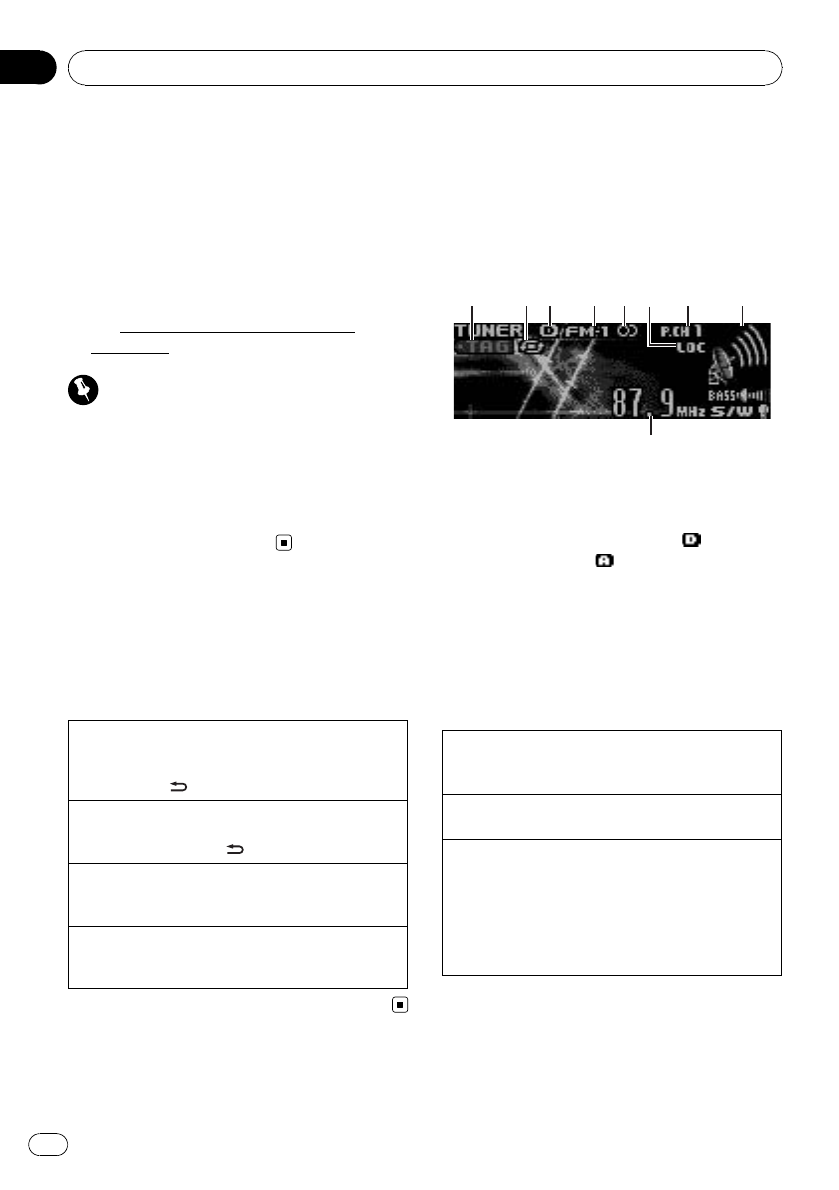
! Do not store the battery with metallic objects.
! If the battery leaks, wipe the remotecontrol
completely clean and install a new battery.
! When disposing of used batteries, comply
with governmental regulations or environmen-
tal public institutions’ rules that apply in your
country/area.
! “Perchlorate Material – special handling may
apply.
See
www.dtsc.ca.gov/hazardouswaste/
perchlorate. (Applicable to California,U.S.A.)”
Important
! Do not store the remote control in high tem-
peratures or direct sunlight.
! The remote control may not function properly
in direct sunlight.
! Do not let the remote control fall onto the
floor, where it may become jammed under the
brake or accelerator pedal.
Menu operations identical
for function settings/audio
adjustments/initial
settings/lists
Returning tothe previousdisplay
Returning tothe previouslist/category(the folder/ca-
tegoryone levelhigher)
1 PressDISP/
/SCRL.
Returning tothe mainmenu
Returning tothe toptier oflist/category
1 Pressand holdDISP/
/SCRL.
Returning tothe ordinary display
Canceling theinitial settingmenu
1 PressBAND/ESC.
Returning tothe ordinary displayfrom thelist/cate-
gory
1 PressBAND/ESC.
Tuner
Basic Operations
! HD Radioä broadcasting is high quality
audio and data services. HD Radio broad-
casting is brought to you by your local FM/
AM stations.
1 2 3 4 5 7 86
9
1 TAG indicator
2 Tags transferring indicator
3 Signal reception status indicator
When digital signal is received,
is dis-
played. Otherwise,
is displayed.
4 Band indicator
5 5 (stereo) indicator
6 LOC indicator
Appears when local seek tuning is on.
7 Preset number indicator
8 Signal level indicator
9 Frequency indicator
Selecting aband
1 PressBAND/ESC untilthe desired band(FM-1,
FM-2, FM-3for FMor AM)is displayed.
Manual tuning(step bystep)
1 Push M.C. leftor right.
Seeking
1 Pushand holdM.C. left orright.
You cancancel seektuning bypushingM.C. left
or right.
While pushingand holdingM.C. left orright, you
can skipstations. Seektuning starts assoon as
you releaseM.C.
Operating this unit
En
8
Section
02


















