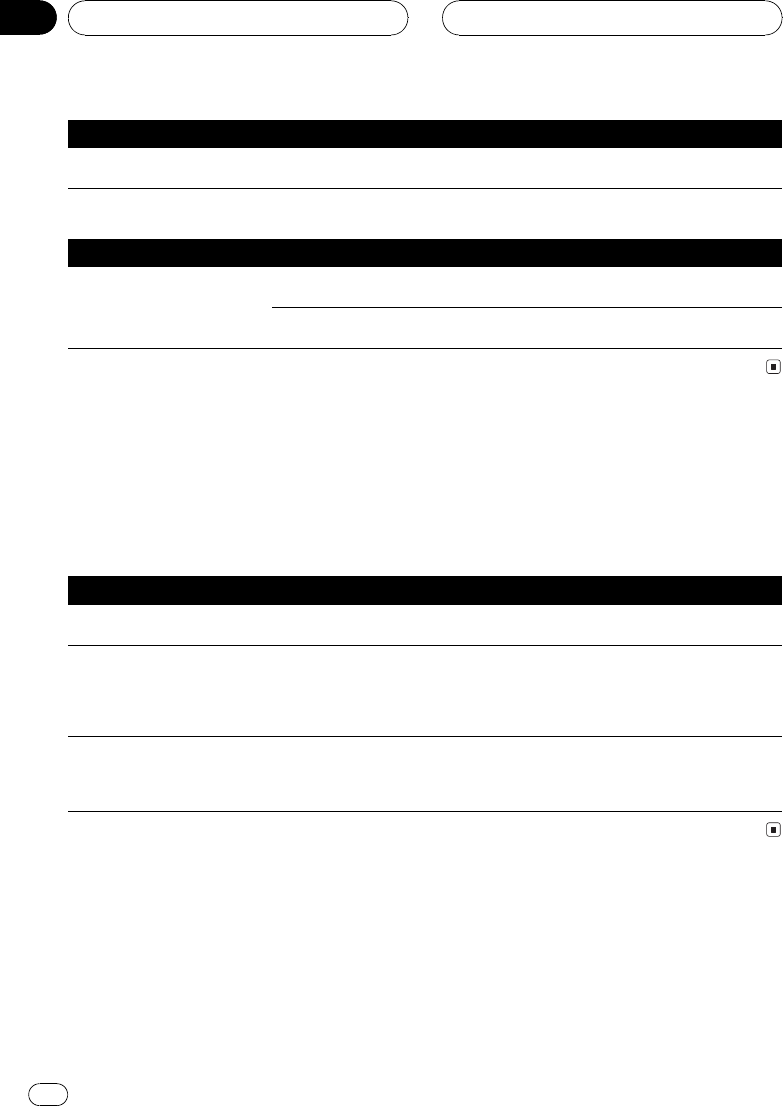
Symptom Cause Action
No soundsare heard. Optical cablesare incorrectlycon-
nected.
Connect thecables correctly. (Page4)
DVD player setting
Symptom Cause Action
No soundscome fromthe DVD
player only.
Optical cablesare incorrectlycon-
nected.
Connect thecables correctly.
The DVD playeris notproperly set
for output.
Make thecorrect outputsetting. (Seethe
manual forthe DVD player.)
Understanding auto TA and EQ error messages
When correct measurement of car interior acoustic characteristics is not possible using the auto
TA and EQ, an error message may appear on the display. If an error message appears, refer to the
table below to see what the problem is and the suggested method of correcting the problem. After
checking, try again.
Message Cause Action
Errorcheck MIC Microphone isnot connected. Plug the suppliedmicrophone securely into
the jack.
Errorcheck frontSP,Error
check FL SP, Errorcheck FR SP,
Errorcheck centerSP,Error
check RL SP, Errorcheck RR SP,
Errorcheck subwoofer
The microphonecannot pickup the
measuring toneof aspeaker.
! Confirmthat thespeakers areconnected
correctly.
! Correctthe input levelsetting ofthe power
amp connected tothe speakers.
! Setthemicrophone correctly.
Errorcheck noise The surroundingnoise levelis too
high.
! Stopyour carina placethat isas quietas
possible, andswitch off theengine, aircondi-
tioner orheater.
! Setthemicrophone correctly.
Additional Information
En
22
Appendix


















