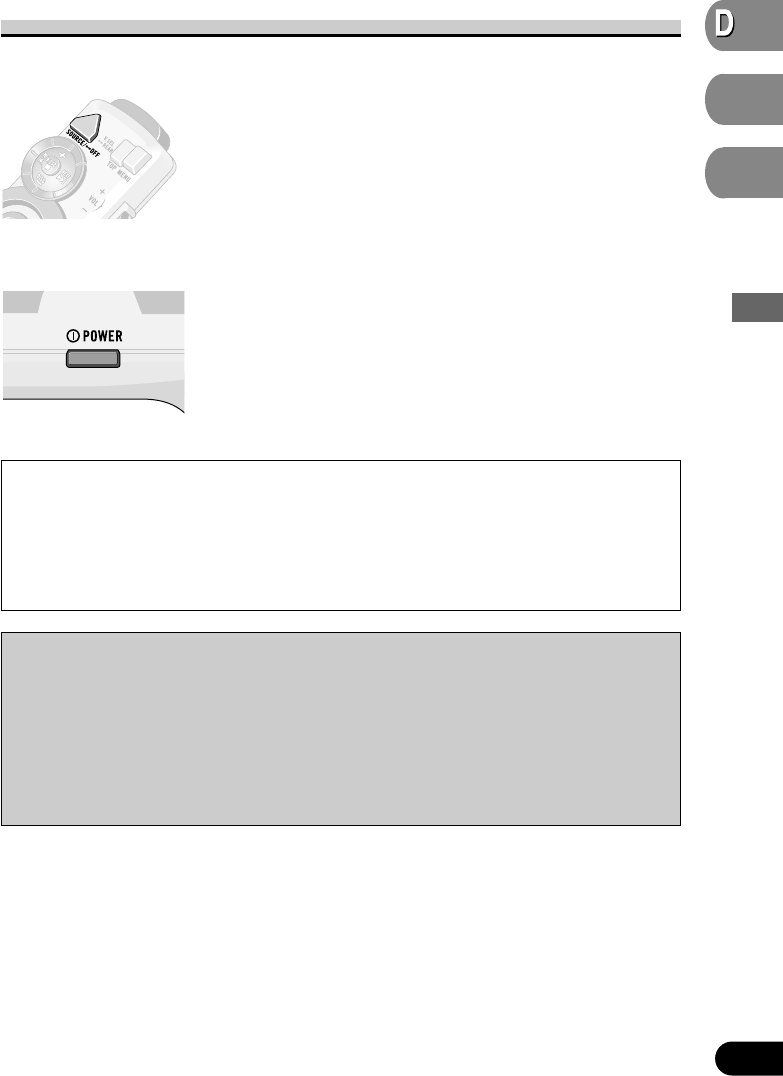
18
Basic Operations
VD
V
V
ideo
CD
D
C
C
Switching Power OFF
When Using the IP-BUS Mode
Press the SOURCE button for 1 second.
Power to the Multi-Channel AV Master Unit switches OFF.
When Using the STAND ALONE Mode
Press the POWER button on the side of the
remote control.
Power to this product switches OFF. The remote sensor indicator
goes out.
When using a rear display in the IP-BUS Mode
• Even if the source selected with the head unit is not DVD, if you switch power to this
product ON with the POWER button, you can watch the DVD picture from this product
on the rear display.
• Regardless of whether the head unit is switched ON/OFF, you can switch power to this
product ON/OFF.
Precautions concerning the IP-BUS Mode
• When you have switched power to this product ON by pressing the POWER button, be
sure not to forget to switch power to this product OFF. If you switch power to this prod-
uct OFF after switching to DVD video display, the display shows that power to this
product has been switched OFF.
• When you eject a source disc (CD or MD) selected with the head unit, power to the
head unit switches OFF. Depending on the connection method, the picture on the rear
display may disappear.


















