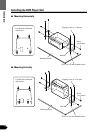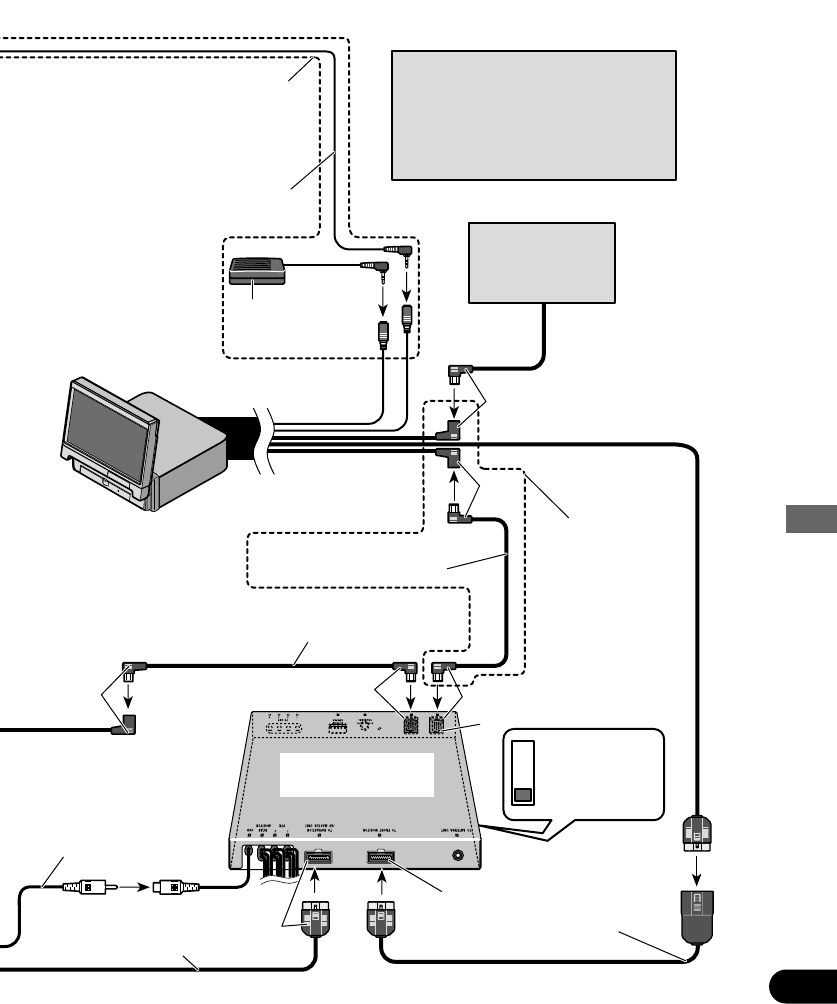
66
Installation
V.SEL cable
(supplied with the display)
RCA cable
(sold separatery)
There is no need to connect a
display that does not feature these
jacks or cables.
Speaker Unit
(supplied with the
display)
20 pin cable
(supplied with the TV tuner)
*1
Hide-away TV Tuner
(sold separately)
Multi-CD player
(sold separately)
IP-BUS cable
(supplied with the display)
IP-BUS cable
(supplied with the TV tuner)
*1
Blue
Blue
Blue
Black
Black
Display with an IP-BUS
cable (sold separately)
Red
Green
Gray
Gray
Green
20 pin cable
(supplied with
the display)
FM MODULATOR
IP-BUS MAIN UNIT
IP-BUS AV MASTER
When connecting a
Display featuring non
IP-BUS connection,
connections within the
dotted lines are not
necessary. So please
connect the two IP-BUS
connectors (*1) directly
to each other.
Navigation system
connection jack. Some Multi-
Channel AV Master Units do not
feature this jack. For details, refer
to your Multi-Channel AV Master
Unit’s owner’s manual.
Red*: