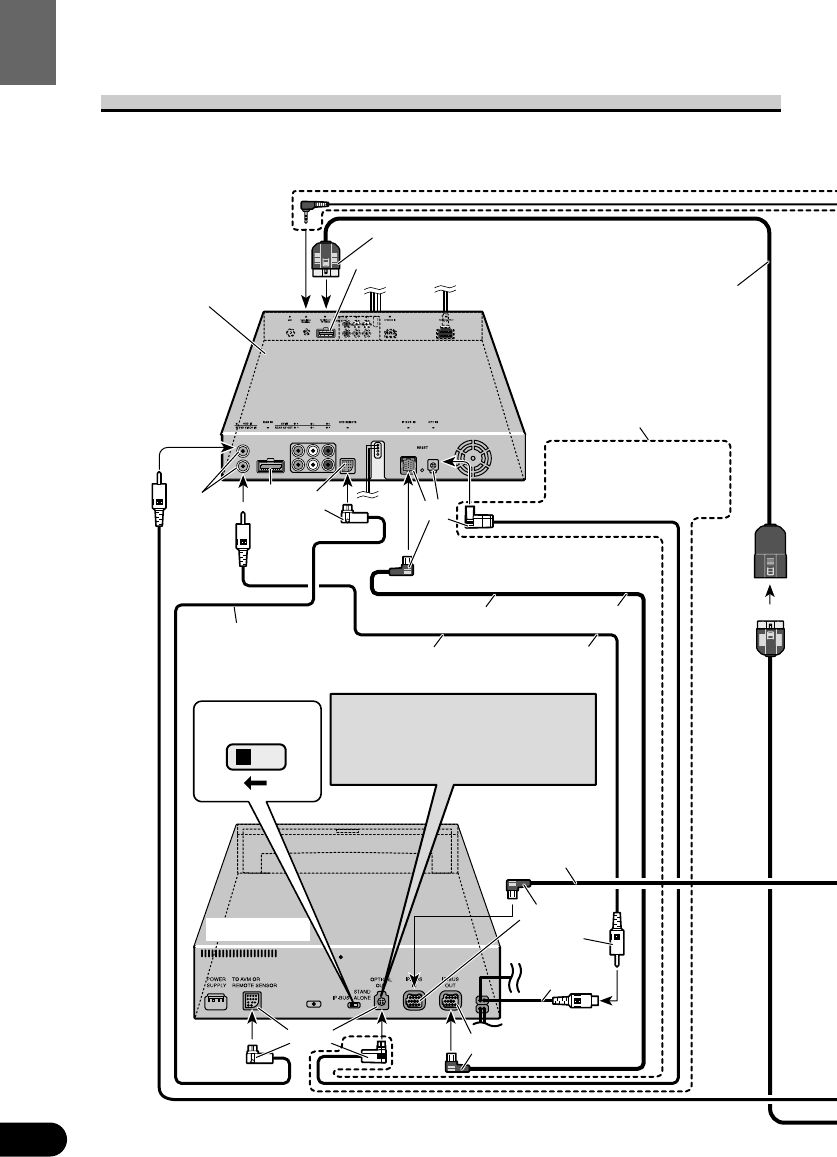
65
Installation
Connection Diagram
7 When connecting the Multi-Channel AV Master Unit
Multi-Channel AV
Master Unit
(sold separately)
Gray
Green
Gray
Green
AV cable (supplied
with the Multi-Channel
AV Master Unit)
If there is no optical digital input
the Multi-Channel AV Master
Unit cannot be connected.
RCA cable (supplied)
IP-BUS cable (supplied )
To Front
video output
Blue
Black
Red*
Yellow
Black
DVD control cable
(supplied with the
Multi-Channel AV
Master Unit)
IP-BUS cable
(supplied with the
Multi-Channel AV
Master Unit)
Optical cable
(supplied with the Multi-
Channel AV Master Unit)
6 m
3 m
15 cm
This Product
Blue
This optical digital output jack is for
connection to the optical digital
input jack of a Multi-Channel AV
Master Unit.
Note:
•
STAND
ALONEIP-BUS
Yellow
(FRONT VIDEO
OUTPUT)
Black


















