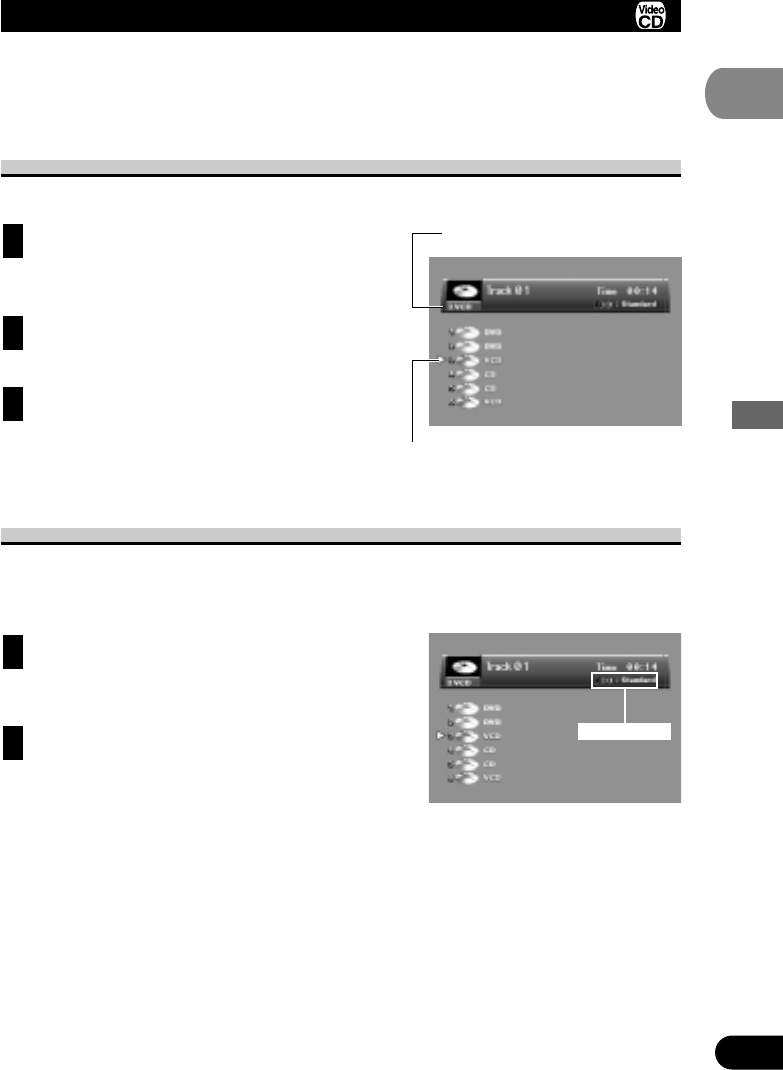
Operating with the Information Display 2 of a Video CD
In addition to the Search and Time Search functions of the information display 1, this display
lets you switch the disc for playback and select the Picture mode. During playback of Video
CDs featuring PBC (Playback Control), “Play Back Control:ON” is displayed. During such
playback, both Search and Time Search functions cannot be used.
Switching Discs
You can switch discs while confirming disc type. The selected disc is indicated by an arrow.
Move the joystick left/right to select the
Disc option.
The Disc option is indicated in blue.
Move the joystick up/down to switch to a
desired disc.
Press the ENTER button.
The selected disc starts playing.
Note:
• You can also switch discs by pressing a number button.
Selecting the Picture Mode
You can select between Standard,Animation and Cinema modes.
Compared to Standard mode, Animation provides a picture with beautifully clear colors and
the Cinema mode assures images with well defined black/white contrast.
Move the joystick left/right to select the
Picture mode option.
The Picture mode option is indicated in blue.
Move the joystick up/down to switch to the
desired setting.
This switches you to the selected setting.
Standard Ô Animation Ô Cinema Ô Standard
Note:
• Images may not be clear with some software and some displays.
2
1
3
2
1
36
Operating with Information Displays
V
V
ideo
CD
Disc
The currently selected disc
Picture mode


















