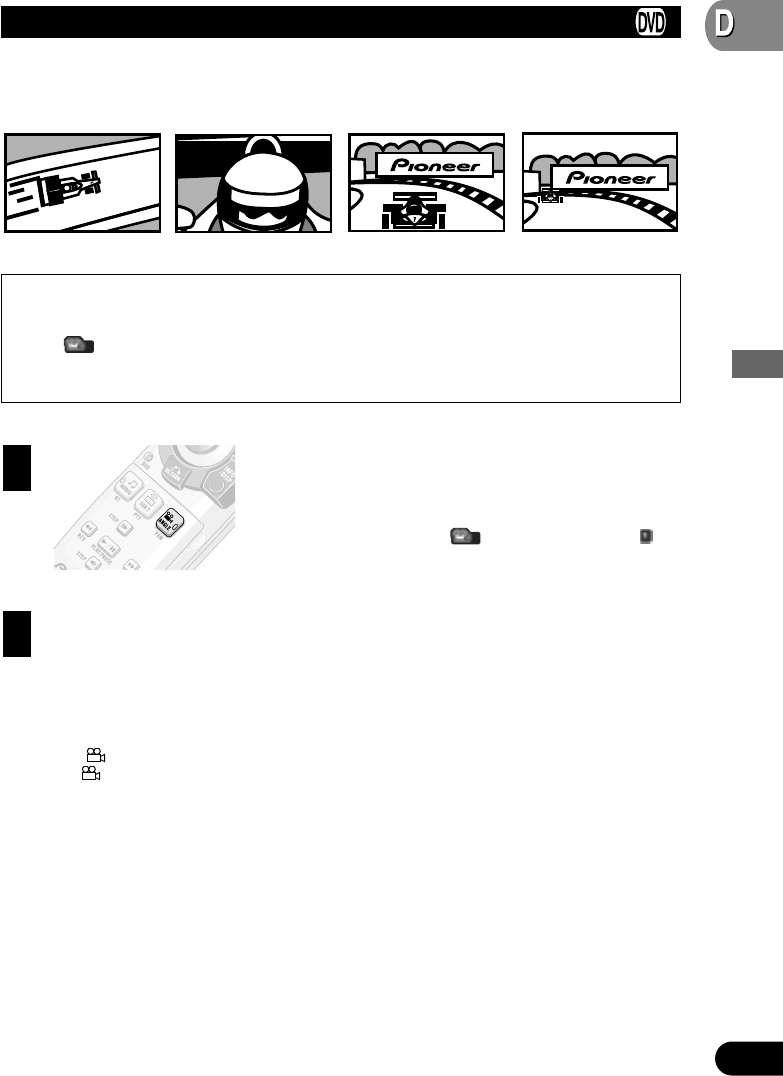
Changing the Viewing Angle during Playback
(Multi-Angle)
With DVDs featuring multi-angle (scenes shot from multiple angles) recordings, you can
switch among viewing angles during playback.
7 About Scenes that Let You Change the Viewing Angle
During playback of a scene shot from multiple angles on this product, the angle selection
mark ( ) is displayed in the bottom right of the screen.
Switch angle selection mark display ON/OFF using the SET UP MENU. For details, refer
to “Setting Angle Selection Mark Display” on page 50.
Press the ANGLE button during play-
back of a scene shot from multiple
angles.
The angle selection mark ( ) and angle number ( )
are displayed.
Press the ANGLE button while the angle selection mark and
angle number are displayed.
The angle changes each time you press the ANGLE button.
Note:
• This function only operates with DVDs featuring multi-angle recordings.
•The
“
” mark on a DVD’s package indicates it features multi-angle scenes. The number in
the “ ” mark indicates the number of angles from which scenes were shot.
• You cannot switch angles during Slow Motion playback.
• If you press the ANGLE button during fast forward/fast reverse or pause, fast forward/fast
reverse or pause is canceled and normal playback resumes but the viewing angle does not
change.
• While the angle selection mark and angle number are displayed, you can also switch to a
desired angle number using the number buttons.
3
3
2
1
28
VD
Playback Variations


















