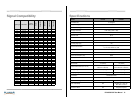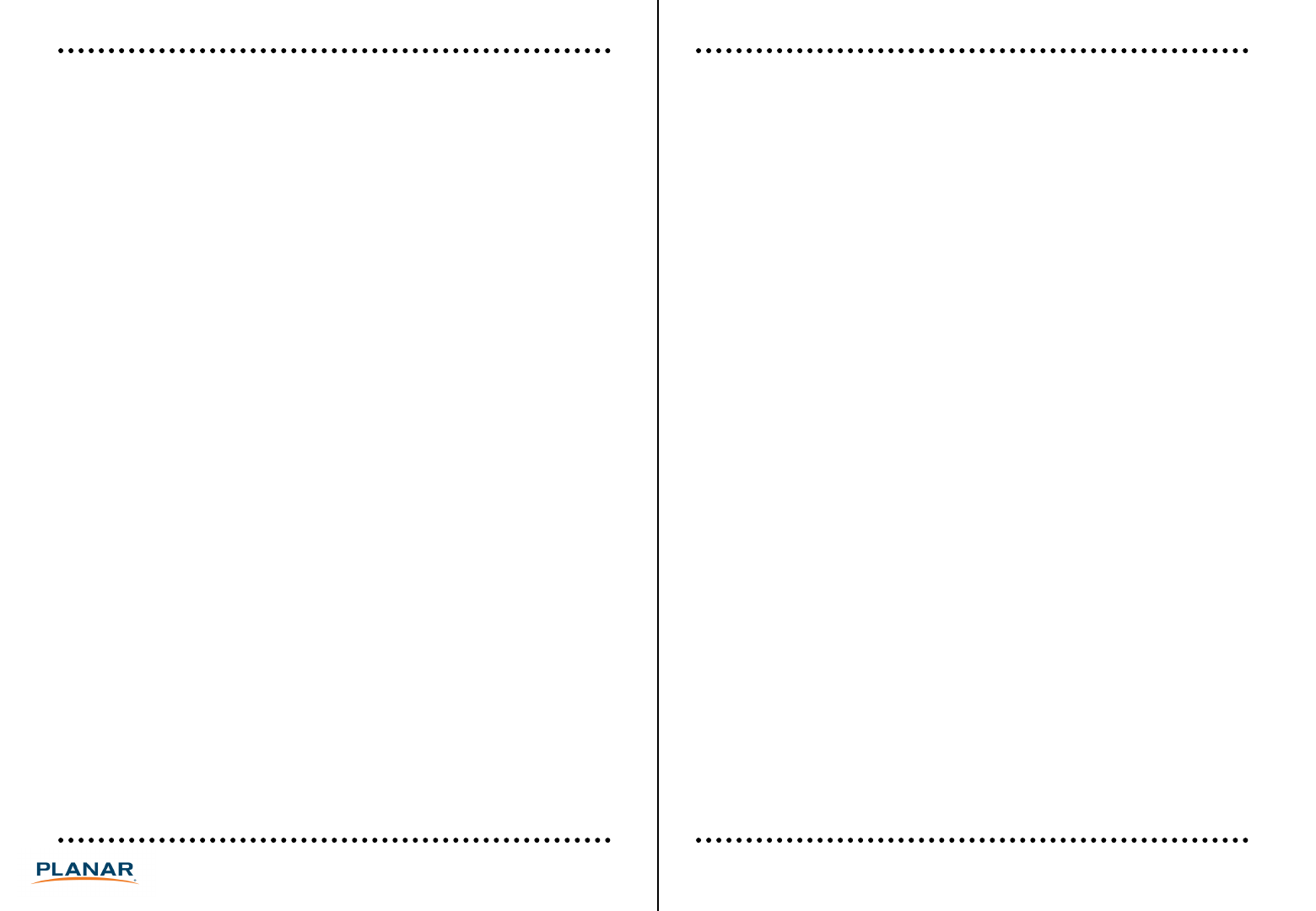
Cooling Requirements
For optimal performance, active cooling by the installer should be
planned for when the ambient temperature at the top of the wall is
predicted to be above the specified ambient temperature for the panel.
Cooling may be done behind the displays and depending on the wall
configuration, it may be helpful to place air ducts (AC) at every third
display tall.
VESA Mounts, General Description
VESA mounts are used to secure the PS7050/PS7050T for display. The
displays can be installed using a variety of VESA mounts available
through Planar. If you do not have a VESA mount and would like to
purchase one, contact Planar.
If you purchased a VESA mount, you should have a received a separate
box with mounting supplies and an Installation manual. Follow these
instructions carefully.
Keep in mind the following general installation guidelines:
Cleaning the PS7050/PS7050T
If dust has collected on the power plug, removed the plug from the
outlet and clean off the dust. Dust build-up may cause a fire.
Remove the power plug before cleaning. Failure to do so may result in
electrical shock or damage.
Keep the following points in mind when cleaning the surface of the
display:
• When the surface of the display becomes dirty, wipe the
surface lightly with a soft clean cloth.
• If the surface requires additional cleaning, use LCD screen
cleaner or LCD wipes, which are available at most electronics
stores.
• Do not let cleaner seep into the display, as it may cause
electrical shock or damage.
Package Contents
5PS7050/PS7050T User Manual
Keep in mind the following general installation guidelines:
• Screw length is crucial and will vary depending on the type of
mount you use. Total screw length will include the penetration
length plus the length required by the type of VESA mount in
use.
Caution: Shorter screws will result in insufficient mounting strength
and longer screws could puncture parts inside the display.
Prior to installation, make sure you know where all of the mounting
points are located. Follow all safety precautions outlined in the VESA
Mount Installation manual.
Package Contents
Unpacking the PS7050/PS7050T
The PS7050/PS7050T is packed in a cardboard box. The display is
packed using foam to protect it during shipping. Before unpacking the
display , prepare a stable, level and clean surface near a wall outlet.
Place the LCD panel box in an upright position. Remove the entire top
of the box and the top shipping foam.