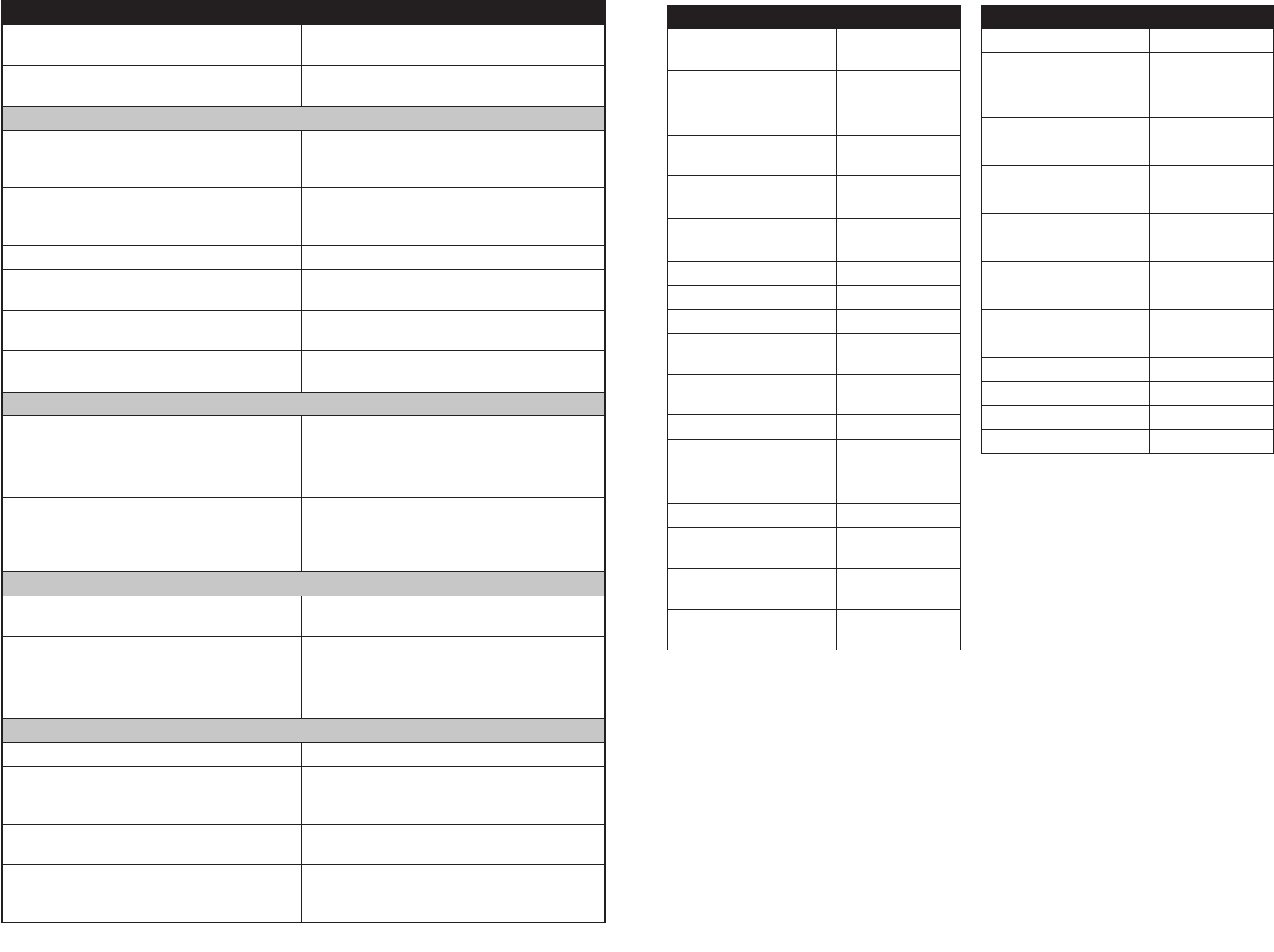
10 © 2011 Polk Audio—all rights reserved © 2011 Polk Audio—all rights reserved 11
Loose or poor audio input. Check line level connections and repair
or replace as needed.
Loose power connections. Check power wires and ground connections
and repair or replace as needed.
Distorted output
Amplifier level sensitivity set
too high exceeding maximum
capability of amplifier.
Readjust gain. Refer to the Adjusting the Sound
of the System section of this manual.
Impedance load to amplifier too low. Check speaker impedance load, if below (2 Ohm,
4 Ohm bridged; 1 Ohm sub) rewire the speakers
to achieve higher impedance.
Shorted speaker wires. Check speaker wires and repair or replace as needed.
Speaker not connected
to amplifier properly.
Check speaker wires and repair or replace as needed.
Internal crossover not
set properly for speakers.
Readjust crossovers. Refer to the Line Level
Inputs/Controls section of this manual.
Speakers are blown. Check system with known working speakers
and fix or replace as needed.
Poor bass response
Speakers wired with wrong polarity
causing cancellation at low frequencies.
Check speaker polarity and fix as needed.
Crossover set incorrectly. Reset crossovers. Refer to the Line Level Inputs/Controls
section of this manual.
Impedance load at amplifier is too low. Check speaker impedance load, if below (2 Ohm,
4 Ohm bridged; 1 Ohm sub) rewire the speakers
to achieve higher impedance.
Battery fuse blowing
Short in power wire or incorrect wiring. Check power wires and ground connections
and repair or replace as needed.
Fuse used is smaller than recommended. Replace with proper fuse size.
Actual current exceeds fuse rating. Check speaker impedance load, if below (2 Ohm,
4 Ohm bridged; 1 Ohm sub) rewire the speakers
to achieve higher impedance.
Amplifier fuse blowing
Fuse used is smaller than recommended. Replace with proper fuse size.
Impedance load at amplifier is too low. Check speaker impedance load, if below (2 Ohm,
4 Ohm bridged; 1 Ohm sub) rewire the speakers
to achieve higher impedance.
Speaker is blown with shorted outputs. Check system with known working speakers
and fix or replace as needed.
Actual current exceeds fuse rating. Check speaker impedance load, if below (2 Ohm,
4 Ohm bridged; 1 Ohm sub) rewire the speakers
to achieve higher impedance.
TROUBLESHOOTING TIPS
Symptom Probable Cause Action To Take
Amplifier PA D5000.5
Type Bridgeable
Class D MOSFET
Channels 5 channel
RMS Continuous Power
@ 4 Ohms
70 W x 4; 200 W x 1
RMS Continuous Power
@ 2 Ohms
100 W x 4; 400 W x 1
RMS Continuous Power
Bridged @ 4 Ohms
200 W x 2
RMS Continuous Power
1 Ohm (Sub)
500 W x 1
Distortion at Rated Power <0.1%
Remote Gain Control Included Yes (sub only)
Minimum Impedance Bridged 4 Ohms
Minimum Impedance
NotBridged
2 Ohms
Minimum Impedance
Subwoofer Channel
1 Ohm
Signal-to-noise Ratio 105dB
Frequency Response 20Hz-20kHz
Crossover Filter Slope
(dB/octave)
12dB/octave
Front Gain Control 200mV-6V
Filter Switch (Front) 3-position
(BPF, Full, HPF)
High Pass Filter
Frequency Range (Front)
40Hz - 400Hz
Low Pass Filter
Frequency Range (Front)
80Hz - 4kHz
Amplifier PA D5000.5
Filter Switch (Rear) 2-position (Full, HPF)
High Pass Filter
Frequency Range (Rear)
40Hz - 4000Hz
Rear Gain Control 200mV-6V
Line Level Inputs (y/n) Yes
Line Level Outputs (y/n) No
LED Power Indicator Yes
LED Protection Indicator Yes
SupplyVoltage 10V-16V
Fusing & Power/Type (2) 40 Amp ATC
Power Connections 4 AWG
Ground Connections 4 AWG
Speaker Connections 12 AWG
Height 113/16"(46mm)
Depth 63/4"(171.5mm)
Width 135/16"(338.1mm)
Width w/ Terminal Adaptor 141/16"(357.9mm)
Weight 6.75 lbs (3.06 kg)
SPECIFICATIONS


















