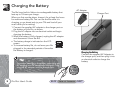Rio Riot User’s Guide
6
Tour of the Player
LCD Liquid Crystal Display; see overview
on page 18.
Menu Displays and exits the menu system.
Select Makes selections in menus.
Scroll Scrolls up/down through menu
choices.
Back Returns to previous menu. Also press
to display track info when a song is playing.
Stop Stops playback.
Backward Skips to previous song. Press and
hold to scan backward.
Play/Pause Starts/pauses playback. To save battery life, the
player will “sleep” if left in pause or stop for several
minutes. Press Play/Pause to wake it up.
Forward Skips to next song. Press and hold
to scan forward.
Reset Insert a pointed object, such as a paperclip, into this opening to
reset the Rio player. Do not use unless the player freezes; e.g., the display
is active but the Rio player does not respond for several minutes.
Reset
BACK NEXT
Table of Contents