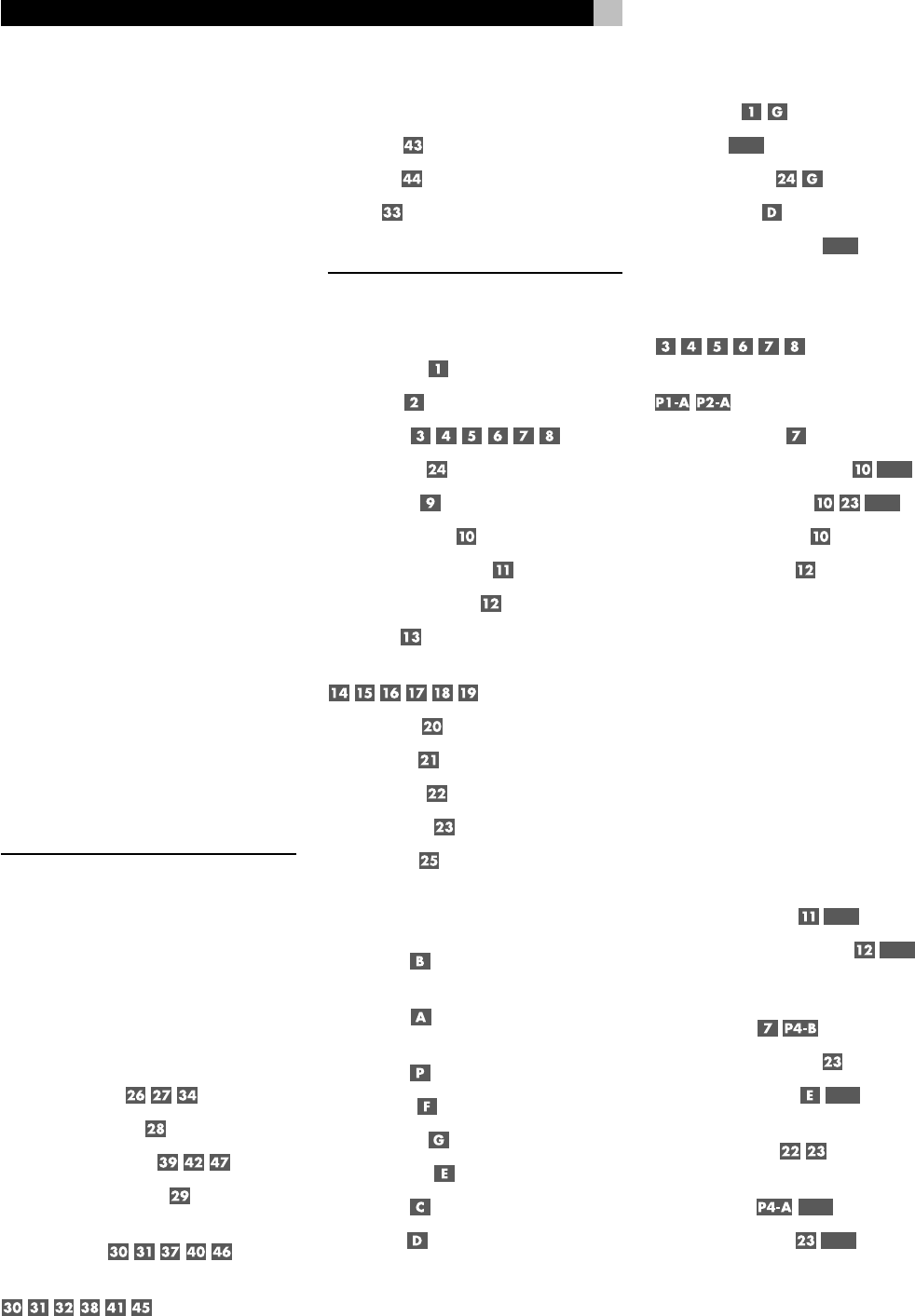
12
RSDX-02 DVD Receiver
Contents
Important Safety Instructions .................3
1: Controls and Connections ............................... 4
2: RR-1070 Remote Control ............................... 5
3: Connecting the Speakers ................................ 6
4: Connecting the TV .......................................... 7
5: Connecting a Cable, Satellite, or
HDTV set-top box........................................... 7
6: Connecting a VCR ........................................... 8
7: Connecting a CD Player/CDR Recorder ........... 8
8: Connecting an Analog Audio Tape Recorder .... 9
9: Connecting AM and FM antennae ................... 9
10: Parental Lock Country Codes...................... 10
About Rotel .........................................14
Getting Started ....................................14
Features .......................................................... 14
Audio Features................................................. 14
Other Features................................................. 14
Supplied Accessories......................................... 14
A Few Precautions ............................................ 14
Placement ....................................................... 14
CONNECTIONS 15
Notes on connections ............................15
Cable selection ................................................. 15
Video Connections ............................................ 15
Digital Audio ................................................... 15
Making Connections..............................16
Connecting Speakers ................... 16
Connecting a Subwoofer ............................ 16
Connecting the TV Monitor ........... 16
Setting the PAL/NTSC Switch ..................... 16
Connecting a Cable, Satellite, or
HDTV Set-top Box .......... 16
VCR or Digital Video Recorder
................................ 17
CD Player/CDR Recorder.................................. 17
Audio Tape Recorder ........................................ 17
AM Antenna .............................................. 17
FM Antenna .............................................. 18
AC Input ................................................... 18
OPERATING THE RSDX-02 18
Front Panel Overview ..........................18
STANDBY Button ....................................... 18
DVD Drawer .............................................. 18
Input Buttons .......... 18
VOLUME Control ........................................ 18
DVD Audio LED ......................................... 18
INPUT AG/DG Button ................................ 18
SURROUND ON/OFF Button ...................... 18
SURROUND MODE Button .......................... 18
LCD Display .............................................. 18
DVD Transport Buttons
................................ 19
SETTING Button ......................................... 19
ADJUST button .......................................... 19
MEMORY Button ........................................ 19
CONTROL Buttons ...................................... 19
Remote Sensor .......................................... 19
Remote Control Overview ....................19
Programming the RR-1070
MENU Button ............................................ 19
Using the RR-1070
ROTEL Button ............................................ 19
Changing Pages
PAGE Buttons ............................................ 19
POWER Button .......................................... 19
VOLUME Buttons ....................................... 19
CHANNEL Buttons ...................................... 20
HOME Button ............................................ 20
MUTE Button ............................................. 20
Basic Operations ..................................20
Power On/Off .................................... 20
SLEEP Timer
P6-F
.......................................... 20
Volume Adjustments ........................... 20
Muting the Sound ...................................... 20
Changing Display Brightness
P2-C
................. 20
Selecting Source Inputs .........................20
Selecting an Input from the Front Panel
................................ 20
Selecting an Input from the Remote
................................................... 20
Changing Input Name ............................... 20
Selecting Digital or Analog Inputs
P6-C
... 21
Selecting the Digital Signal
P6-D
...... 21
Attenuating Analog Inputs ......................... 21
Activating Record Mode ............................. 21
Surround Modes ...................................21
Dolby Surround
Dolby Pro Logic II ............................................ 21
Dolby Digital ................................................... 22
DTS 5.1 ........................................................... 22
All-Channel Stereo ........................................... 22
DSP ................................................................. 22
Surround Off ................................................... 22
Manually Selecting Surround Modes ......22
Surround Sound On/Off
P2-G
................. 22
Selecting a Surround Sound Mode
P2-F
... 22
Tuner Controls ......................................22
Selecting FM/AM ............................ 22
Tuning from the Front Panel ...................... 22
Tuning from the Remote
P4-E
................. 23
Storing/Tuning Station Presets
from the Front Panel .......................... 23
Storing/Tuning Station Presets
from the Remote
P4-D
........................ 23
Changing the FM MODE
P4-C
.................. 23


















