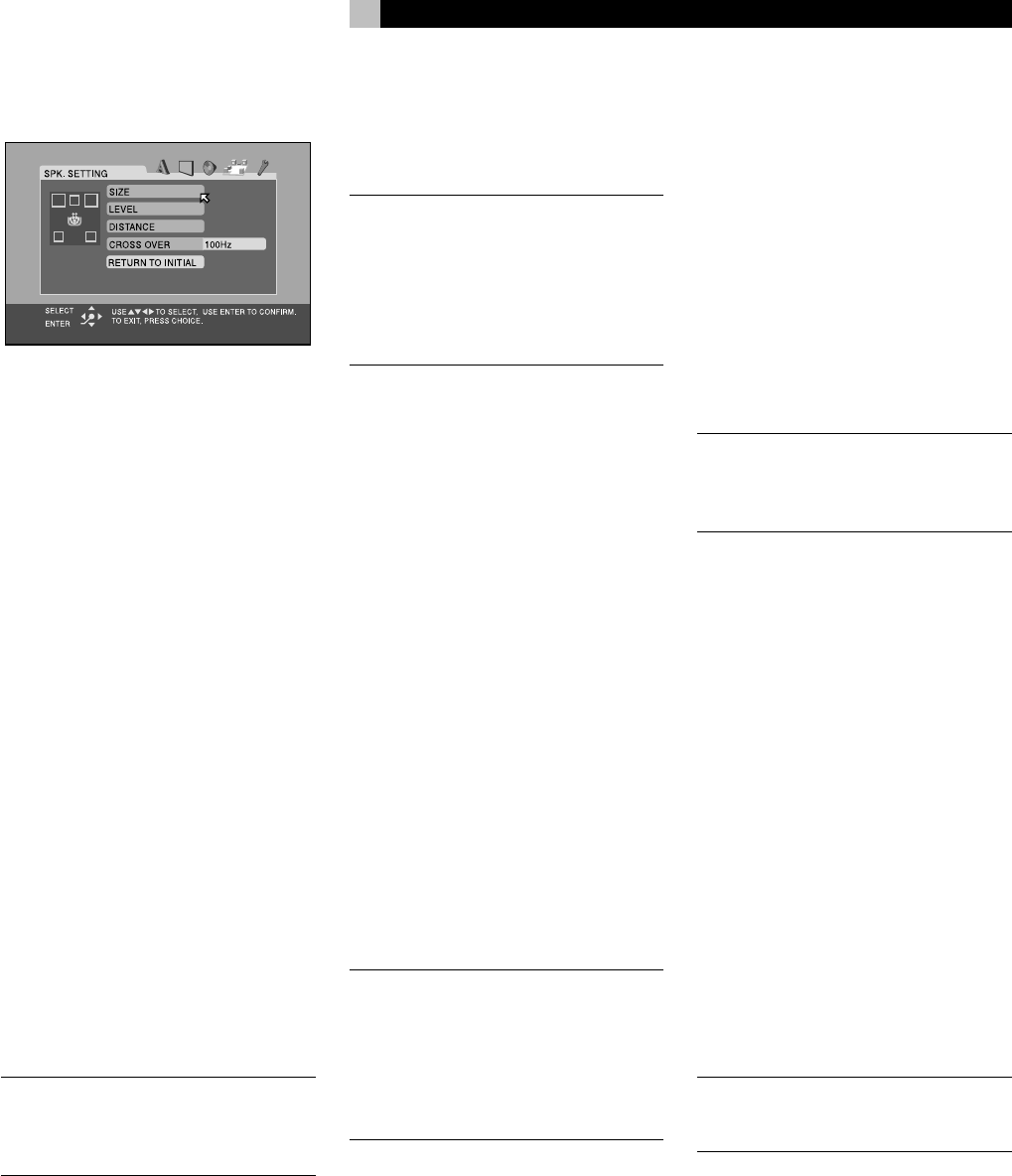
35
English
Speaker Setting Menu
There are four items on the Speaker Setup Menu
to configure the RSDX-02 for proper opera-
tion with your system. These adjustments can
also be made from the front panel and/or
remote control as described in the Sound Set-
tings section of the manual.
Size
Select this item for a sub-menu that configures
how many and what size speakers are in your
system.
FRONT SPEAKER
CENTER SPEAKER
SURROUND SPEAKER
For each type of speaker, choose one of three
options:
• LARGE: Select if the speaker(s) for this item
are capable of reproducing deep bass.
• SMALL: Select to redirect the deep bass
from the speaker(s) for this item to a pow-
ered subwoofer or to large speakers in the
system.
• NONE: Select if you do not have speaker(s)
for this item in the system. For example, if
you do not have surround speakers, select
NONE for the SURROUND SPEAKER item.
NOTE
: The NONE option is not available for
the front speakers. If you have selected NONE
for the subwoofer, the front speakers are au-
tomatically set to LARGE.
SUBWOOFER
Select one of two settings:
• USE: Select this setting if you have con-
nected a powered subwoofer.
• NONE: Select this setting if your system
does not have a powered subwoofer.
RETURN
When the adjustments are complete, select
RETURN to leave the sub-menu and return to
the Speaker Settings Menu.
NOTE
: In the vast majority of systems with a
powered subwoofer, all speakers should be
set to SMALL so that their deep bass is redi-
rected to the subwoofer. This will usually re-
sult in better overall bass performance and a
system that will play louder and cleaner, even
when the front speakers are physically large.
Level
Select this item for a sub-menu that allows
matching the output level of all of the speak-
ers in the system for proper surround sound
performance.
CENTER SPEAKER
SURROUND LEFT SPEAKER
SURROUND RIGHT SPEAKER
SUB WOOFER
Adjust each of these items to match the vol-
ume from that speaker as closely as possible
to the other speakers.
TEST TONE
Select this item to turn on or off a special pink
noise test tone that makes adjusting the levels
easier and more accurate.
RETURN
When the adjustments are complete, select
RETURN to leave the sub-menu and return to
the Speaker Settings Menu.
NOTE
: When NONE has been selected for a
type of speaker, the adjustment cannot be
made and the test tone will not be played by
that speaker. Level settings for Center and
Surround Speakers can only be made when
a multichannel surround sound mode is ac-
tive.
Distance
Select this item for a sub-menu to set the digi-
tal delay for each speaker in the system so
that sounds arrive at your ear from all speak-
ers simultaneously. The settings are made by
selecting the distance (in meters or feet) from
your listening location to each of your speak-
ers. The RSDX-02 then calculates delay times
automatically.
FRONT SPEAKER
CENTER SPEAKER
SURROUND SPEAKER
Select the distance from each of these speak-
ers to your listening position. The range is from
0.3m/1ft to 9.0m/30ft.
TEST TONE
Select this item to turn on or off the test tone.
RETURN
When the adjustments are complete, select
RETURN to leave the sub-menu and return to
the Speaker Settings Menu.
NOTE
: When NONE has been selected for a
type of speaker, the adjustment cannot be
made and the test tone will not be played by
that speaker.
Crossover
The deep bass intended for any speaker con-
figured as SMALL is redirected to the powered
subwoofer or to LARGE speakers based on
the settings of the digital crossover in the RSDX-
02. This item selects the crossover frequency.
Bass below the crossover frequency is redi-
rected; sounds above the crossover frequency
are sent to the original speaker. Select one of
three crossover frequencies:
• 80Hz: Select for an 80Hz crossover.
Recommended when all of the speakers
have woofer sizes of 6 inches or larger.
• 100Hz: Select for an 100Hz crossover.
Recommended when the smallest speak-
ers have woofer sizes of 5 inches.
• 120Hz: Select for a 120Hz crossover.
Recommended when the smallest speak-
ers have woofer sizes of 4 inches or smaller.
NOTE
: If you have previously configured all of
your speakers as LARGE, the crossover fre-
quency item will not appear.
Return to Initial
Select this item to reset all speaker settings to
the factory defaults.


















