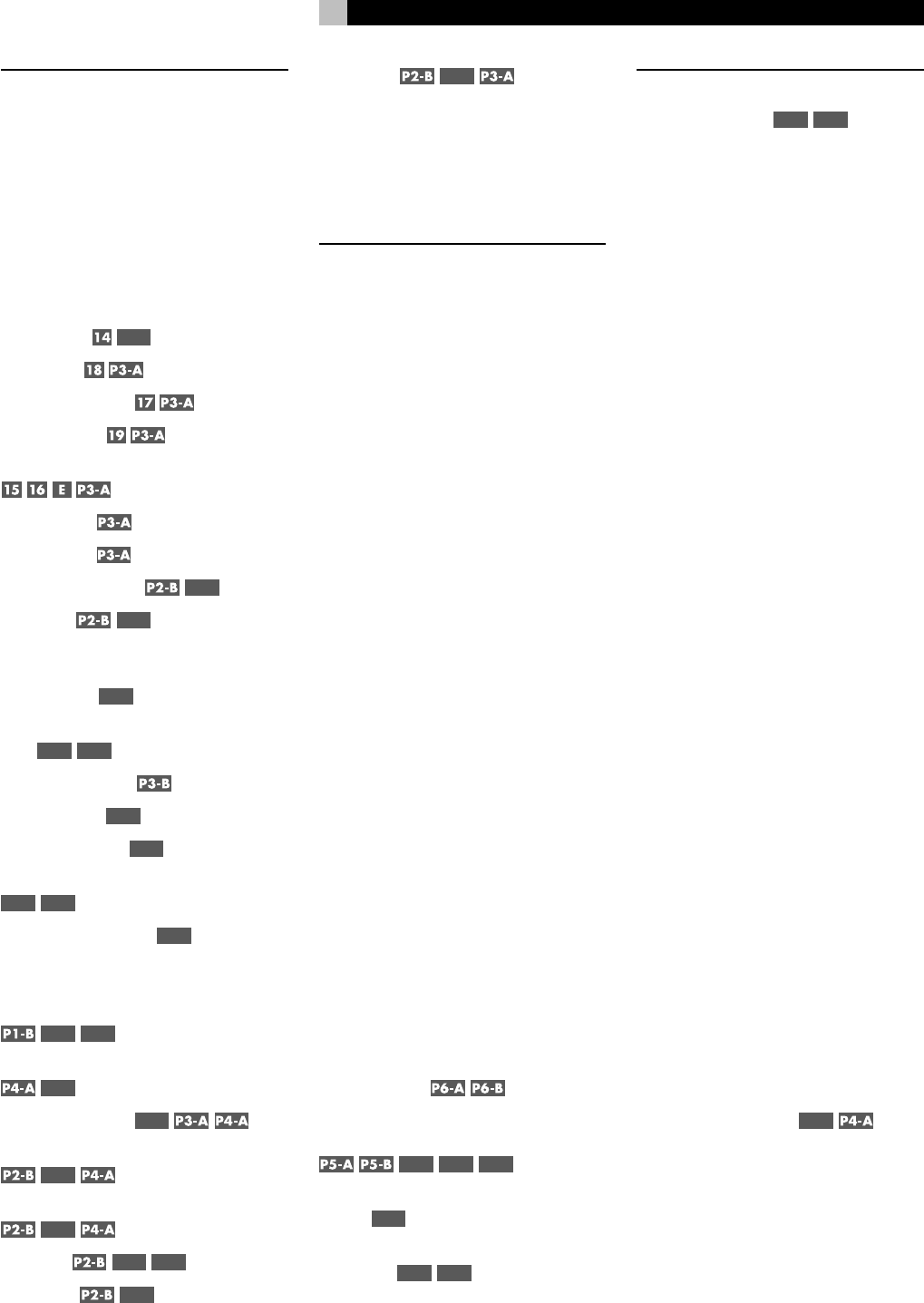
13
English
DVD PLAYER 23
About Discs ..........................................23
Disc Formats .................................................... 23
DVD Region Codes ........................................... 23
Disc Structure .................................................. 24
Digital Audio Formats ...................................... 24
Playing DVDs .......................................24
Inserting a Disc
P3-G
.............................. 24
Playing a Disc ................................ 24
Stopping Disc Playback ................... 24
Pause/Still Frame .......................... 24
Skip forward/back
......................................... 24
High Speed Play .................................... 25
Slow Speed Play .................................... 25
On-Screen Display (OSD)
P1-D
............ 25
Time Display
P1-D
.............................. 25
Advanced Features ...............................25
Progressive Scan
P2-E
(NTSC only) ..................................................... 25
Zoom
P2-D
P1-D
......................................... 25
Selecting a Scene Angle ......................... 26
Selecting Subtitles
P3-C
................................. 26
Selecting Audio Tracks
P3-D
........................... 26
Setting Video Picture Adjustments (VFP)
P6-E
P1-D
................................................... 26
Still Pictures on DVD-A Disc
P3-F
................... 26
Playing Specific Selections ....................26
Find Scenes from a DVD Menu
P1-C
P1-D
........................................ 26
Find a Scene from a Video CD/SVCD Menu
P4-F
................................................... 26
Selecting a Title/Group
P4-G
.... 27
Entering a Scene Number
P1-D
........................................ 27
Find a Location with Time Search
P1-D
........................................ 27
Repeat Play
P1-D
P3-E
..................... 27
Random Play
P1-D
.............................. 28
Program Play
P1-D
.................. 28
MP3 and JPEG files ..............................28
Control Menu ................................................... 28
Additional JPEG features .................................. 28
SETUP 28
Quick Setup..........................................28
Comprehensive Setup ...........................29
Setup Procedure .............................................. 29
Subwoofer Setting
(SUBWFR) ....................................................... 29
Speaker Settings
(FRNT SP, CNTR SP, SURR SP)............................ 29
Delay Settings
(FRNT D, CNTR D, SURR D) .............................. 29
Crossover Frequency Setting
(CROSS)........................................................... 30
LFE Attenuation Setting
(LFE) ............................................................... 30
Dynamic Range Compression
(D.COMP) ........................................................ 30
Digital Input Assignment
(DGT) .............................................................. 30
Automatic Surround Mode
(AUTO SR) ....................................................... 30
Quick Setup ..................................................... 31
Video Output Mode
(VOUT) ............................................................ 31
Sound Adjustments ...............................31
Setup Procedure .............................................. 31
Front Speaker Balance
(BAL)............................................................... 31
Tone Adjustments
(BASS and TREBLE) ..................... 31
Speaker Levels
(SUBWFR, CENTER, SURR L, SURR R)
P5-C
P5-D
P5-E
................... 32
DSP Effect LEVEL
(EFFECT)
P5-F
............................................... 32
Subwoofer Audio Position
(AUDIO POS)
P2-H
P1-D
.............................. 32
CHOICE MENU SYSTEM 32
Using the Choice Menus
P1-E
P1-D
.............. 32
Language Menu ....................................33
Menu Language ............................................... 33
Audio Language............................................... 33
Subtitle ............................................................ 33
On Screen Language ........................................ 33
Picture Menu........................................33
Monitor Type ................................................... 33
Picture Source.................................................. 34
Screen Saver.................................................... 34
MP3/JPEG ....................................................... 34
Audio Menu .........................................34
L/R Balance .................................................... 34
Bass ................................................................ 34
Treble .............................................................. 34
LFE Attenuation ............................................... 34
Dynamic Range Compression ........................... 34
Speaker Setting Menu ..........................35
Size ................................................................. 35
Level ............................................................... 35
Distance .......................................................... 35
Crossover ........................................................ 35
Return to Initial ............................................... 35
Others Menu ........................................36
Resume ........................................................... 36
On-Screen Guide .............................................. 36
Auto Standby ................................................... 36
Parental Lock .................................................. 36
To Change Parental Lock Settings ..................... 37
Playback with Parental Lock
P1-D
....... 37
Specifications .......................................38


















