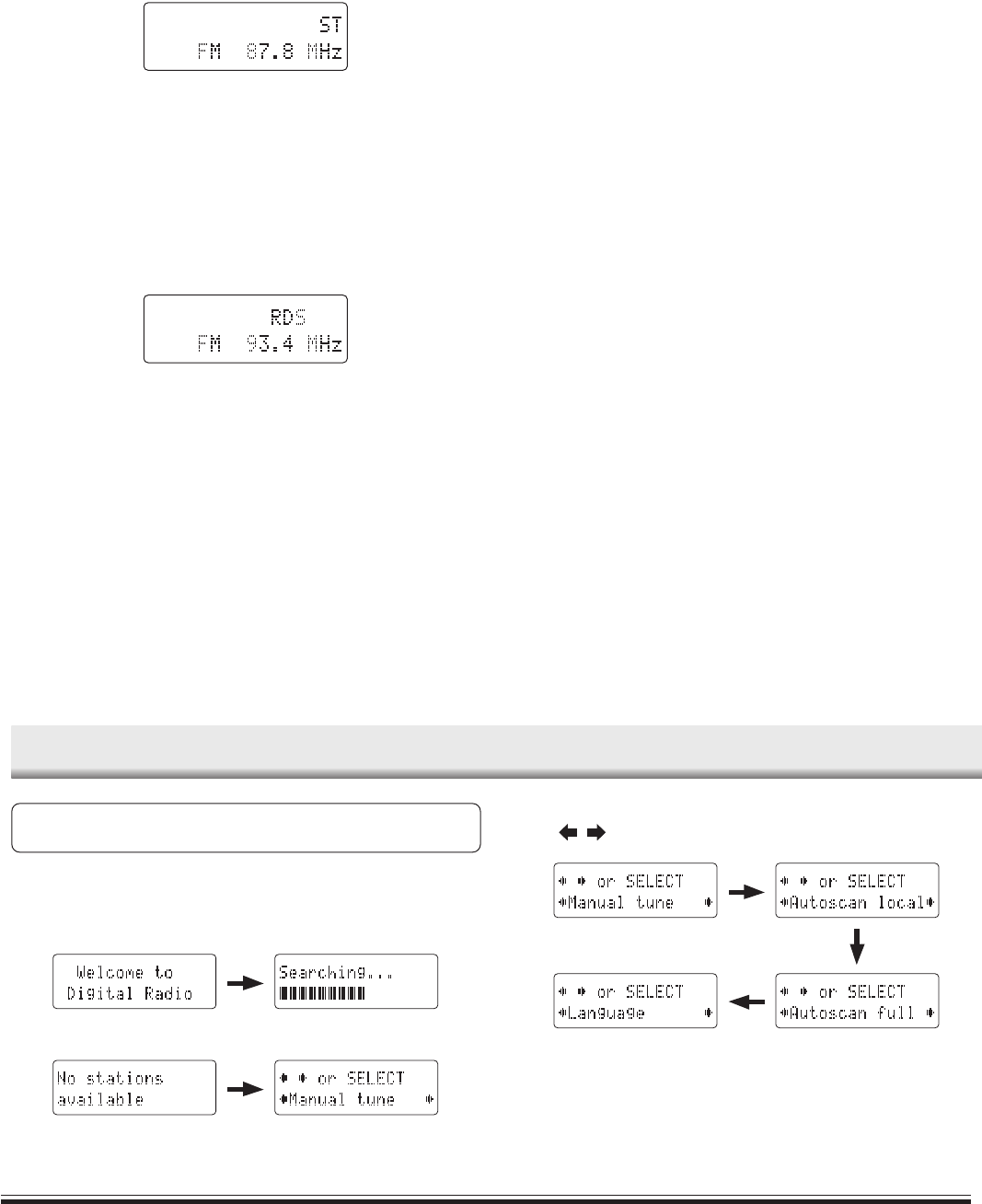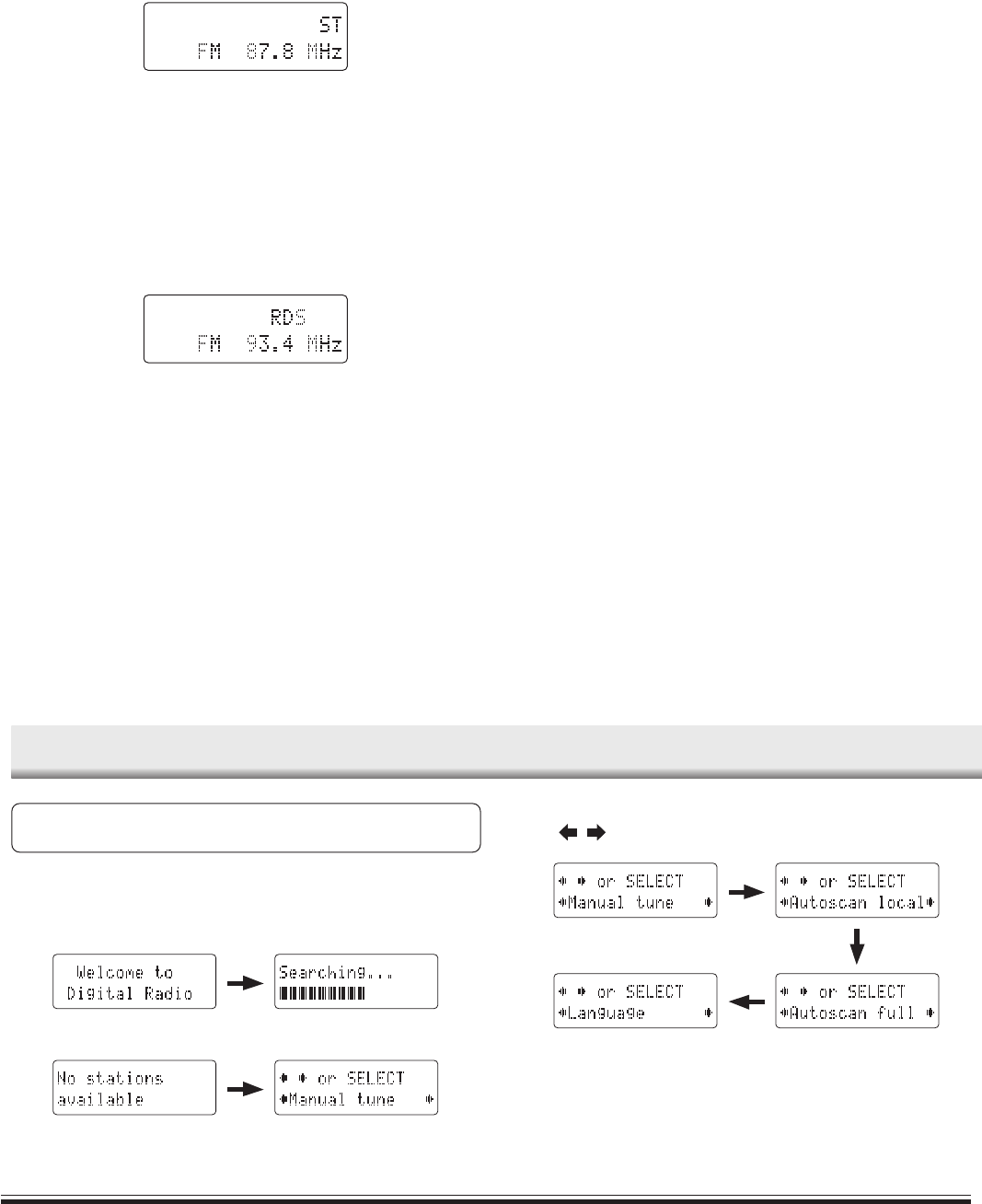
-8-
Listening to preset stations
1. Press the FUNCTION button to select FM.
2. Press the AUTO TUNE/TUNER PRESET/FOLDER SELECT button
(or the AUTO TUNE/PRESET button on the remote control) to select
the desired channel number. The selected channel number appears
briefly.
- The number buttons on the remote control can also be used.
To receive FM stereo broadcasts
“ST” appears when a FM stereo broadcast is received in the stereo mode.
- If the signal from a FM stereo station is weak and reception is poor,
press the FM MODE/DISPLAY button to change to the mono mode.
The reception may be improved, but the sound will be monaural.
Listening to FM station with RDS (Using the main unit)
RDS (Radio Data System) permits FM stations to send additional signals
with the regular programme signals. For example, the stations send their
station names and information about what type of broadcast programmes,
such as sports or music, etc. When tuned in a FM station which provides
the RDS service, the “PS” RDS mode is set automatically and the station
name “RDS” appears on the display.
Note:
- Some FM stations do not provide RDS service.
- RDS may not work correctly if the signal strength is weak.
- RDS is not available for AM broadcasts.
Selecting the RDS display mode
Press the SET UP/RDS MODE button on the main unit while listening to a
FM station.
- Each time the button is pressed, the display mode changes as follows:
PS v PTY v RT v Frequency
- If the RDS signal is weak or current FM station has no RDS information,
when the SET UP/RDS MODE is pressed, “RDS OFF” appears.
PS (Programme Service)
“PS” appears on the display then station name is displayed. If no PS
signal is received, “NO PS” appears briefly, then station frequency is
displayed.
PTY (Programme Type)
“PTY” appears, then broadcast programme type is displayed. If no
PTY signal is received, “NO PTY” appears, then station name or station
frequency is displayed.
RT (Radio Text)
“RT” appears, then text messages the station sends will be displayed.
If no RT signal is received, “NO RT” appears.
Frequency
Station frequency (non-RDS service)
After several seconds, the PS mode returns if RDS signal is received.
On characters displayed
When the display shows PS, PTY or RT signals:
- The display shows upper case letters only.
- The display cannot show accented letters: for example, “A” may
represent accented “A’s” like “Á”, “À”, “Ô, “”, “Å” and “Ä”.
To search a preset station by PTY codes
A particular programme type broadcast can be located by specifying the
PTY codes.
1. Press the SET UP/RDS MODE button till “PTY” appears while listening
to a FM station.
2. Press the SELECT/PTY CHECK/RANDOM button, then turn the
VOLUME/PTY SELECT control on the main unit within 2 seconds to
select the desired PTY code. The code changes as shown below:
NEWS: News
AFFAIRS: Current affairs
INFO: Information
SPORT: Sport
EDUCATE: Education
DRAMA: Drama
CULTURE: Culture
SCIENCE: Science
VARIED: Varied
POP M: Pop music
ROCK M: Rock music
MOR M: Middle of the road music (easy-listening)
LIGHT M: Light classics
CLASSICS: Serious classics
OTHER M: Other music
(or in the reverse sequence)
3. Press the SELECT/PTY CHECK/RANDOM button within 10 seconds.
The unit searches 20 preset stations and stops when it finds a
broadcast of the PTY code you have selected, then tunes into that
station and “RDS” appears.
-To continue searching after the first stop, press the SELECT/PTY
CHECK/RANDOM button again while the display blinks.
- If no broadcast is found, “NO PTY” appears, then the original station
is heard.
To cancel searching, press the SELECT/PTY CHECK/RANDOM button.
LISTENING TO THE DAB RADIO
To turn the unit on and listen to the last received station, press the
DAB button.
DAB Reception
Press the FUNCTION button to select DAB function.
If it is the first time for use or have reset the main unit as “About DAB radio
what to do if...” (see page 10) shown, following display appears.
The unit will scan the receivable station.
- If tuning to a selected station fails,
- If the previously selected service is still available, the system will
reselect it.
Press the f or e button repeatedly to select the desired tuning mode
while “ or SELECT” appears.
Manual Tuning
1. When “Manual tune” is selected, press the SELECT/PTY CHECK/
RANDOM button (or the RANDOM/SELECT button on the remote
control).
2. Press the f or e button briefly to select the stored frequencies.
The display changes as follow:
DAB03UK(En)p05-10-07 05/12/2005, 2:03 PM8