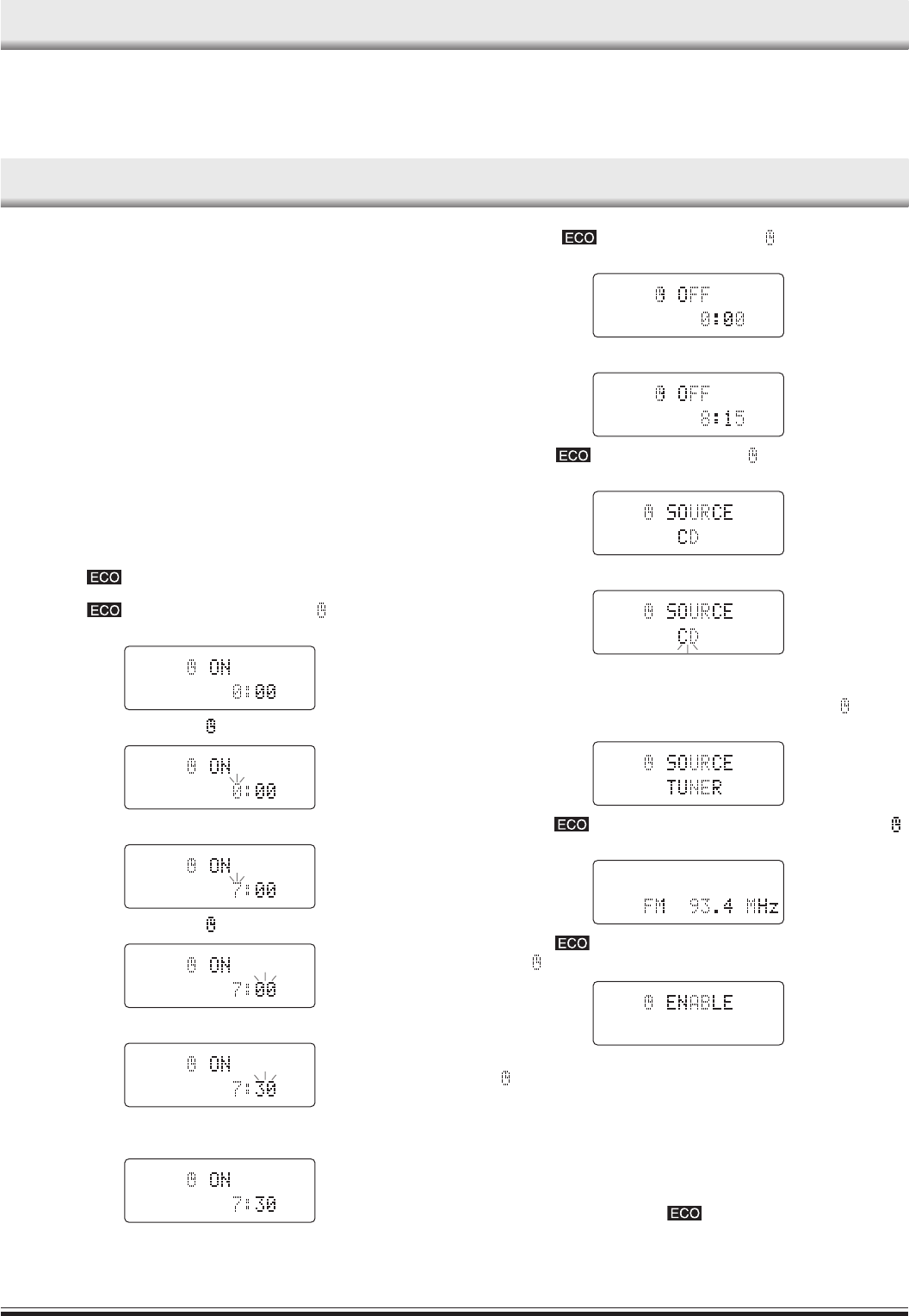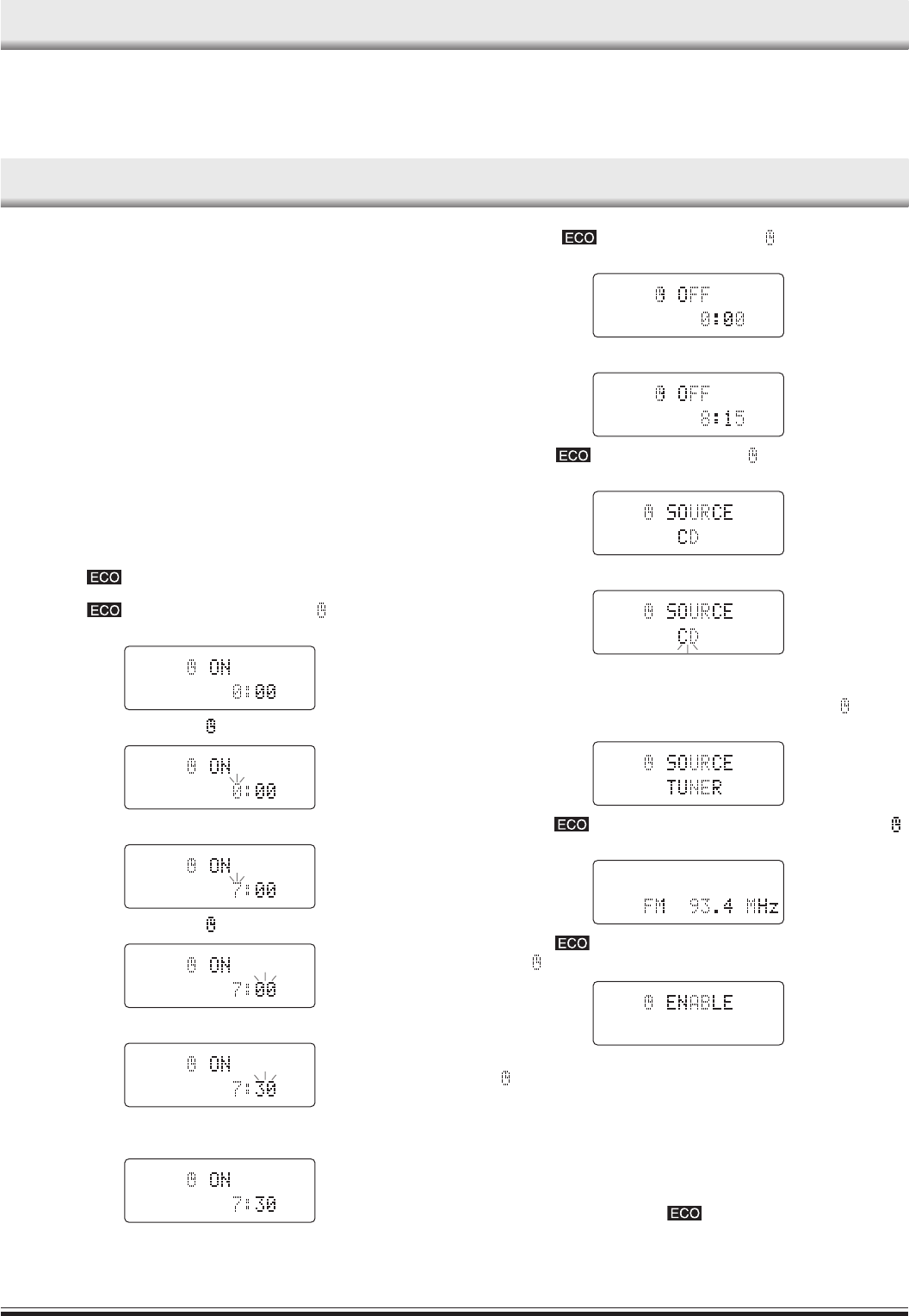
-11-
Using the timer (Main unit only)
Set the on and off times, and function to be used. Operation will start with
the selected function at the on time. The sound will be gradually increased
from a no-sound level to the current volume setting (fade-in).
The power will be switched off at the off time.
The timer will function every day unless it is released.
Preparation
Note:
Make absolutely sure that the clock is set to the correct time and the main
unit is in power on mode before setting the timer.
- Prepare the sources to be used.
- If the function selected is tuner, tune in to the desired band and
station.
- Adjust the volume level as desired.
Example:
Waking up 7:30 every day and listening to music until 8: 15.
1. Press the /CLOCK/TIMER button.
The present time appears.
2. Press the /CLOCK/TIMER button again. “ ON” appears. The
previous timer ON time appears.
3. Press the MEMORY button, “ ON” and “hour” blink.
4. Turn the VOLUME control to set “hour” display.
5. Press the MEMORY button. “ ON” and “minute” blink.
6. Turn the VOLUME control to set “minutes” display.
7. Press the MEMORY button. This completes the setting of the ON
time.
TIMER OPERATION
8. Press the /CLOCK/TIMER button, “ OFF ” appears. The
previous Timer OFF time appears.
9. Repeat steps 3 - 7 above. This completes the setting of the OFF time.
10. Press the /CLOCK/TIMER button. “ ” remains lit, “SOURCE”
and original preset function appears.
11. Press the MEMORY button. Preset function blinks.
12. Turn the VOLUME control to set the desired function.
CD v TUNER v DAB v LINE v ...
13. Press the MEMORY button. Desired function remains lit. “
” remains
lit.
14. Press the /CLOCK/TIMER button, original display appears, “ ”
disappears.
15. Press the /CLOCK/TIMER button for at least 1 second to make
sure “ ENABLE” appears briefly.
16. Press the z/ON button to turn the power off. Current time displays,
“ ” remains lit.
When the timer ON time arrives, the power is turned on automatically and
the unit starts playing with the preset function selected.
• When the timer OFF time arrives, the power turns off and the timer is
set to the standby mode. Timer operation repeats this cycle every
day.
To check the timer settings
Turn on the power, then press the /CLOCK/TIMER button repeatedly.
The timer settings are displayed in the following order:
1. Press the FUNCTION button to select “LINE”. 2. Follow the instructions supplied with the video/auxiliary equipment.
LISTENING TO OTHER SOURCES
DAB03UK(En)p11-12-05 05/12/2005, 2:04 PM11