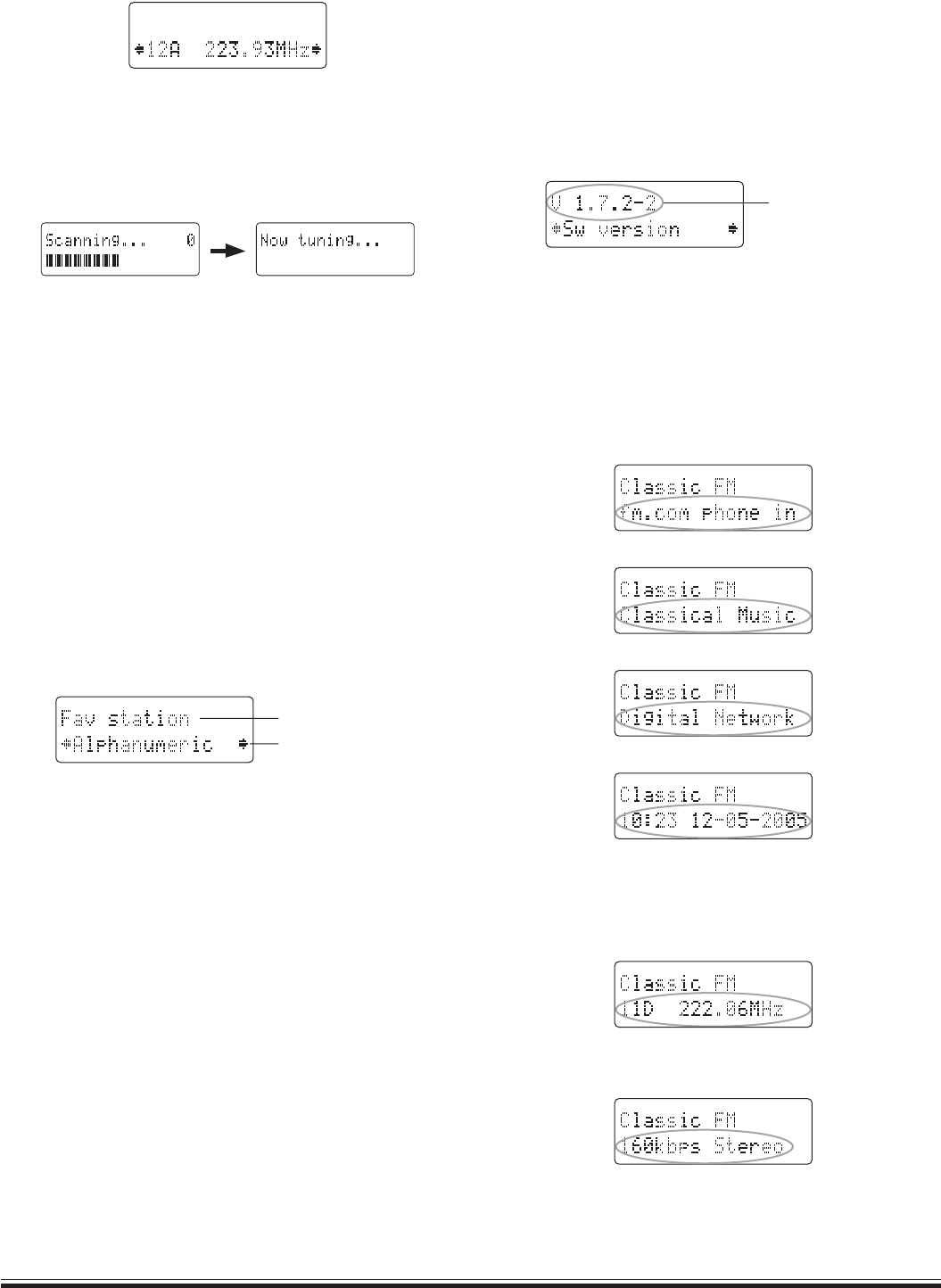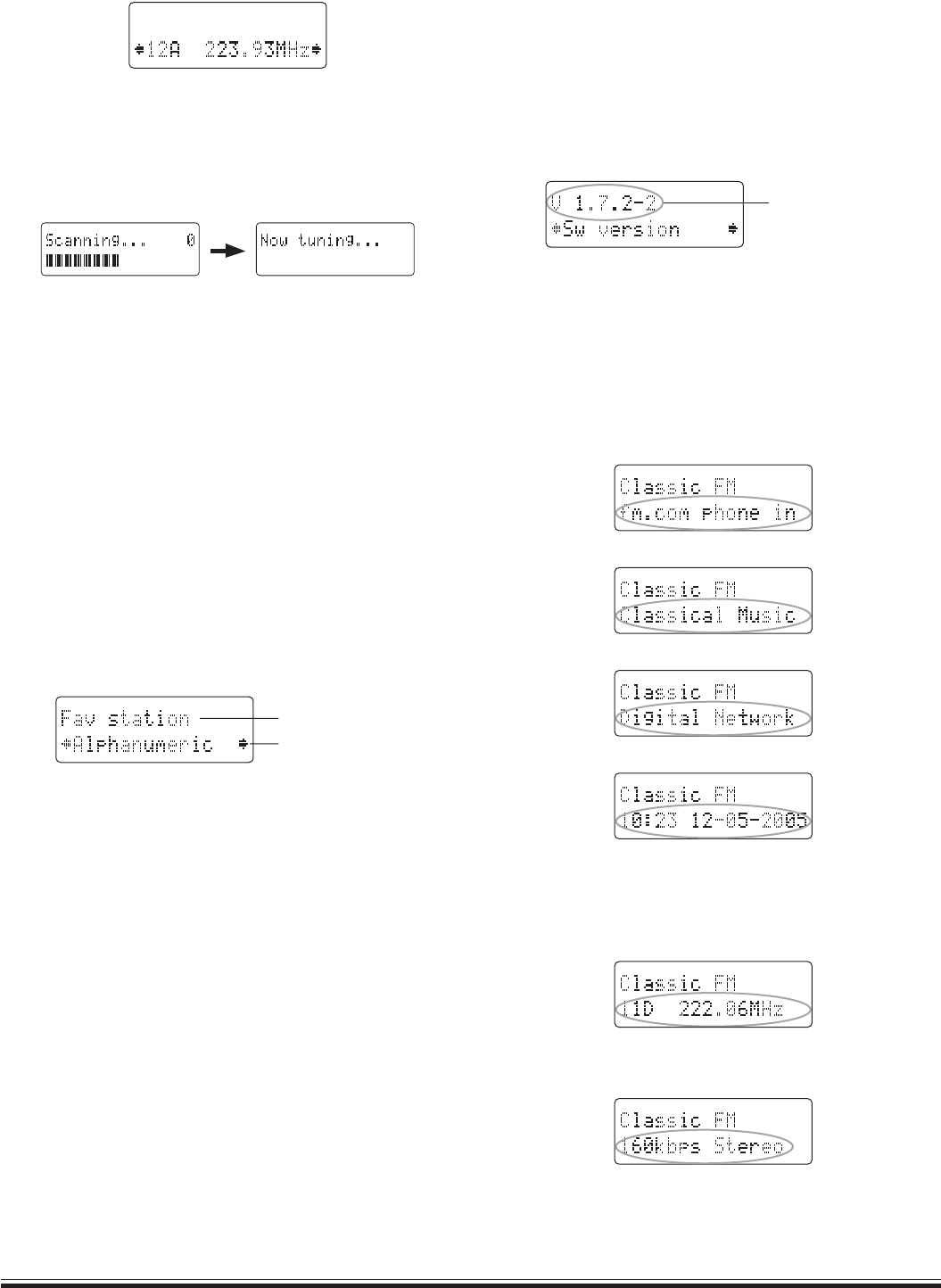
-9-
5A 174.92MHz v 5B 176.64 MHz… v 13E 237.48 MHz v 13F
239.20 MHz v 5A 174.92 MHz v …
( or in reverse order)
Example:
3. When your desired frequencies appears, press the SELECT/PTY
CHECK/RANDOM button (or the RANDOM/SELECT button on the
remote control) to select the station.
Automatic Tuning
1. When “Autoscan local” or “Autoscan full” is selected, press the
SELECT/PTY CHECK/RANDOM button (or the RANDOM/SELECT
button on the remote control).
The unit will search the receivable station automatically.
- Autoscan local: scans all the UK frequencies.
- Autoscan full: scans European L Band and III Band frequencies.
DAB Stations Advanced Operations
1. When a station is received as described under “Automatic Tuning”,
press the SET UP/RDS MODE button (or the SET UP/REPEAT button
on the remote control).
2. Press the f or e button repeatedly to select following items you
want to see information or reset from following appearances:
Station order v Manual tune v DRC value v Language v
SW version
Sorting Stations
By sorting stations, you can define in what order the available station are
listed when the DAB is tuned.
1. When “Station order” is selected, press the SELECT/PTY CHECK/
RANDOM button (or the RANDOM/SELECT button on the remote
control).
2. Press the f or e button repeatedly to select the desired sorting
order you want to set from following list of option appearance:
Fav station v Alphanumeric v Active station v
Prune station v Fav station v ...
Currently selected
service list order.
List of options.
Fav station:Depending on the length of listening time, the unit automatically
list 10 stations you most frequently listen to in alphanumeric
order (favorite ones in the front and others at the back).
Alphanumeric: Displays all the stations in alphanumeric order.
Active station: Displays active/inactive station (active ones in the front and
others at the back).
Prune station: Remove inactive stations from the list.
3. Press the SELECT/PTY CHECK/RANDOM button (or the RANDOM/
SELECT button on the remote control) to confirm it when desired
sorting order appearance is selected, “sorting stations” setting finished
then.
- Station order is changed as specified.
- The last selected station continues to play.
- Next time you tune the DAB, the available station are listed in the
changed order.
Dynamic Range Control (DRC)
With the 3 DRC value options, you can adjust the difference in loudness
recording to your listening environment:
- DRC 0 for outdoor use.
- DRC 1/2 for in-home use.
- DRC 1 for headphones use.
1. When “DRC value” is selected, press the SELECT/PTY CHECK/
RANDOM button (or the RANDOM/SELECT button on the remote
control) to confirm it.
2. Press the f or e button to select the desired DRC value.
Display value changes as following:
DRC 0 v DRC 1/2 v DRC 1 v DRC 0 v ..
3. Press the SELECT/PTY CHECK/RANDOM button (or the RANDOM/
SELECT button on the remote control) to confirm your option.
Language
When “language” is selected, press the SELECT/PTY CHECK/RANDOM
button (or the RANDOM/SELECT button on the remote control) to confirm
it.
“English” appears.
Note: Only English is available.
SW version
When “SW version” is selected, the version value of current station is
appears on the display at the same time.
SW version value
Display
When a station is received, you can view the DAB service information in
the following 7 information modes.
Press the FM MODE/DISPLAY button (or the DISPLAY button on the
remote control) repeatedly until your desired option appears.
Each time the FM MODE/DISPLAY button (or the DISPLAY button on the
remote control) is pressed, the information on the display change as follow:
DLS (Dynamic Label Segments):
Displays the scrolling broadcasting text (in default setting).
Program Type: Describe the station program Type.
Multiplex Name: Specifies the multiplex of current service.
Date and Time: Shows the date and time of current multiplex broadcasting.
- Date and Time is up to the service providers to broadcast the time
and date relatively frequency. This will be updated every minute
approximately.
Channel and Frequency: Display the channel and control frequency of
current multiplex broadcasting.
Bit Rate and Audio Statue: Displays the transmission rate of broadcasting
date in bits per second and display the audio status of current service in
stereo or mono.
DAB03UK(En)p05-10-09 05/23/2005, 10:20 AM9