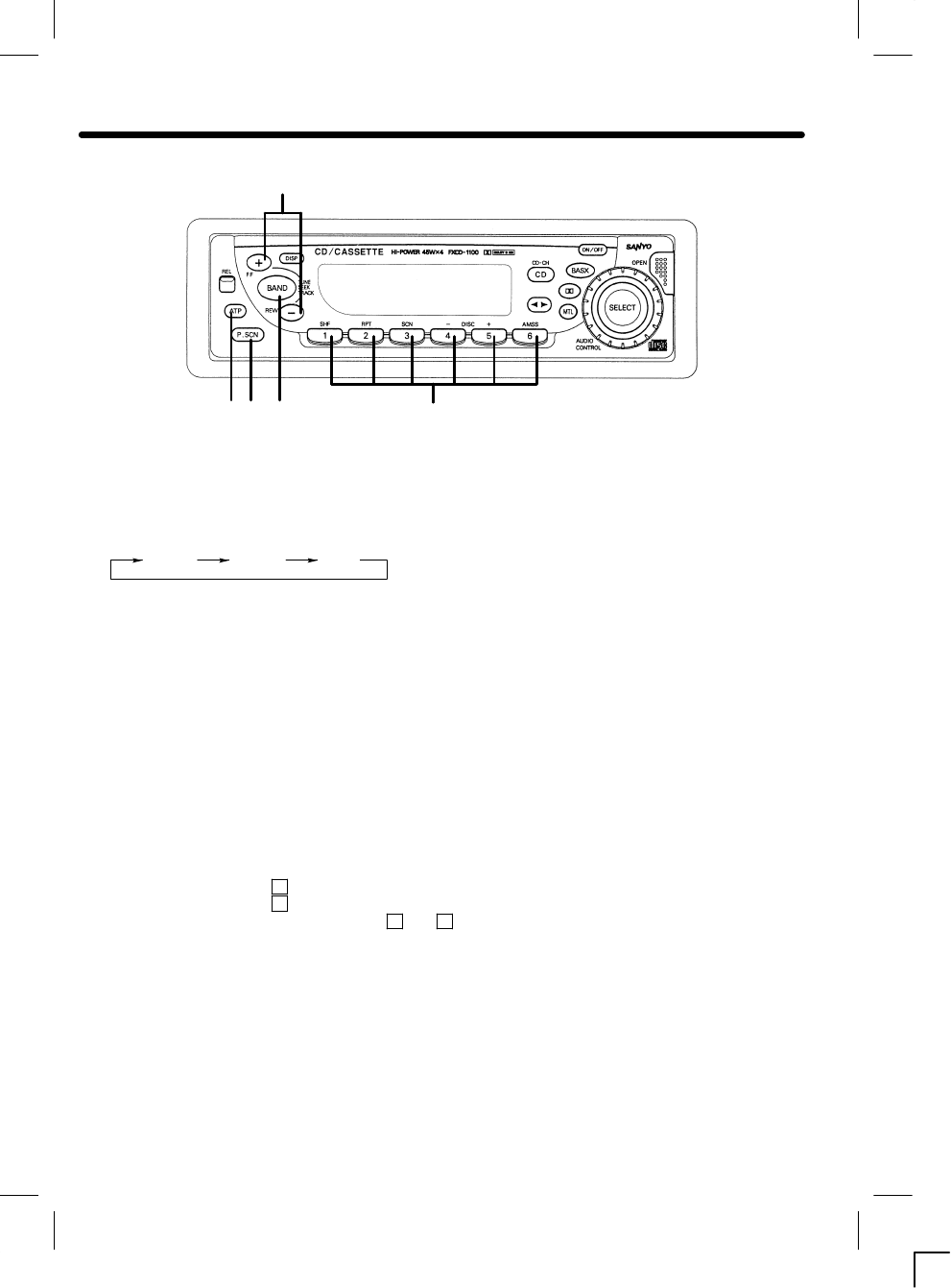
-ā9ā-
RADIO OPERATION
3
2
5 14
SELECTING RADIO MODE 1.......................
Press the BAND button ➀ to switch from tape, CD player or CD changer* mode to the radio.
* If a CD changer is connected.
Each time the BAND button is pressed, the selected band changes as
shown below.
FMI FMII AM
RADIO TUNING 2........................................
S Automatictuning Press the TUNE/SEEK/TRACK or button ➁ for more than 1 second until it...
beeps twice if the beep tones are on.
Whenthebuttonis released,thesystemwill start automatictuning andstopatthe
next receivable station.
S Manualtuning Toselect higher frequencystations, pressthe button forless than 0.5seconds.......
Toselect lowerfrequency stations, pressthe button forless than0.5 seconds.
Toquickly scan upor down infrequency, pressand hold the or button.Release
thebuttonwhenthedisplayapproachesthedesiredfrequency,thenpressandrelease
thebutton repeatedlyuntil thedesiredfrequency isdisplayed.
STORING PRESET STATIONS 3...........................
Thepreset buttons ➂ canbe usedtostore6stationsineachband(FMI,FMII,andAM)forconvenientaccess
toyour favoritestations.
S Programmingstations 1 Select thedesired band,then tuneinthe stationyou wantto store inmemory....
2 Press andhold oneof thepreset buttonsfor morethan 2seconds.
Repeat steps 1 and 2 toprogram additionalstations.
S Quick tuning Select thedesired band,then pressone ofthe sixpreset buttons............


















