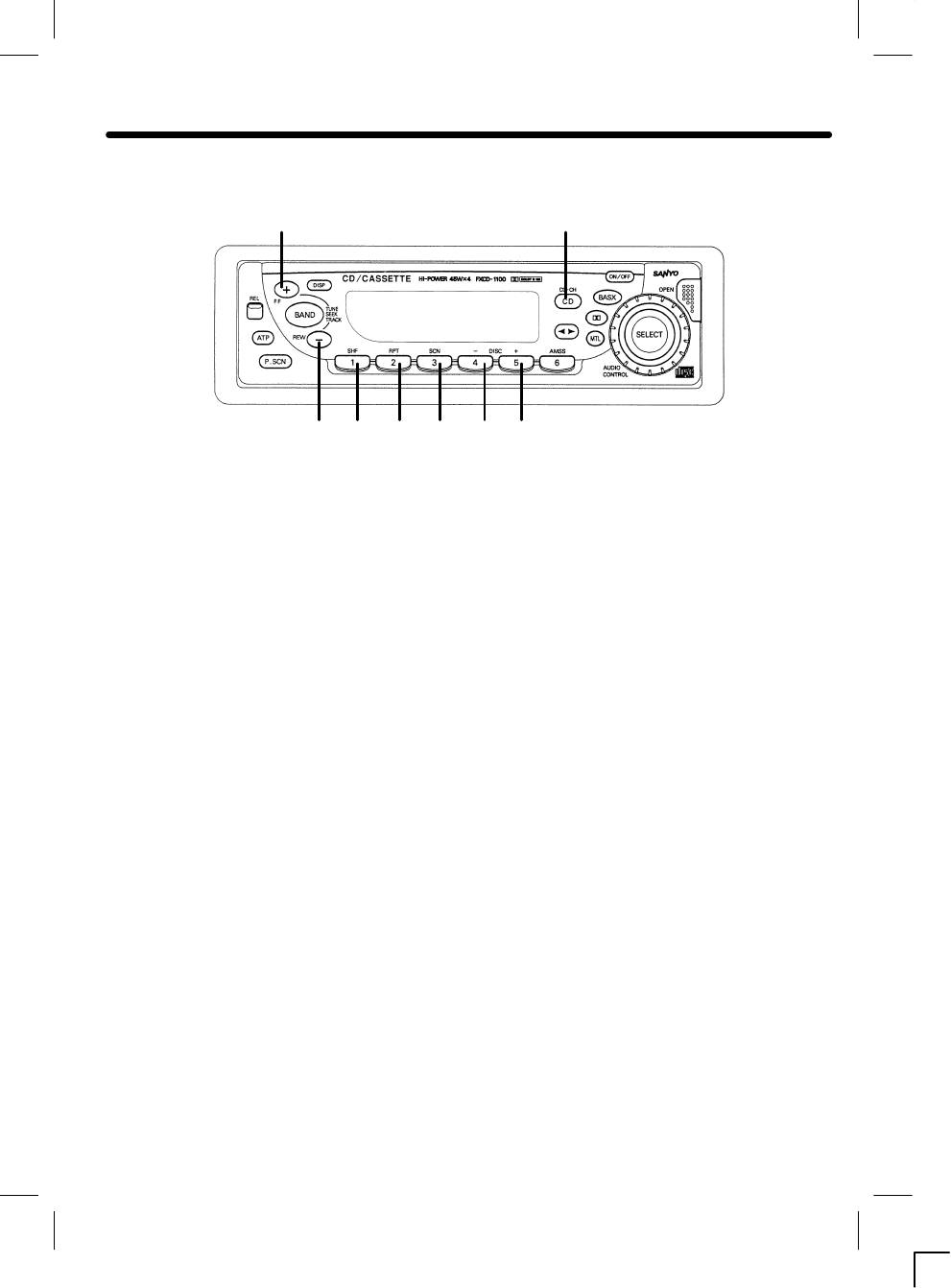
-ā16ā-
CD CHANGER OPERATION
41
56
THE UNIT CAN BE USED TO CONTROL THE FUNCTIONS OF THE AX-300, AX-500 OR
OTHER COMPATIBLE SANYO CD CHANGERS.
7 8 3 2
SELECTING CD CHANGER MODE 1..............
Press the CD/CD-CH button ➀to switch fromradio,tape orCD playermode to CDchangermode.
Pressingthebutton willchange themodeasexplained insectionCDPLAYER ORCDCHANGER
SELECTION BUTTON (CD/CD-CH)" in page 8.
SELECTING A DISC 2, 3....................................
Press the DISC button ➁ to select the next disc.
Press the DISC button ➂ to select the preceding disc.
SKIPPING TRACKS 4, 5.....................................
Press the TRACK button ➃ to skip to the beginning of the next track.
Press the TRACK button ➄ to skip to the beginning of the track currently playing.
Press the TRACK button ➄ twice to skip to the beginning ofthe previous track.
PressandholdtheTRACKorbuttonformorethan2secondstosearchquickly(withsound)intheforward
or reverse direction.
When the button is released,the CD resumes normal play.
SHUFFLE MODE 6.......................................
This function plays the tracks on one CD or all CDs in the magazine in random order.
S ShuffleĆplaying" tracks; PresstheSHFbutton➅toplay trackson thecurrentdiscin randomorder............
S ShuffleĆplaying"discs; PresstheSHFbutton➅formore than2seconds.The systemselects............
adiscatrandomandplaysalltracksonthatdisc.Whenalltrackshave
beenplayed, the nextdisc is selected and shuffleĆplay" isrepeated.
To cancel the track shuffle or disc shuffle mode, press the SHF button ➅again.
The system willremain inthis mode until itis cancelled.


















