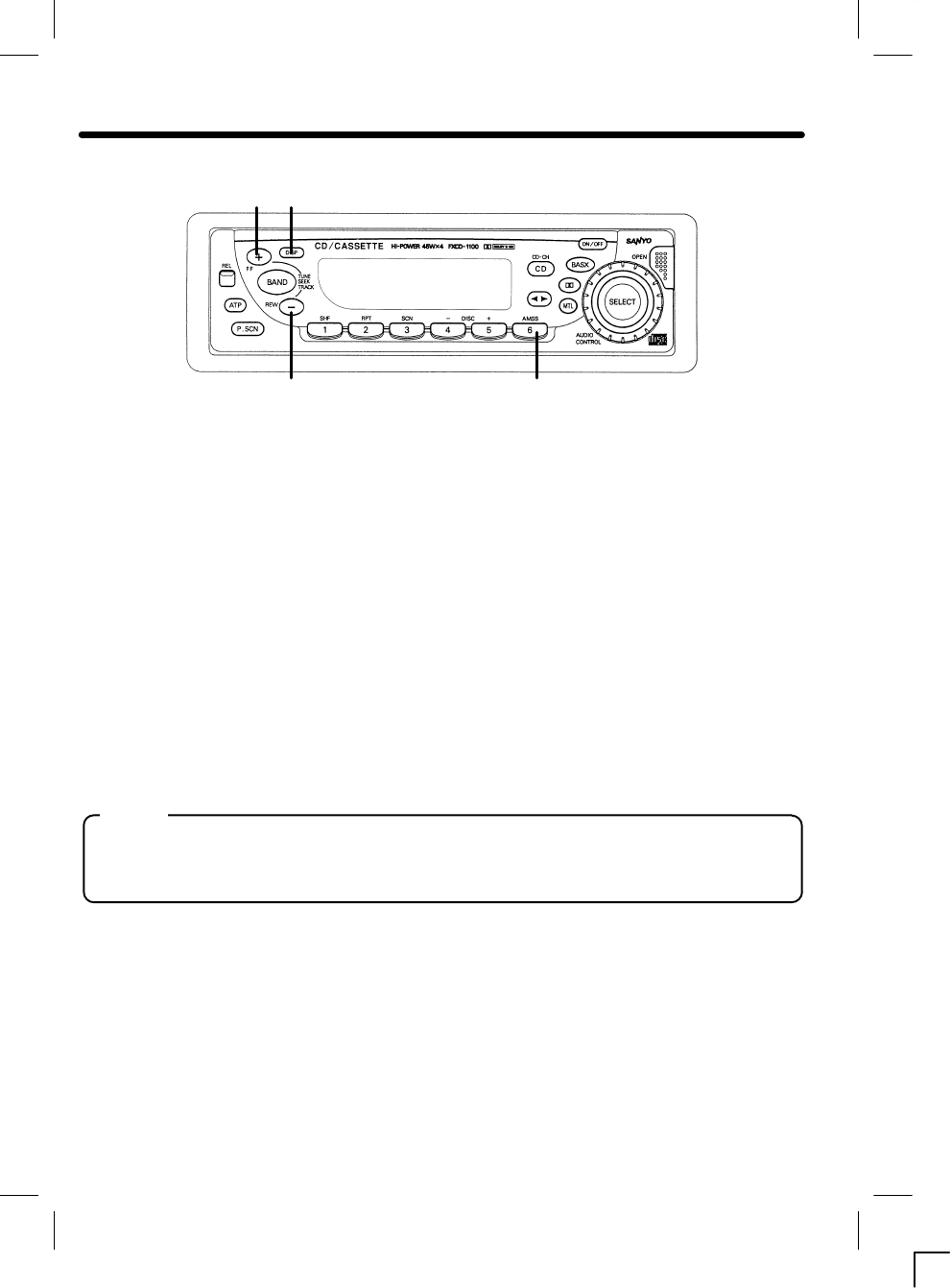
-ā19ā-
CLOCK
1
2
3
4
DISPLAY MODE CHANGE 1...............................
Thedisplay onthe unitcan be changedby pushingbutton ➀. Press the DISP button ➀ to switchbetween the
clockandaudio display. When aradio, tape or CD function is performedwhile the time displayis selected, the
audio display willappear for 5 seconds, then the display will return to the time mode.
ADJUSTING THE TIME 1, 2, 3..................................
To adjustthe time, press the DISP button ➀ for more than 2 seconds. The time display blinks.
To adjustthe minute, press the button ➁.
To adjustthe hour, press the button ➂.
Toadvance the time rapidly, hold the or buttoncontinuously.
Press DISP button ➀ again to start the clock.
CLOCK RESET 1, 4.........................................
Press DISP button ➀ for more than 2 seconds andthe timedisplay blinks.Whileblinking, press presetbutton
6 ➃ to skip to the nearest halfĆhour as follows:
Example: 3:00X3:29 ³3:00
3:30X3:59 ³ 4:00
S This unit uses a 12Ćhour clock.
S The clockfunction andradio presetsare retainedin memorywhen theaudio isswitched
off.
Notes


















