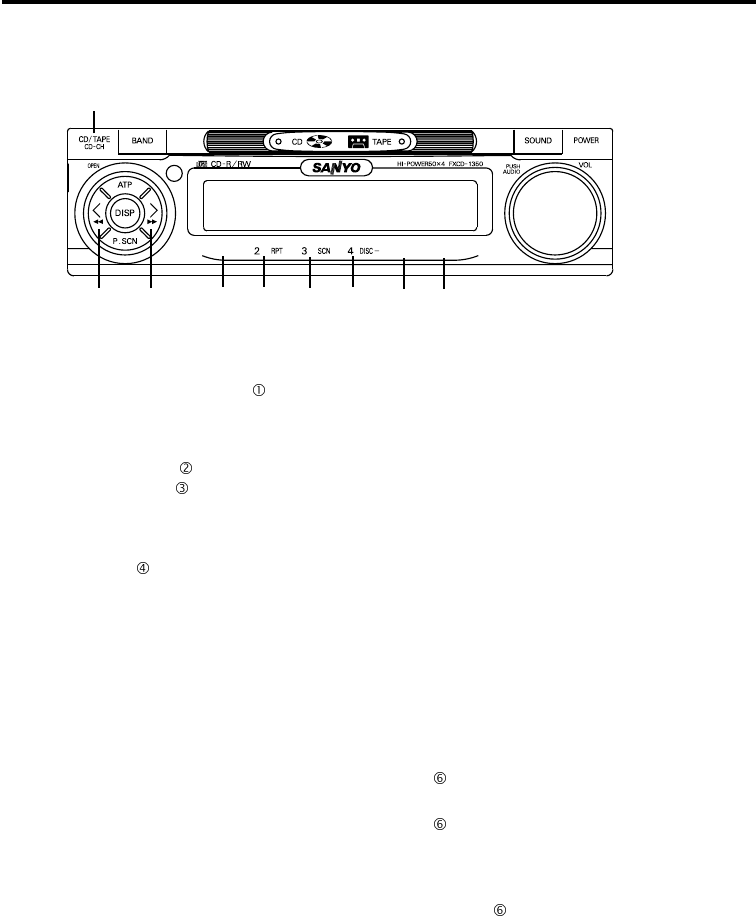
-17-
CD CHANGER OPERATION
THE UNIT CAN BE USED TO CONTROL THE FUNCTIONS OF THE COMPATIBLE SANYO CD
CHANGERS. (If a CD changer switch is equipped, always set it to "1".)
SELECTING CD CHANGER MODE ............................. 1
Press the CD/TAPE/CD-CH button to switch from radio, tape or CD player mode to CD changer mode.
SELECTING A DISC .................................................. 2, 3
Press the DISC + button to select the next disc.
Press the DISC - button
to select the preceding disc.
SKIPPING TRACKS .................................................. 4, 5
Press the > button to skip to the beginning of the next track.
Press the < button
to skip to the beginning of the track currently playing.
Press the < button
twice to skip to the beginning of the previous track.
Press and hold the > or < button for more than 0.5 second to search quickly (with sound) in the forward or
reverse direction.
When the button is released, the CD resumes normal play.
SHUFFLE MODE....................................................... 6
This function plays the tracks on one CD or all CDs in the magazine in random order.
•
“Shuffle-playing” tracks;.......................Press the SHF button to play tracks on the current disc in random
order. The SHF indicator lights.
•
“
Shuffle-playing”
discs;
.........................Press the SHF button for more than 1.5 seconds. The SHF
indicator blinks. The system selects a disc at random and plays all
tracks on that disc. When all tracks have been played, the next disc is
selected and “shuffle-play” is repeated.
To cancel the track shuffle or disc shuffle mode, press the SHF button again, press the DISC + or - button
or eject the magazine.
The system will remain in this mode until it is cancelled.
1
5
4
6
7
8
2 9
3


















