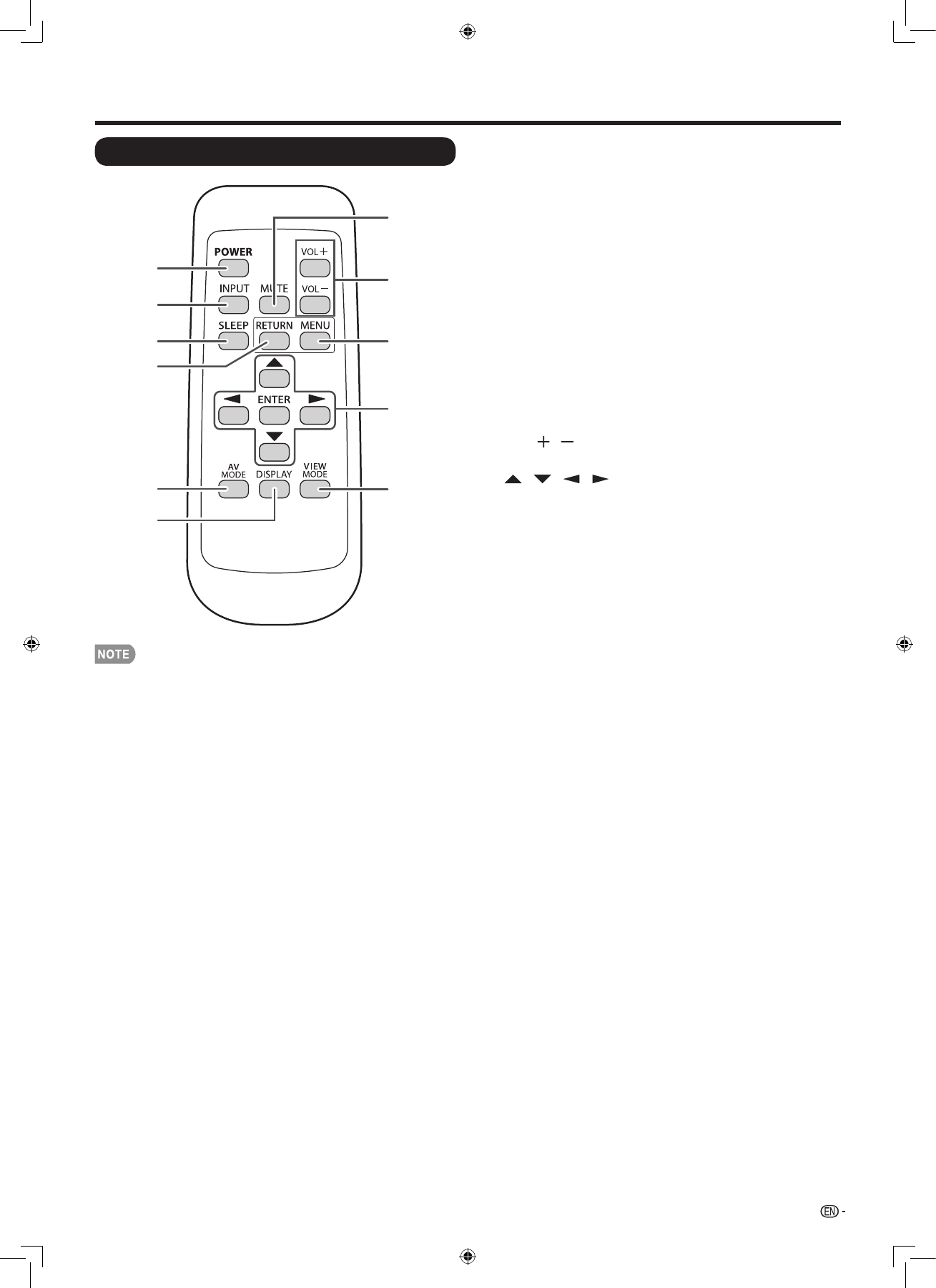
13
Remote Control Unit
1
2
3 9
11
10
7
8
5
6
4
When using the remote control unit, point it at the LCD •
Monitor.
Part Names
1 POWER: Switch the LCD Monitor power on or enters
standby. (See page 17.)
2 INPUT: Select an LCD Monitor input source. (INPUT
1, INPUT 2, INPUT 3, INPUT 4, INPUT 5, INPUT 6,
INPUT 7) (See page 19.)
3 SLEEP: Set the sleep timer. (See page 18.)
4 RETURN: Return to the previous menu screen.
5 AV MODE: Select an audio or video setting.
(When the input source is INPUT 1, 2 or 3:
STANDARD, MOVIE, GAME, USER,
DYNAMIC (Fixed), DYNAMIC. When the input
source is INPUT 4, 5, 6 or 7: STANDARD, MOVIE,
GAME, PC, USER, DYNAMIC (Fixed), DYNAMIC)
(See page 19.)
6 DISPLAY: Display the INPUT information.
7 MUTE: Mute the sound. (See page 18.)
8 VOL / : Set the volume. (See page 18.)
9 MENU: Display the menu screen.
10 / / / , ENTER: Select a desired item on
the screen.
11 VIEW MODE: Select the screen size. (See page 20.)


















