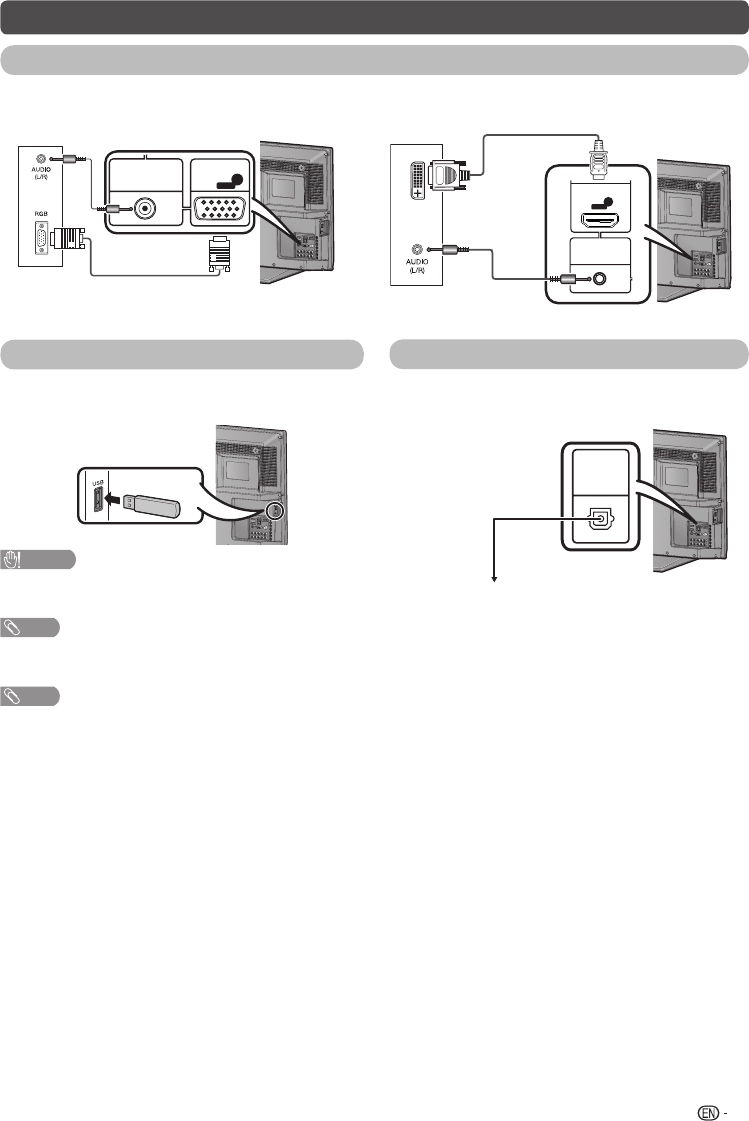
5
Connecting external devices
(Continued)
Connecting a PC
You can use the INPUT 6 PC terminals when
connecting to a PC of ANALOGUE RGB terminal.
You can use the INPUT 1 (HDMI) terminal when
connecting to a PC of DIGITAL DVI terminal.
AUDIO IN
(R/L)
INPUT 6
PC
6
ANALOGUE
PC
ANALOGUE RGB
DVI- I
AUDIO IN
(R/L)
INPUT 1
1
PC
DIGITAL DVI
Connecting a USB device
Connect a USB device to the TV.
It is possible to output audio through the DIGITAL
AUDIO OUTPUT terminal. PCM audio outputs from
the terminal.
CAUTION
• Do not disconnect a USB device from the TV while
transferring fi les, when a screen is in “USB” mode.
NOTE
• The compatibility of USB HDDs may not be guaranteed.
DIGITAL
AUDIO
OUTPUT
To optical digital input of external audio devices
Optical fi bre cable
(commercially
available)
NOTE
• The DIGITAL AUDIO OUTPUT terminal usually outputs the same audio from the speakers. (The audio of the content you
are viewing is output from the terminal.)
• The DIGITAL AUDIO OUTPUT terminal does not output some signals, depending on devices and software.
• The DIGITAL AUDIO OUTPUT terminal does not output any signal during HDMI digital input.
Using Digital Audio Output
LC32LE345X_EN.indd 5LC32LE345X_EN.indd 5 4/20/2012 5:17:35 PM4/20/2012 5:17:35 PM


















