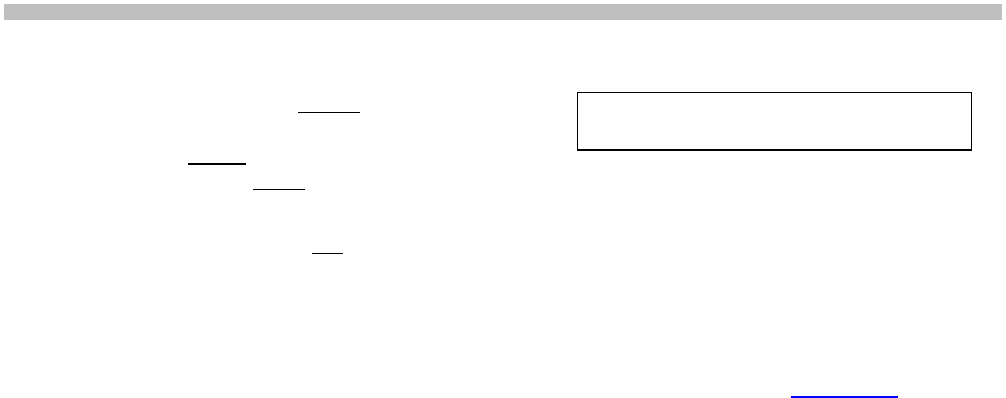
DIS Digital Conference System User Manual
Installation Manual SW 6000 ver 6.2.docx
5
2 Introduction
This manual describes how to design a DCS 6000
Conference system using the SW 6000 Software
Packages, how to install the SW 6000 Software
Packages and how to setup the system for
running the first time.
This document does however not describe the
use of the applications like i.e. the CUA and CAA
in details. Please consult the relevant manuals
for this.
2.1 Minimum Requirements
The minimum requirements for a PC running an
application are:
• Min. Pentium 1.5GHz
• Min. 2 GB RAM
• Min. 10GB HD
• CD-ROM drive
• USB port if CP 6001 Chip Card
Programmer is to be used
• TCP/IP network connection
• VGA screen. Please refer to the User
Manuals for the SW 6000 applications for
information on minimum resolution.
2.2 Compatibility
The SW 6000 Software version 6.2.xx is only
compatible with DCS 6000 Firmware Release
7.5.0 and higher.
If the DCS 6000 system is an earlier release, an
upgrade of the system is needed. Please consult
your DIS Partner for information about updating
your system.
2.3 Supported Operating
Systems
SW 6000 Software v6.2 support standard
installations
* of the following operating systems
• Windows 7 (32 bit and 64 bit)
• Windows Server 2008,, 2008 R2 and
2012 R2
• WIN 8.1 x86
Enterprise/Professional/Standard
• WIN 8.1 x64
Enterprise/Professional/Standard
*Please notice that cloned operating systems are not considered a
standard installation. Clones may cause problems with duplicate
SIDs causing the MSDTC to fail. Clones should therefore be used
with caution and only by experienced IT people.
2.4 SW 6000 CD-ROM & Web-
site
The SW 6000 Software, Prerequisites and User
Manuals are available on www.dis.cc
after login
in as a Partner.
2.5 User Manuals
The use of the applications is found in the
following manuals:
• User manual CAA Conference
Administration Application
• User manual CUA Conference User
Application
• User manual CDA Conference Display
Application
• User manual ECU External Control
Application
Important: Windows XP operating system is
NOT supported


















