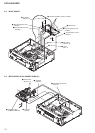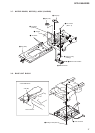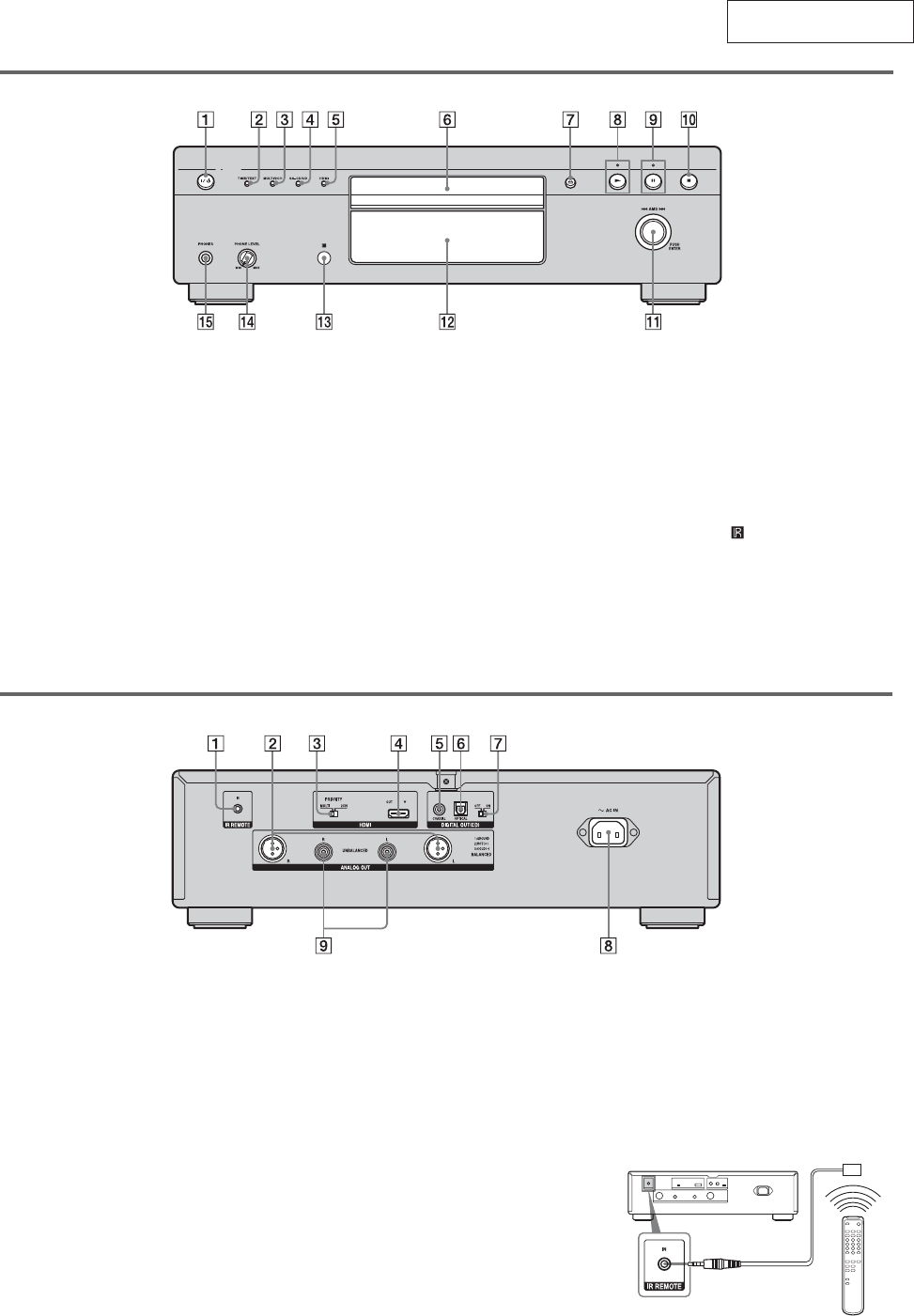
SCD-XA5400ES
6
SECTION 2
GENERAL
This section is extracted
from instruction manual.
Front Panel
" / (power) switch
Turns the power of the player on or off.
To let the player enter power-saving mode
(standby mode), press =/ (power) on the remote
or on the player.
# TIME/TEXT button
Switches the playing time of the track, the
remaining time ofthe disc, orTEXT information
on the display.
$ MULTI/2CH button
Selects the playback area when adisc with the 2-
channel areaand themulti-channelarea (page 8) is
loaded.
% SA-CD/CD button
Switches between the Super Audio CD layer and
the CD layer of a hybrid disc.
& HDMI button/lamp
Sets whether the audio signal is output from the
HDMI OUT jack or not.
When the lamp is lit, sound is output from the
HDMI OUT jack.
When the lamp is not lit, sound is output from the
ANALOG OUT jacks and DIGITAL OUT (CD)
jacks.
' Disc tray
Holds a disc.
( " button
Opens and closes the disc tray.
) / button and lamp
Plays a disc. The lamp lights up during playback.
* 9 button and lamp
Pauses playback. The lamp lights up during
playback pause.
+ Y button
Stops playback
, AMS dial (AMS:Automatic Music
Sensor)
Selects a track.
- Display window
Displays information on the disc or current track.
. Remote sensor
Receivesthe signalfrom theremote.
/ PHONE LEVEL
Adjusts the headphones volume.
0 PHONES jack
Connects the headphones.
Rear Panel
" IR REMOTE IN jack
Equipped on the models for the U.S. and Canada
only.
Connects an IR repeater.
# ANALOG OUT BALANCED L/R jacks
Connects acomponent with XLRinput jacks, such
as stereo amplifiers, etc., using an XLR (balanced)
cable (not supplied).
$ HDMI PRIORITY MULTI/2CH switch
When both multi-channelarea and 2-channel area
are recorded on a Super Audio CD layer, sets the
areathatis given priority tobe played back.
% HDMI OUT jack
Connects components with HDMI jacks, such as
HDMI-compliant amplifiers, etc.
& DIGITAL OUT (CD) COAXIAL jack
Connects acomponent with the coaxial digital
input jack, such an MD deck, etc.
' DIGITAL OUT (CD) OPTICAL jack
Connects acomponent with the optical digital
input jack, such an MD deck, etc.
( DIGITAL OUT (CD) ON/OFFswitch
Sets whether audio signals are output from the
DIGITAL OUT (CD) jacks or not.
) AC IN jack
Connects the supplied AC power cord (mains
lead).
* ANALOG OUT UNBALANCED L/R jacks
Connects acomponent with analog input jacks,
such asstereo amplifiers, etc., using an audio
connecting cord.
About the IR REMOTE jack
Youcan operatethe player without pointing the
remotetoward theremote sensorof the playerif
you connect an IR repeater (not supplied) to the
IR REMOTE jack.
UseanIRrepeaterwhenyouinstalltheplayer in
aplacewheresignalsfrom theremotecannot
reach.
IR repeater
(notsupplied)
SCD-XA5400ES
RM-ASU042