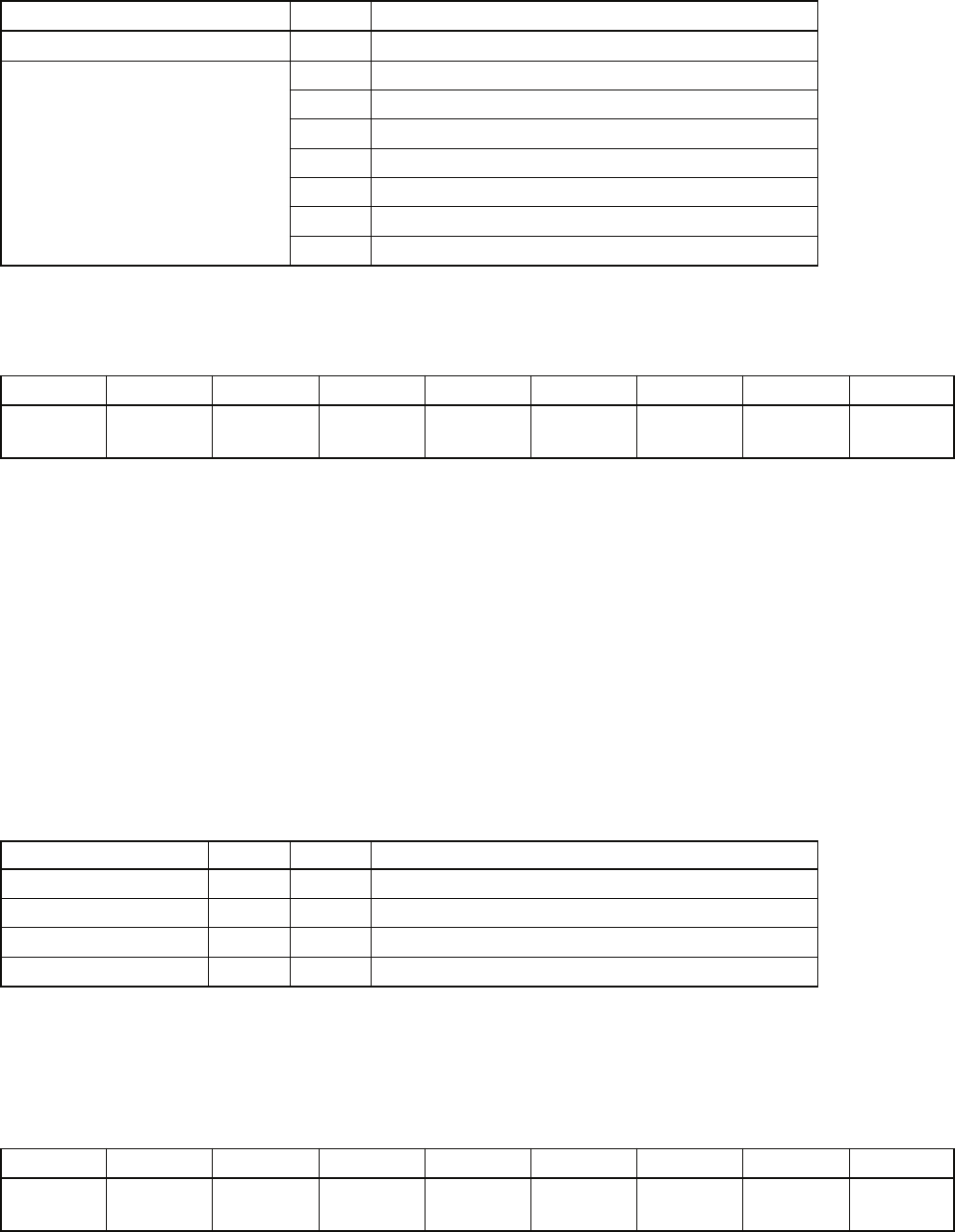
55
DSR Series
DATA No. BIT7 BIT6 BIT5 BIT4 BIT3 BIT2 BIT1 BIT0
1 STANDBY TENSION STOP 0 REW F.FWD REC PLAY
ON RELEASE (EJECT)
The statuses at OPEN PLAY in the DSR-DR1000 are shown below.
FILE OPEN STATUS Value Description
FILE OPEN MODE 0x00 OPEN PLAY
FILE OPEN STATUS 0x01 NOT OPENED
0x02 IN PROGRESS
0x08 OPEN COMPLETE
0x10 FAIL, FILE NOT FOUND
0x15 FAIL, ILLEGAL VALUE
0x1A FAIL, DRIVE NOT READY
0x1F FAIL, OTHER REASONS
Status of the OPEN PLAY command of the DSR-DR1000 is indicated by the EJECT bit (bit-4) of the
status data of the VTR command. When the EJECT bit is changed from 1 to 0, it indicates that the OPEN
PLAY operation is completed.
m
. If the Stop button on the front panel is pressed, or the DSR-DR1000 has entered either the Disk menu
or Network menu or Repeat Function while the Playlist is being opened, the DSR-DR1000 returns to
the state that it plays back the default.dlt. (The screen returns to the previous screen before OPEN.)
. The OPEN PLAY command can be used also when it is not in the CLOSE state (i.e., when the EJECT
bit is ON). However, you cannot confirm if the OPEN PLAY has terminated or not from the EJECT bit
information. (The EJECT bit does not change.)
(2) CLOSE
In the DSR-DR1000, the CLOSE command is used to set the EJECT bit of the Status data of the VTR
command, and to move the mode to the Stop mode if the DSR-DR1000 is not in the stop mode before it
receives the CLOSE command.
Command format
Item Size Value Description
DC 1 0x01 Data Count
CMD1 1 0x19 Command1
CMD2 1 0x01 Command2
DATA1 1 0x00 FILE HANDLE
Conditions of operation
FILE HANDLE 0x00 only
Status of the CLOSE command of the DSR-DR1000 is indicated by the EJECT bit (bit-4) of the status
data of the VTR command. When the EJECT bit is 1, it indicates that the CLOSE operation is completed.
DATA No. BIT7 BIT6 BIT5 BIT4 BIT3 BIT2 BIT1 BIT0
1 STANDBY TENSION STOP 1 REW F.FWD REC PLAY
ON RELEASE (EJECT)


















