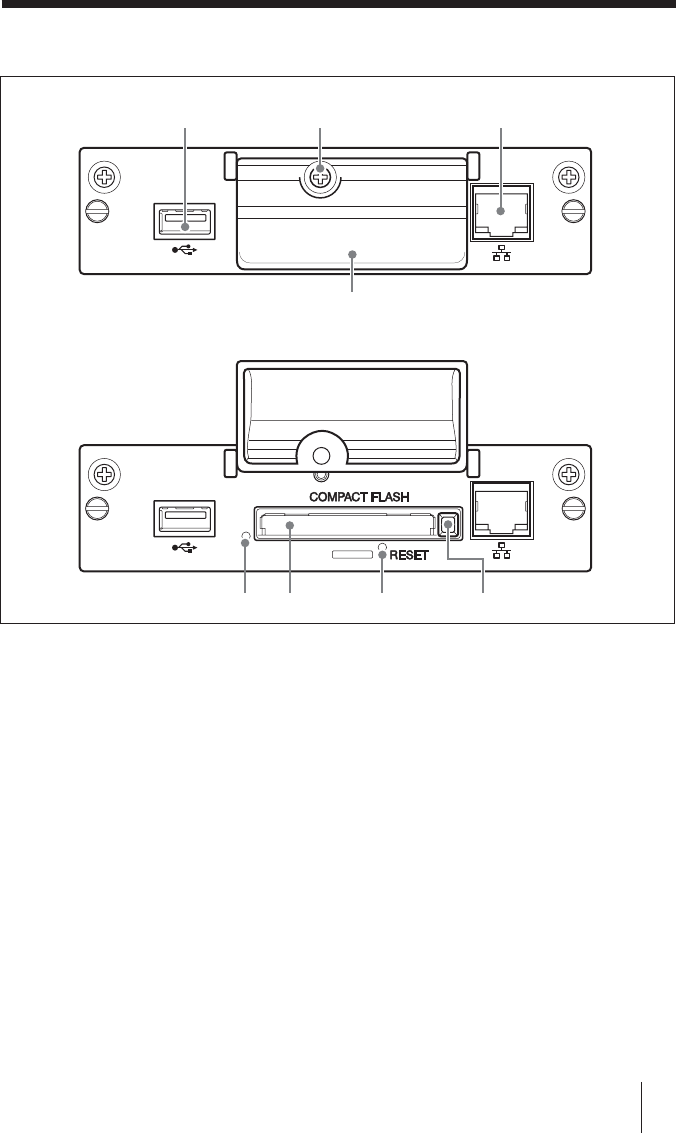
5
Names and Functions of Parts and Controls
Names and Functions of Parts and Controls
4
1
1 USB port
The port will be used for expanded
functions to be introduced in future.
2 Memory card slot cover fastening
screw
3 Network connector (10BASE-T/
100BASE-TX)
Serves to connect the unit to a network,
using a 10BASE-T/100BASE-TX LAN
cable.
4 Memory card slot cover
5 Access indicator
Lights green when a CF card is being
accessed by the unit.
Before inserting a CF card, make sure to
read “Precautions” on page 4.
6 Memory card slot
Accepts a CF card or a Microdrive.
7 RESET button
When this button is pressed and held for
more than 3 seconds, all settings of the unit
revert to the default condition.
When performing the reset operation, make
sure the display on the unit is set to
standby.
8 Eject button
Press this button to remove a CF card from
the memory card slot.
2
3
5786


















