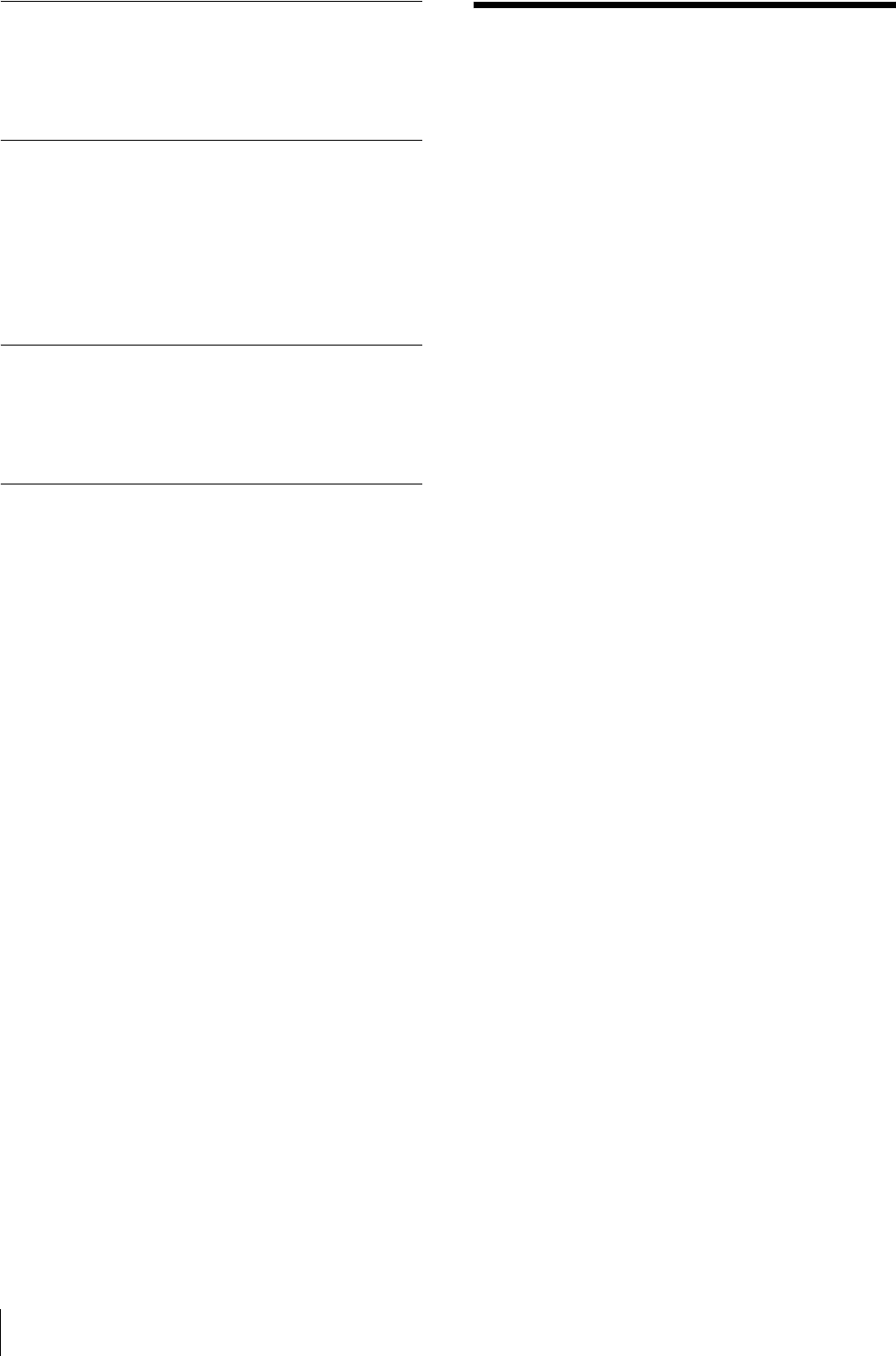
Features
6
On Repacking
Do not throw away the carton and packing materials.
They make an ideal container which to transport the
unit.
On Mounting on a Rack
Leave 1U space empty above and below the monitor to
ensure adequate air circulation or install a fan to
maintain the monitor’s performance.
If you have any questions about this unit, contact your
authorized Sony dealer.
On Fan Error
The fan for cooling the unit is built in. When the “FAN
ERROR” message is displayed, turn off the power and
contact an authorized Sony dealer.
On the Delay of the Video Signal
When an analog signal is converted into a digital signal
in order to display it on the LCD panel, the signal is
delayed for about two frames. A quick motion object
may be displayed with a white after-image due to the
response speed of the LCD panel. Therefore when the
image shot by an endoscope is displayed on the LCD
panel, it becomes blurred and there is a delay until it is
displayed, compared with an image on the CRT monitor.
The LCD monitor is not suitable for checking an object
correctly and quickly during an operation such as using
an endoscope.
Features
The LMD-1420MD is a 14-type LCD monitor that
conforms to medical safety standards. This unit is
suitable for endoscopy or use as a sub-monitor.
Compliance with medical safety standards in
America, Canada and Europe
UL60601-1 for America, CSA C22.2 No.601.1 for
Canada and EN 60601-1 for Europe have been obtained
for this monitor.
The monitor is designed for use in the medical treatment
field, with screen protect panel, etc.
High brightness LCD panel
Because of the monitor’s high brightness, high contrast
and wide viewing angle technology, it can be used under
various lighting conditions.
Rack mount monitors
The LMD-1420MD can be installed in a standard 19-
inch rack using an optional rack mounting bracket MB-
526.
Monitor stand with tilt function
As the stand with tilt function is equipped normally for
the monitor, you can use it easily on the desk top. When
you mount the monitor to the rack, remove the stand.
Tally lamp
The green LED lamp is used for the tally lamp. You can
check the status of the monitor, controlling the lamp
from the external remote.
Two color system available
The monitor can display NTSC and PAL signals by
connecting this unit.
Blue only mode
In the blue only mode, an apparent monochrome display
is obtained with all three of the R/G/B cathodes driven
with a blue signal. This facilitates color saturation and
phase adjustments and observation of VCR noise.
Analog RGB/component input connectors
Analog RGB or component signals from video
equipment can be input through these connectors.
Y/C input connectors
Y/C signals of the video signal can be input through this
connector.
SDI optional input
SDI signals can be available when SDI input adaptor
BKM-320D (optional) is attached.


















