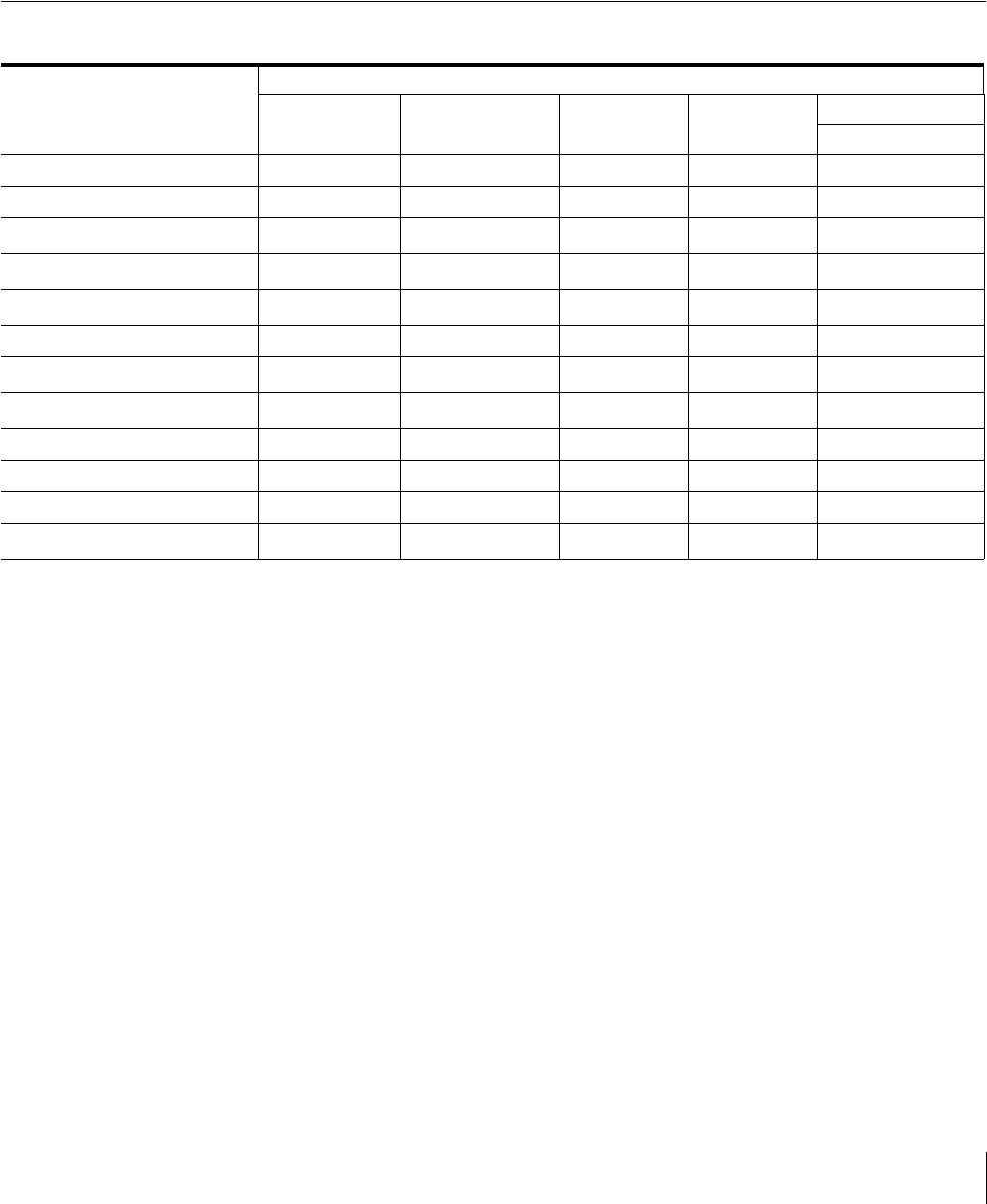
Location and Function of Parts and Controls
9
j SDI button
Press to monitor the signal from the OPTION IN
connector.
k RGB/COMPONENT button
Press to monitor the signal through the IN (input)
connector of the RGB/COMPONENT connectors.
l LINE B button
Press to monitor the signal through the IN (input)
connector of the LINE B connectors.
m LINE A button
Press to monitor the signal through the IN (input)
connector of the LINE A connectors.
n Speakers
The audio signal which is selected by the input select
button on the front panel is output.
Input Signals and Adjustable/Setting Items
* When a component signal (480/60I) is input, this can
be switchable.
a : Adjustable/can be set
× : Not adjustable/cannot be set
Input signal
Item Video, Y/C B & W Component RGB SDI
D1
CONTRAST
aaaaa
BRIGHT
aaaaa
CHROMA
a
×
a
×
a
PHASE
a (NTSC)
××× ×
APERTURE
aaa
×
a
COLOR TEMP
aaaaa
COMP LEVEL
*
××
a
××
NTSC SETUP
a (NTSC) a (480/60I)
×× ×
GAMMA
aaaaa
SCAN
aaaaa
ASPECT
aaaaa
BLUE ONLY
a
×
aa a


















