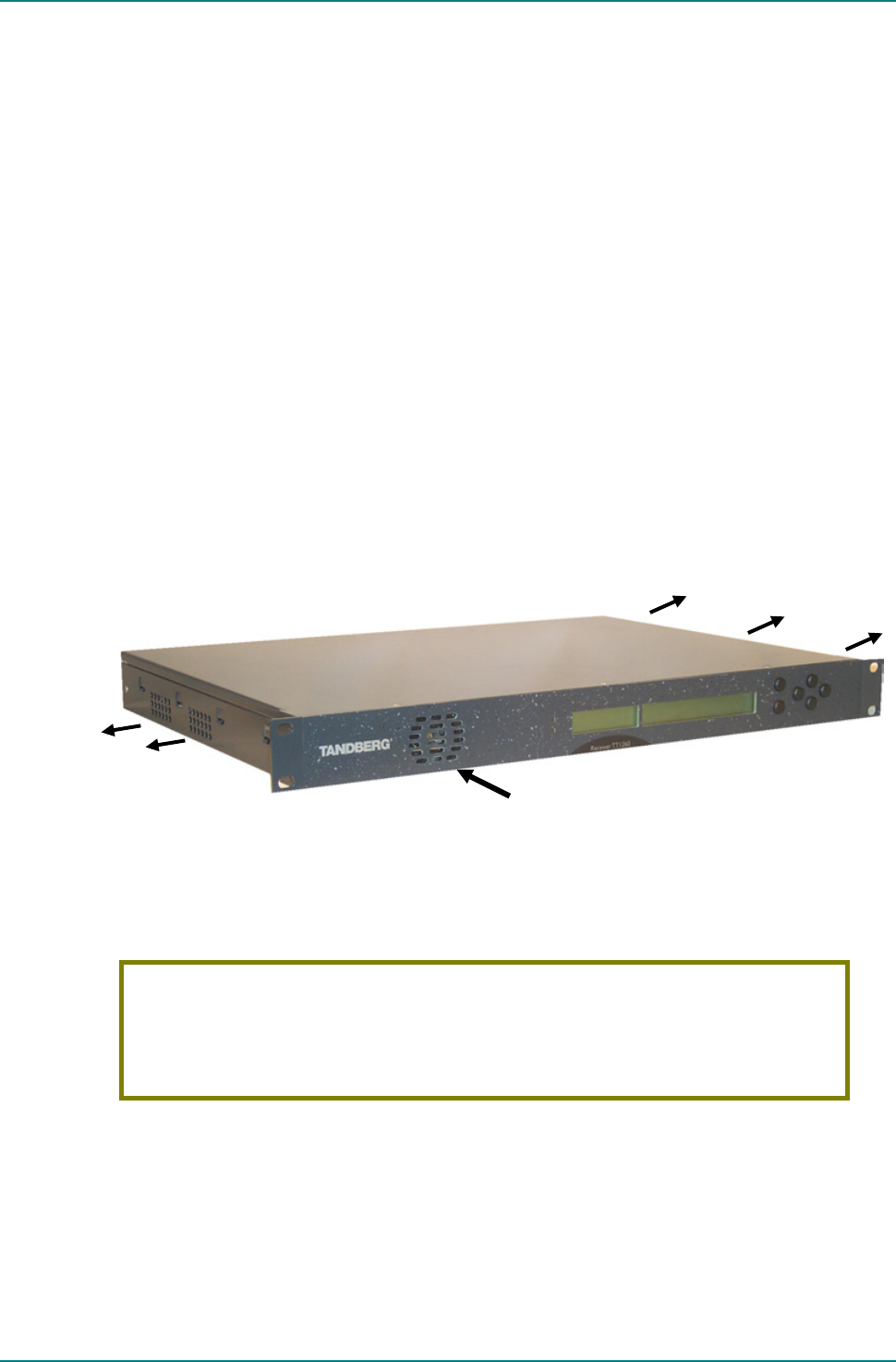
Installing the Equipment
Reference Guide: TT128x High Definition Professional Receiver/Decoder Page 2-5
ST.RE.E10141.5
2.3 Installing the Equipment
2.3.1 Fixing
The IRD is designed for fixed use only and has been shipped with fixing
brackets suitable for a standard 19-inch rack. When installed in a rack, it
should be secured using the fixing brackets and M6 x 18 mm panhead
screw in each corner of the front panel. In addition, support shelves must
be used to reduce the weight on the brackets. Ensure it is firmly and safely
located and it has an adequate flow of free-air.
A freestanding unit should be installed on a secure horizontal surface
where it is unlikely to be knocked or its connectors and leads disturbed.
2.3.2 Ventilation
Openings in the Covers
Side openings in the cabinet, as well as a front-mounted cooling fan, are
provided for ventilation. They ensure reliable operation of the product and
protect it from overheating. The openings or the fan must not be blocked or
covered.
Figure 2.1: Air Flow Through the Equipment
Care in Positioning
CAUTIONS...
1. The fan contained within this unit is not fitted with a dust/insect filter. Pay attention to the
environment in which it is to be used.
2. Do not install units so that the air intake of one aligns with the outlet on another. Provide baffles and
adequate spacing.
The IRD should never be placed near or over a radiator or other source of
heat. It should not be placed in a built-in installation such as a rack unless
proper ventilation is provided and the instructions have been adhered to.
Allow at least 40 mm free air-space at each side of the equipment to
ensure adequate cooling. Racks containing stacked equipment may need to
be forced air-cooled to reduce the ambient temperature within the rack.
Air is drawn into the interior by a front-
mounted cooling fan.
Air is released through vents at both sides of the
unit.


















