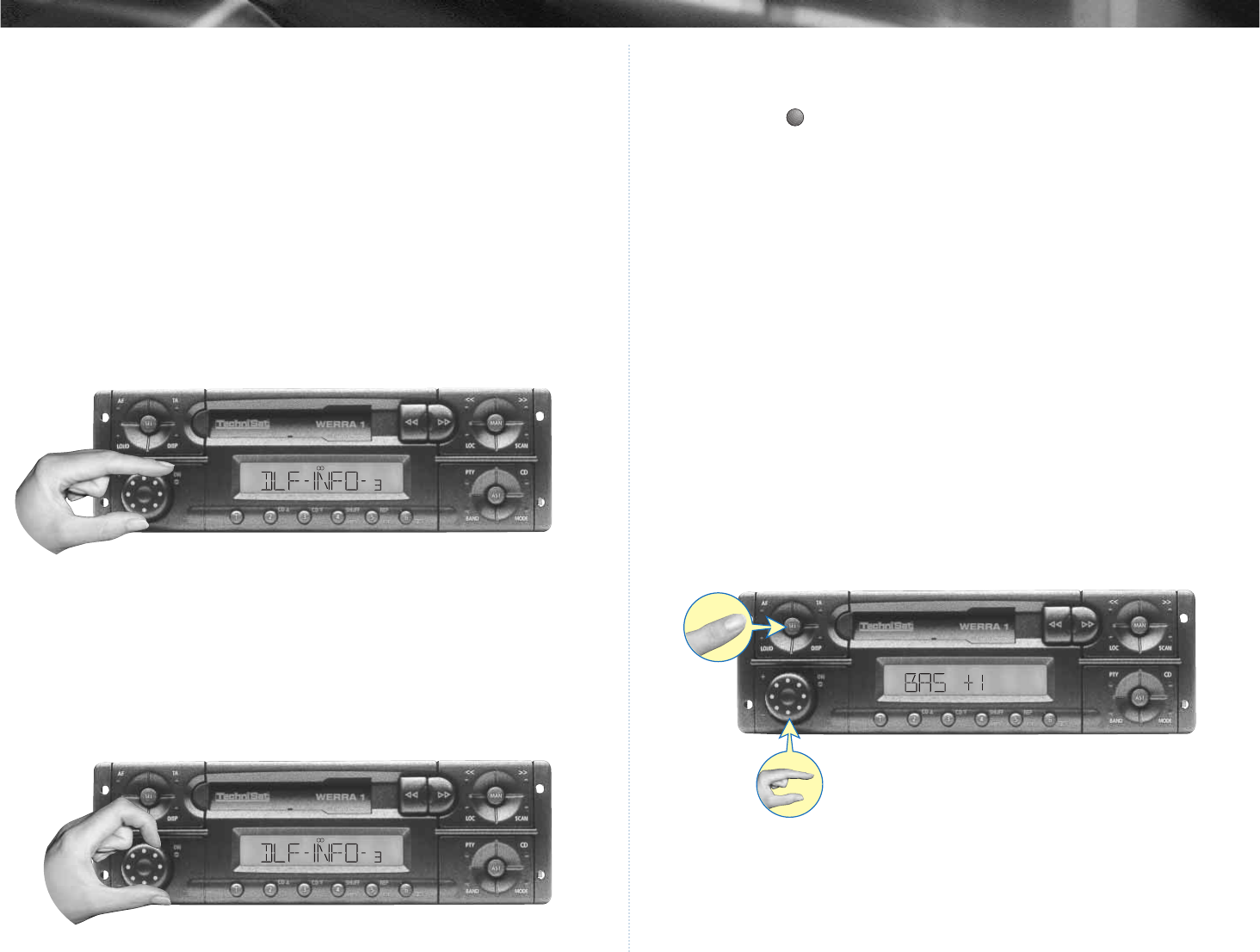
3.1.2 Volume control
higher:
- Turn the turning knob clockwise.The volume will be increased.
If the letters “CLIP“ appear on the display the “Anti-Clipping“ function is
activated to protect your loudspeakers. You should now reduce the
volume slightly to enable the amplifiers to work in their normal range
again.
If the message “ERROR“ is displayed the temperature protection of the
output stage is activated. Check the impedance of the loudspeakers
and the installation position of the unit (see also chapter 4).
lower:
- Turn the turning knob counter-clockwise.
The volume will be reduced.
When the unit is turned off the last volume selected is maintained.
3.1.3 Sound control
Proceed as follows:
- Push the button,possibly several times, until the setting you want to
change appears.
The abbreviations used in the display have the following meanings:
“BAS“ = setting of bass
“TRE“ = setting of treble
“BAL“ = balance right/left
“FDR“ = fader (only when four loudspeakers are switched on, see 3.1.8)
Behind the abbreviations a numerical value showing the present setting
is indicated.
- Turn the turning knob to alter the indicated setting (clockwise: higher;
counter-clockwise: lower).
- After approx. 6 seconds the device switches to normal operation again.
The modifications which have been made are now stored.
SEL
7
3 Detailed instructions 3 Detailed instructions
S
t
e
p
1
S
t
e
p
2
Clockwise - louder
Counter-clockwise - lower
Change adjustment, higher/lower
Wait for 6 seconds
Selection of adjustment, possibly several times
REG
AST AFTP
PTY
REG
AST AFTP
PTY
Bed.Anl. Werra1 englisch 09.04.1998 11:52 Uhr Seite 7


















