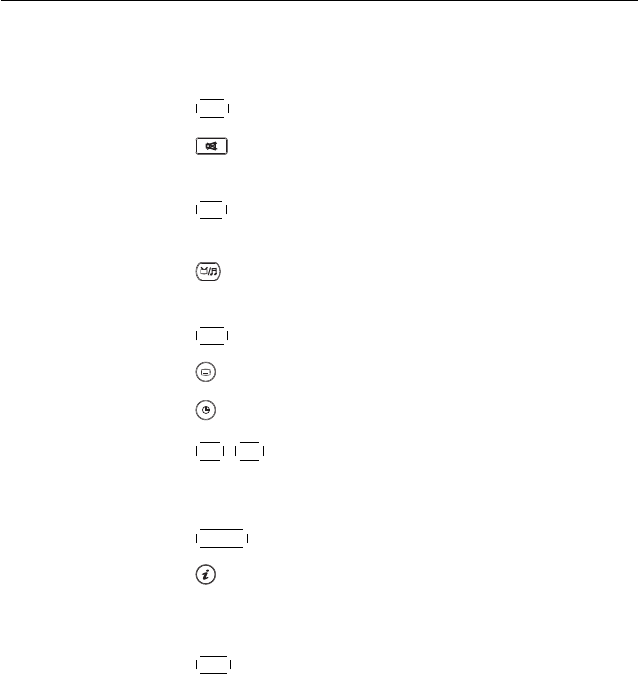
1.2 Controlling the digital receiver 5
12
These buttons have different functions per menu. They
will be guided by on-screen help.
13
✄
✂
✁
SAT button displays the satellite list.
14
button mutes the sound. Press again to switch it
back on.
15
✄
✂
✁
A/R button changes aspect ratio. See § 3.2.3 for more
details.
16
button switches between television services and ra-
dio services.
17
✄
✂
✁
FAV button displays the favourite list.
18
button is used to select a subtitle track.
19
button sets a sleep timer.
20
✄
✂
✁
P+ ,
✄
✂
✁
P− buttons move to the next or previous service.
They are also used to navigate in the menus and interac-
tive screens.
21
✄
✂
✁
GUIDE button displays the electronic programme guide.
22
button displays more information about the current
programme or a programme highlighted in the elec-
tronic programme guide.
23
✄
✂
✁
AUX button switches the output of the TV SCART socket
between the digital receiver and the device connected to
the VCR SCART socket. See § 3.2.2 for more details.


















