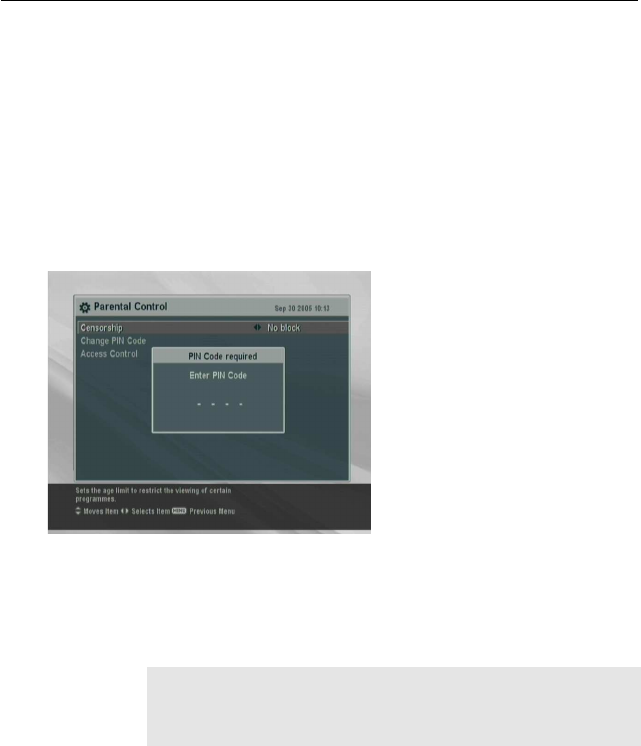
22 Preference Settings
3.4 Parental control
In general television programmes are classified according to
the level of violence, nudity andlanguage of its content. When
you are watching a programme, you can check its programme
classification on the information box. For the information box,
see § 5.2.3.
You can prevent your children from watching specific pro-
grammes by specifying a programme classification.
Select the System Setting >
Parental Control menu. You
should see a screen like the
left figure, and you will be
asked your Personal Identifica-
tion Number (PIN). The number
is initially set to 0000.
If you wish to restrict 15 or above rated programmes, set the
Censorship option to 15 (age). Setting it to No block restricts
no programme; on the other hand, setting it to Total block re-
stricts every programme.
NOTE
If a programme does not have any programme classification
information, your censorship setting will not take effect.
If anyone is trying to watch a programme that is of or above
the censorship setting, the person has to enter the personal
identification number to override.
To change the number, select the Change PIN Code menu;
then an input box appears. You have to enter a desired num-
ber twice for confirmation.


















